Hi Everyone,
Currently I have Windows Server 2019 Standard with some SSD and HDD like this,
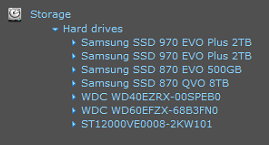
I used Seagate 12TB HDD as a Windows Server Backup drive.
I've started the backup for Bare metal, OS (SSD 500GB), 2 NVMe drive with 2TB each, 1 SSD 8TB, and 1 HDD 4TB.
I used Full Backup Performance as below,

The Backup has started for about 12 hours, but it not finished yet. Even it still 50% for 8TB SSD and there are 1 more drive to be backed up (4TB HDD). Picture as below,
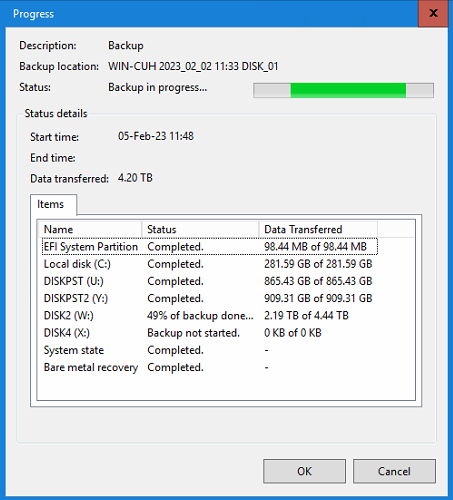
As I know, SSD is better / faster performance than HDD. But when this backup occured and I look at Disk performance on Task Manager, it seems that both SSD 8TB which are being backed up and HDD 12TB which is drive used for Windows Server Backup, doesn't perform at highest performance because the read/write speed is not optimal. Picture from task manager as below,
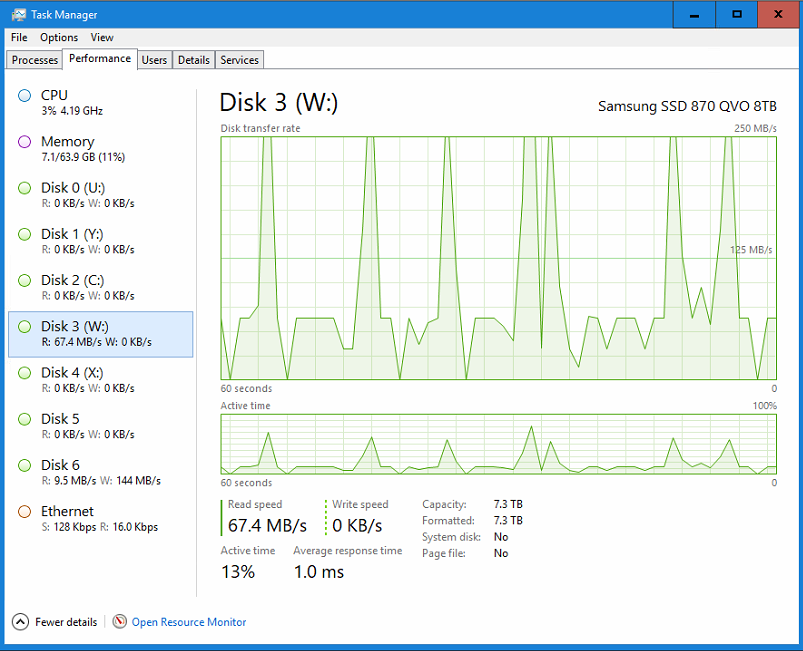
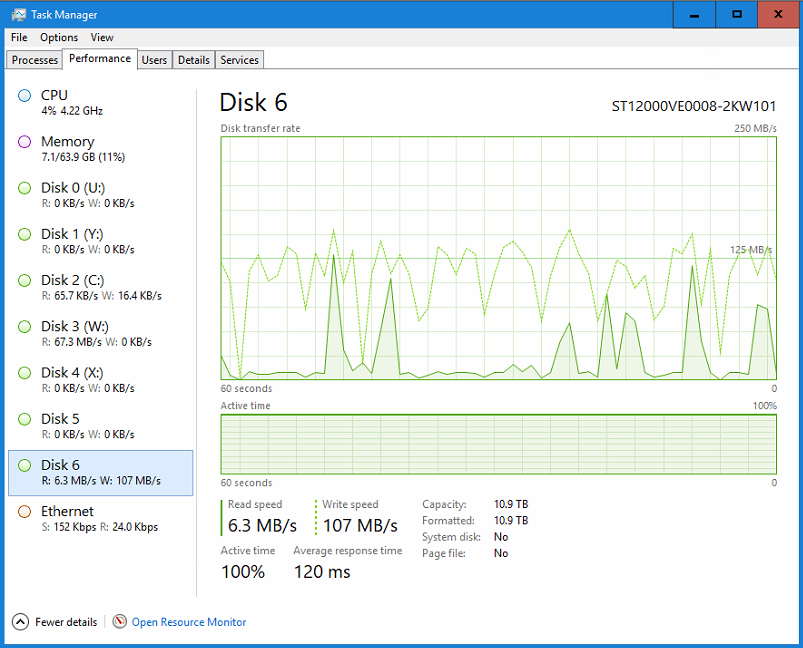
It is totally different when SSD 500GB (OS) is being backed up. Both SSD which is being backed up and HDD which is used for Backed Up are at optimal constant write/read speed. Image as below,
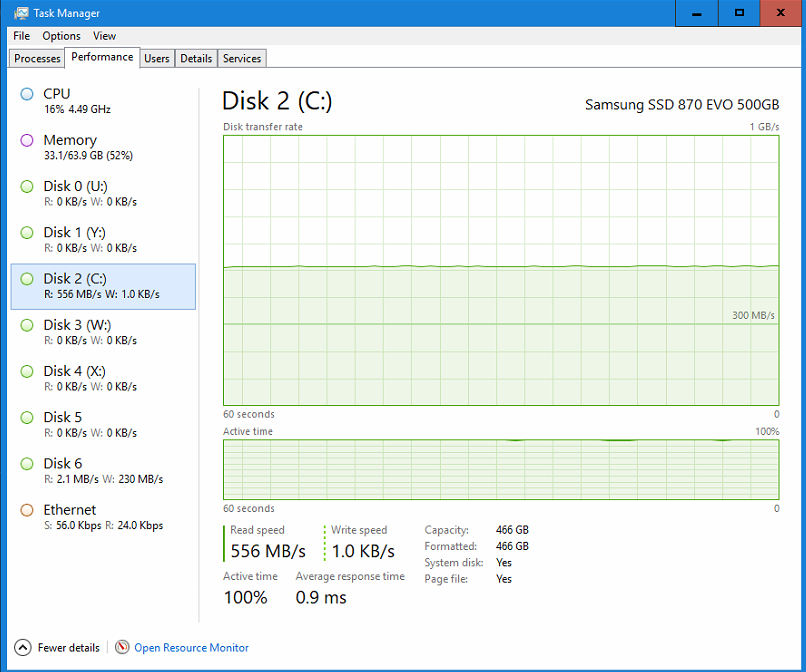
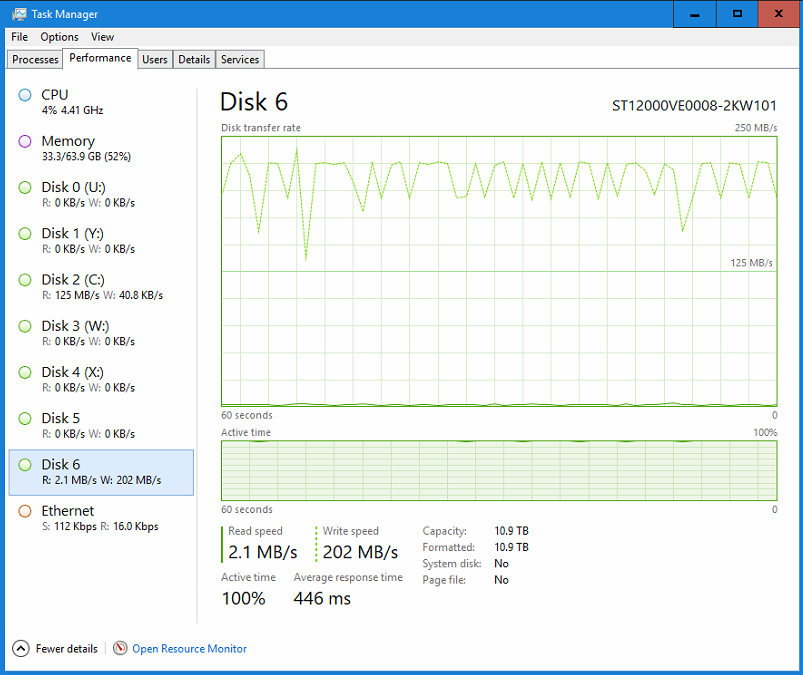
What caused the Backup running slower? Is there a problem with some drives? How to optimize Windows Server Backup to run faster, beside the Incremental Backup option?
Please advice.
Thank you.
P.S. : Total size for being backed up is about 9,5TB and the 8TB SSD is brand new :)

