Hi Madhu G,
Welcome to Microsoft Q&A forum and thanks for posting your query.
In addition to Nandan Hegde's inputs, if you have created a diagnostic setting to send the activity logs to Log Analytics workspace (Azure Monitor Logs), then you can use ADX Kusto query to get the details of the user/caller who created the pipeline. (Please note that for logs stored in Azure Monitor logs, there is a retention period of up to two years and the default retention period in Log Analytics is 90 days)
Here is a sample query which you can use and modify as per your need:
AzureActivity //TableName where you can find the logs
| where OperationNameValue == "Microsoft.DataFactory/factories/pipelines/write" //OperantionNameValue
| where Resource == "pl_parent_ValidateFilesInADLSToInvokeAdfPipeline" //provide pipeline name
| project Caller, Resource ,OperationNameValue, OperationName, OperationId, TimeGenerated, Type
| order by TimeGenerated asc
Here is the output looks like:
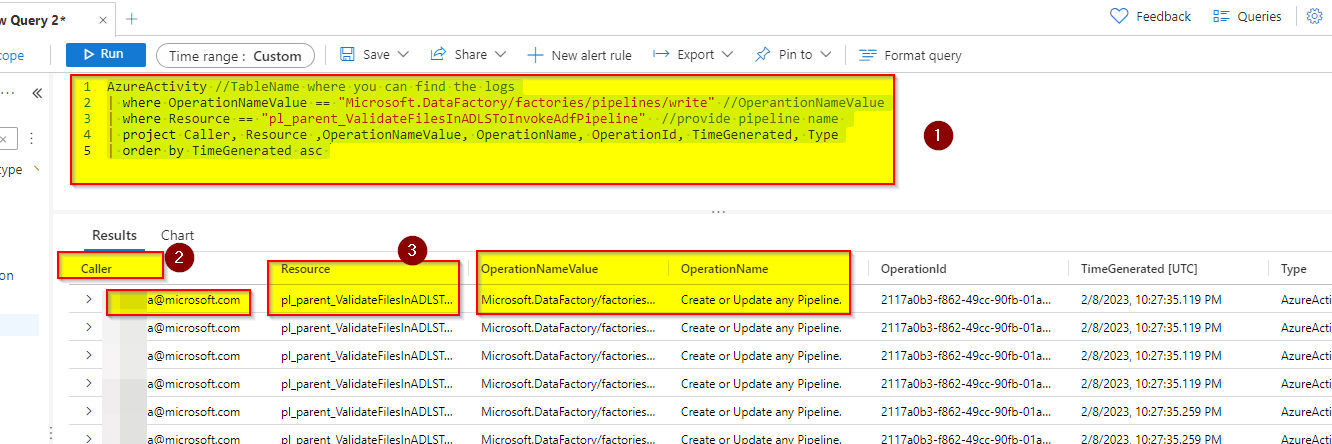
Hope this info helps.
Please don’t forget to Accept Answer and Up-Vote wherever the information provided helps you, this can be beneficial to other community members.
