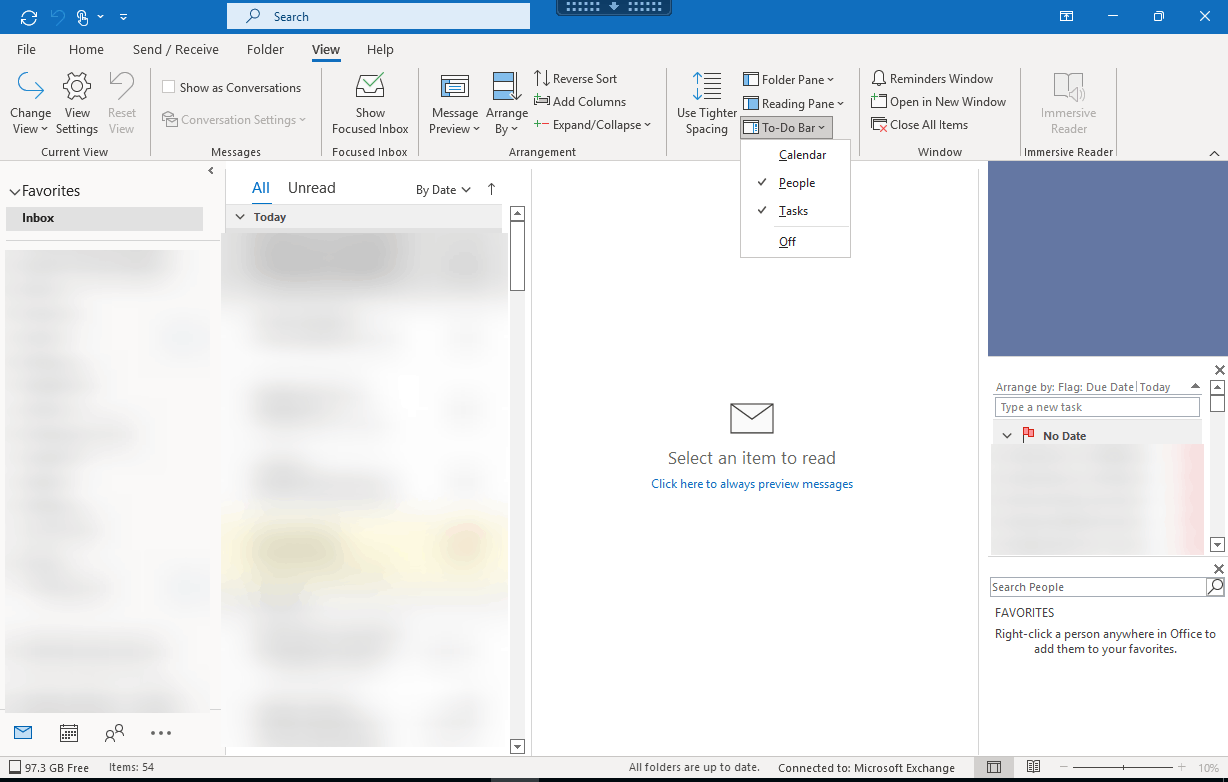Hi @Connor Osadczuk ,
Glad to hear this issue has been resolved!
Thanks for the sharing.
However, due to a recent update in forum policy, the question author now is not able to accept their own answers.
So I have written a brief summary of the solution this issue. Please feel free to accept it as the answer, which would benefit others who also has similar issues in forum.
Issue:
A blank panel/box has started to appear above the to-do in Outlook. The box has appeared in various different colours, however is always in the same location, and appears to be some sort of panel or module which for some reason isn't rendering correctly.
Solution:
Resolve the issue through a registry change:
In registry:
Computer\HKEY_CURRENT_USER\Software\Microsoft\Office\16.0\Outlook\Preferences
"PinMail" was set to a value of 2a (42) and looks like it was attempting to pin a window or extension that didn't exist anymore. Changed the value to 32 instead and it solved the problem.