We have two questions about Android Development on Windows:
1.
We need to enable Hyper-V on a rented Windows server (remote server) so that we can start Android Emulator on it in an accelerated way.
Unfortunately, we are not successful in setting up Hyper-V. The server provider tells us that he has installed Hyper-V and wonders about our problems.
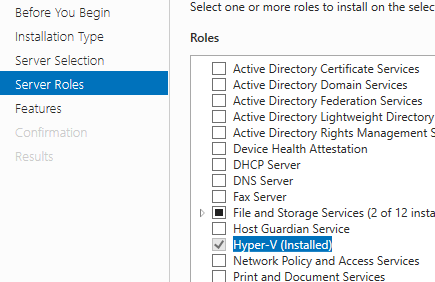
But when we start the app in visual studio, we get the message that hyper-V is not installed and enabled!?
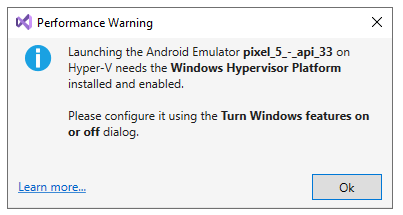
What exactly should we tell our server provider so that it knows what to do?
2.
Does it make sense to develop Android applications on a remote server, or would it be better to do it on a server or PC in the company? We are aware of one disadvantage, which is the redirection from the remote server to our own PC, so that we can connect Android Mobile via UBS (i.e. if we do not want to run the application only via Android emulator on the remote server).
Thanks
