I am trying to connect to a Azure Virtual Machine via SSH. But it shows that one of the prerequisites is not fulfilled. Namely, "Add an inbound network security group rule with destination port 22.". However when I see my Inbound Port Rules, the required rule is already added. Tell me how should I fix it?
- Error -->
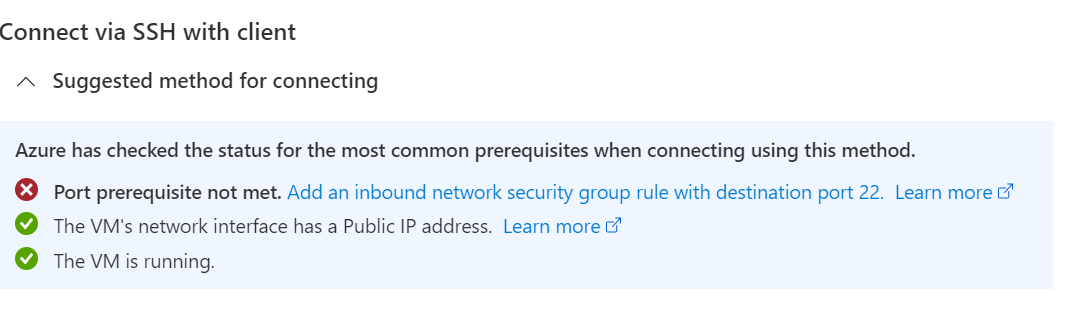
- Port Rule Already exists -->
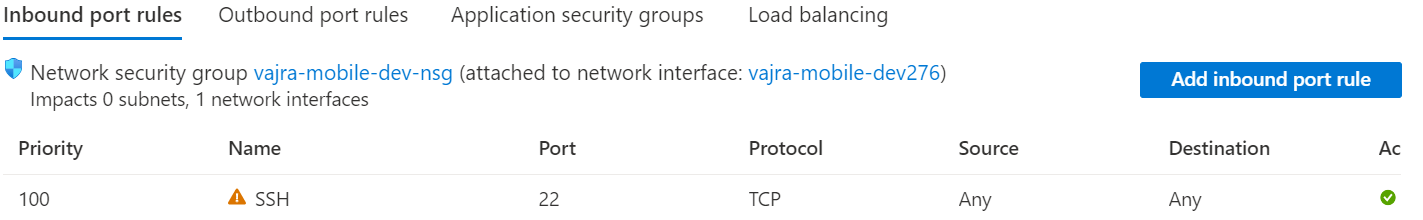
Although, I still connected via SSH ignoring the above warning, and now the DNS name for my web application I deployed on the particular Virtual Machine, does not work.
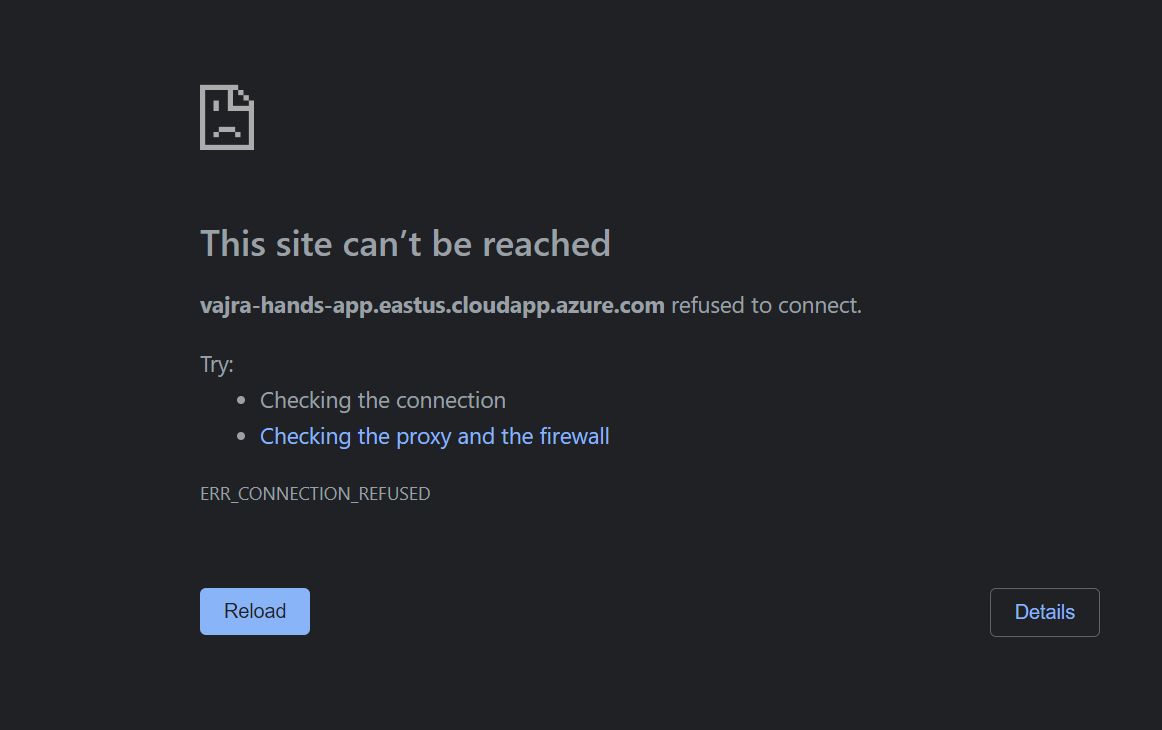
Let me know how to resolve this?

