Hi @Brian W ,
I'm afraid this isn't possible, this was a requested feature as you can see provided by the feedback over here:
https://systemcenterom.uservoice.com/forums/293064-general-operations-manager-feedback/suggestions/20061079-keep-noapm-1-as-default-setting-for-all-mma-versio
However Microsoft did not exactly implement the feature that was requested, instead they provided the option to un-check the APM feature.
I do suggest you to create a new uservoice feedback about this (if this is something you would like to get implemented), personally I believe it should be an option.
https://systemcenterom.uservoice.com/forums/293064-general-operations-manager-feedback
----------
(If the reply was helpful please don't forget to upvote or accept as answer, thank you)
Best regards,
Leon
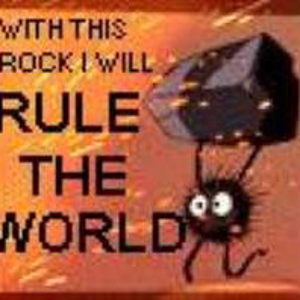
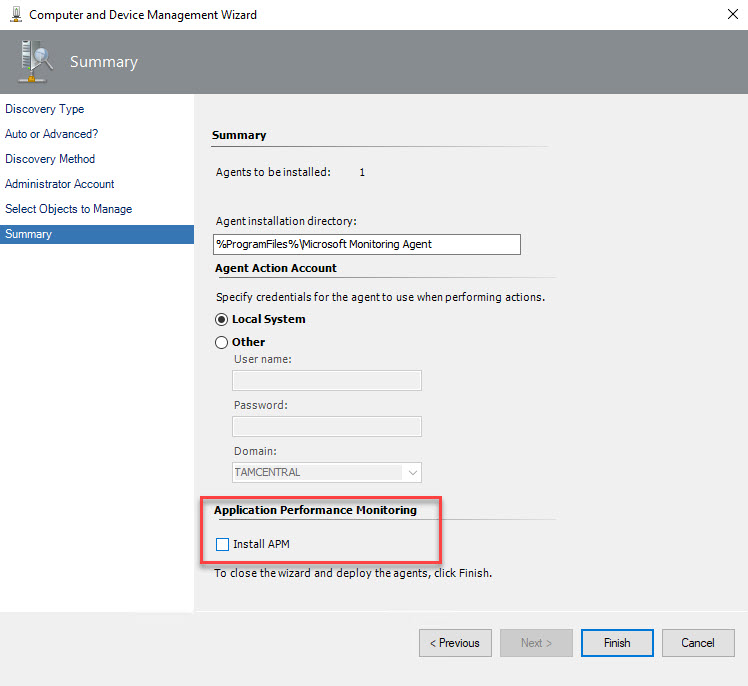 in the registry? and override? I sure hope so.
in the registry? and override? I sure hope so. 