Maybe this is helpful:
Configure reverse DNS for services hosted in Azure
Regards
Andreas Baumgarten
(Please don't forget to Accept as answer if the reply is helpful)
This browser is no longer supported.
Upgrade to Microsoft Edge to take advantage of the latest features, security updates, and technical support.
Hello,
I need to create a PTR record for my VM in Windows Azure. It has a static IP, for example, 123.456.789.012
I went to this URL: https://resources.azure.com/
And navigated until I have found publicIPAddress. Initially, this JSON appeared there:
"dnsSettings": {
"domainNameLabel": "(String)",
"fqdn": "(String)",
"reverseFqdn": "(String)"
},
I have replaced it by:
"dnsSettings": {
"domainNameLabel": "exampleapp",
"fqdn": "example.cl",
"reverseFqdn": "example.cl"
},
Finally, when I pressed PUT button, this error appeared:
{
"error": {
"code": "ReverseFqdnDoesNotBelongToSubscription",
"message": "ReverseFqdn example.cl that PublicIPAddress MyVM-ip is trying to use does not belong to subscription a7494537-8095-4a35-9662-111111111111. One of the following conditions need to be met to establish ownership: 1) ReverseFqdn matches fqdn of any public ip resource under the subscription; 2) ReverseFqdn resolves to the fqdn (through CName records chain) of any public ip resource under the subcription; 3) It resolves to the ip address (through CName and A records chain) of a static public ip resource under the subscription.",
"details": []
}
}
I am not sure what that error means. Can someone guide me in the right direction?
Thanks
Jaime

Maybe this is helpful:
Configure reverse DNS for services hosted in Azure
Regards
Andreas Baumgarten
(Please don't forget to Accept as answer if the reply is helpful)
Hello Andreas,
I have already read that page but I could not do that way, that is why I am asking for a guidance using https://resources.azure.com/ page.
Well.... with the page you gave me, I got stuck at the first step. After I installed PowerShell module and authenticated, I ran the command:
$pip = Get-AzPublicIpAddress -Name "PublicIp" -ResourceGroupName "MyGroup"
it returns successfully, however, the second instruction I ran was this:
PS > pip.DnsSettings = New-Object -TypeName "Microsoft.Azure.Commands.Network.Models.PSPublicIpAddressDnsSettings"
pip.DnsSettings : The term 'pip.DnsSettings' is not recognized as the name of a cmdlet, function, script file, or operable program. Check the spelling of the name, or if a path was included, verify that the path is correct and try again.
At line:1 char:1
+ pip.DnsSettings = New-Object -TypeName "Microsoft.Azure.Commands.Netw ...
+ ~~~~~~~~~~~~~~~
+ CategoryInfo : ObjectNotFound: (pip.DnsSettings:String) [], CommandNotFoundException
+ FullyQualifiedErrorId : CommandNotFoundException
How can I solve it?
If I just run:
PS > $pip.DnsSettings.ReverseFqdn = "example.cl"
The property 'ReverseFqdn' cannot be found on this object. Verify that the property exists and can be set.
At line:1 char:1
+ $pip.DnsSettings.ReverseFqdn = "example.cl"
+ ~~~~~~~~~~~~~~~~~~~~~~~~~~~~~~~~~~~~~~~~~~~~~~~~~~
+ CategoryInfo : InvalidOperation: (:) [], RuntimeException
+ FullyQualifiedErrorId : PropertyNotFound
So, I am stuck everywhere. How can I solve this?
Thanks
Jaime

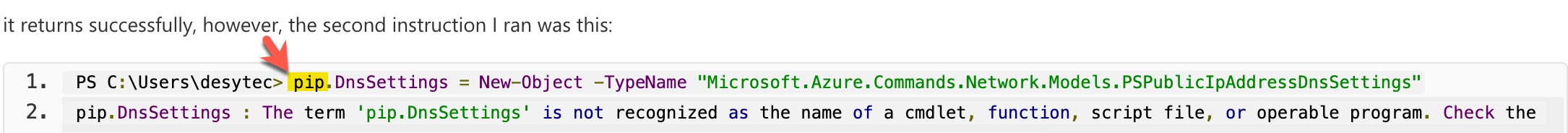
There is a $ missing in front of pip.setting in your script/line
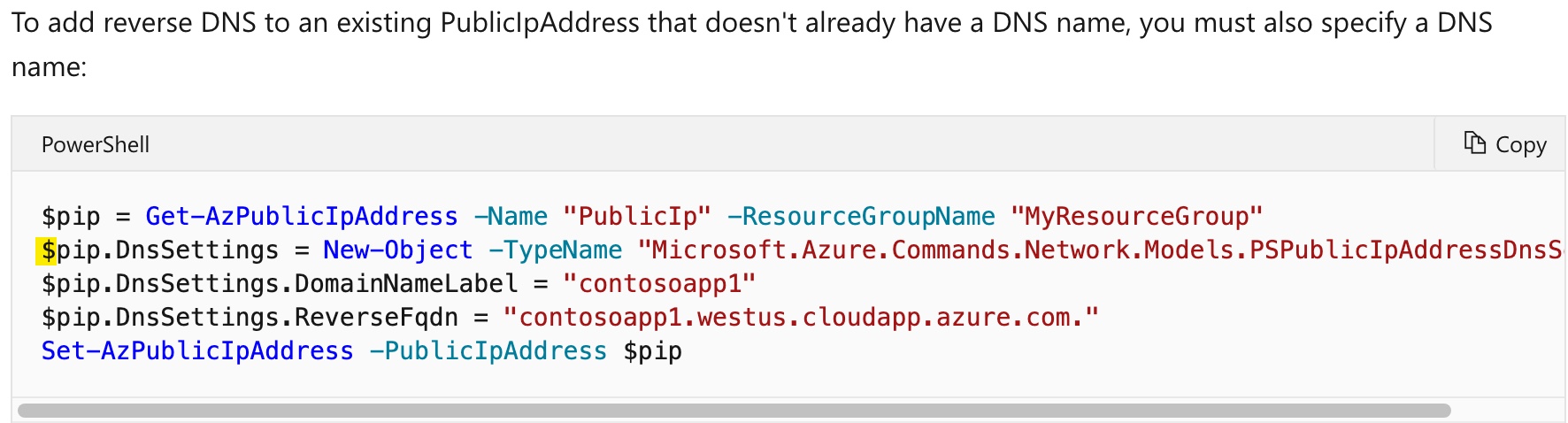
Regards
Andreas
Sorry, I missed thr $ however, when I add with the $, I got the same error I got in https://resources.azure.com/ page and it is equal to the error I wrote in the question:
> Set-AzPublicIpAddress -PublicIpAddress $pip
Set-AzPublicIpAddress : ReverseFqdn example.cl. that PublicIPAddress MyVM-ip is trying to use does not belong to subscription a7494537-8095-4a35-9662-d9710282192c. One of the following conditions need to be met to establish ownership: 1) ReverseFqdn matches
fqdn of any public ip resource under the subscription; 2) ReverseFqdn resolves to the fqdn (through CName records chain) of any public ip resource under the subcription; 3) It resolves to the ip address (through CName and A records chain) of a static public ip resource
under the subscription.
StatusCode: 400
ReasonPhrase: Bad Request
ErrorCode: ReverseFqdnDoesNotBelongToSubscription
ErrorMessage: ReverseFqdn example.cl. that PublicIPAddress MyVM-ip is trying to use does not belong to subscription a7494537-8095-4a35-9662-d9710282192c. One of the following conditions need to be met to establish ownership: 1) ReverseFqdn matches fqdn of
any public ip resource under the subscription; 2) ReverseFqdn resolves to the fqdn (through CName records chain) of any public ip resource under the subcription; 3) It resolves to the ip address (through CName and A records chain) of a static public ip resource under
the subscription.
OperationID : 9a281fde-107e-49b3-9c5f-6345fe5d2c03
At line:1 char:1
+ Set-AzPublicIpAddress -PublicIpAddress $pip
+ ~~~~~~~~~~~~~~~~~~~~~~~~~~~~~~~~~~~~~~~~~~~
+ CategoryInfo : CloseError: (:) [Set-AzPublicIpAddress], NetworkCloudException
+ FullyQualifiedErrorId : Microsoft.Azure.Commands.Network.SetAzurePublicIpAddressCommand
Any further suggestion?
Thanks
Jaime