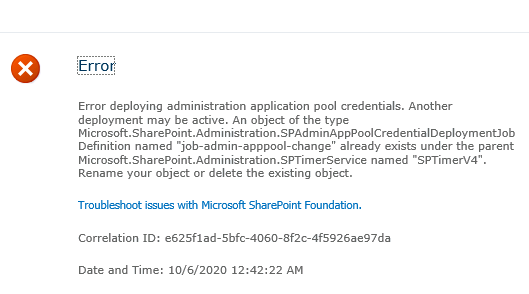seems like these is a one-time timer job got stuck in your farm, try deleting the timer job and then try updating the password manually. below script will help you to delete the timer job.
Add-PSSnapin Microsoft.SharePoint.PowerShell -EA silentlycontinue
$job = Get-SPTimerJob -Identity "job-admin-apppool-change"
$job.Delete()
If you still get the error while updating the password, use below script to update the password.
Add-PSSnapin Microsoft.SharePoint.PowerShell -EA silentlycontinue
$svc = Get-SPManagedAccount -Identity "domain\YourAccount"
Set-SPManagedAccount -Identity $svc -ExistingPassword (ConvertTo-SecureString "Your PASSWORD" -AsPlainText -force) –confirm
Thanks & Regards,