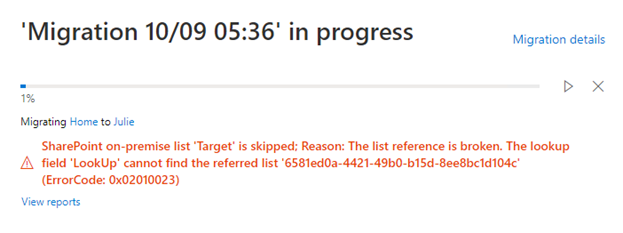In the "Department" list what kind of data is pulled from the "Department Type"? What kind of fields are being looked up?
Also does the migrating account have access to all list and lookups involved?
Error when migrating sharepoint list contains lookup field
I am trying to migrate a list that contains lookup field from local sharepoint 2013 to sharepoint online office 365, but I am getting the following error:
SharePoint on-premise list 'Department' is skipped; Reason: The list reference is broken. The lookup field 'Department type' cannot find the referred list '71e5ca71-ad37-46a6-a389-d794e96e27b6' (ErrorCode: 0x02010023)
Already the referred list that the lookup field use it to return the data from it is migrated successfully.
I am using sharepoint migraton tool.
3 answers
Sort by: Most helpful
-
 Shaun Brown 1 Reputation point
Shaun Brown 1 Reputation point2020-10-06T21:12:20.79+00:00 -
 Joseph Cilia 1 Reputation point
Joseph Cilia 1 Reputation point2020-10-06T23:49:54.387+00:00 This happens as when you migrate the lists to OnLine the list reference is changing, then when you try to migrate a list linked to that list its unable to match it. I am having the same problem, -migrate all is failing and migrate list by list is not an option due to this issue. I am stuck :(
-
 JoyZ 18,056 Reputation points
JoyZ 18,056 Reputation points2020-10-07T10:01:18.827+00:00 Hi @Gulnar ,
Please try to migrate the whole site includes the source list and target list instead of migrating lists one by one.
If an Answer is helpful, please click "Accept Answer" and upvote it.
Note: Please follow the steps in our documentation to enable e-mail notifications if you want to receive the related email notification for this thread.