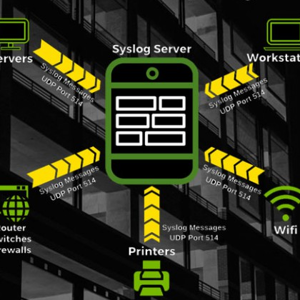Hi @Raj ,
Thanks for reaching out.
I understand you are trying to migrate from Azure AD to Okta for authentication for your .NET web applications and report servers.
1.Any sample available that shows how to setup OKTA auth in Report Server?
Unfortunately, there isn't a specific sample that shows how to set up OKTA authentication in a Report Server. However, you can use the link you shared to implement custom authentication in your report server using OKTA.
Could you please confirm what are the issue you are facing while configuring the same.
**2.What can we do to avoid re-establishing entire access control that was setup at the time of Azure AD using DomainName\UserID which now OKTA provides as ****@companyname.com.
One way to avoid re-establishing the entire access control that was set up with Azure AD is to use the same user IDs in Okta as you were using in Azure AD. For example, if your users were using the format "DomainName\UserID" in Azure AD, you can set up Okta to use the same format, such as "DomainName[******@companyname.com](******@companyname.com)".
3.Apps had Windows Auth enabled at the time of Azure AD and when OKTA was implemented, we started getting browser login prompt. We had to enable Anonymous Access in IIS to avoid this. Is it the right way to do?
Regarding the browser login prompt, it's not recommended to enable Anonymous Access in IIS to avoid this. It's a security risk to allow anonymous access to sensitive data. Instead, you can try configuring the application to use Okta for authentication. You can check out the Okta documentation for more information on how to set up Okta for .NET web applications.
Hope this will help.
Thanks,
Shweta