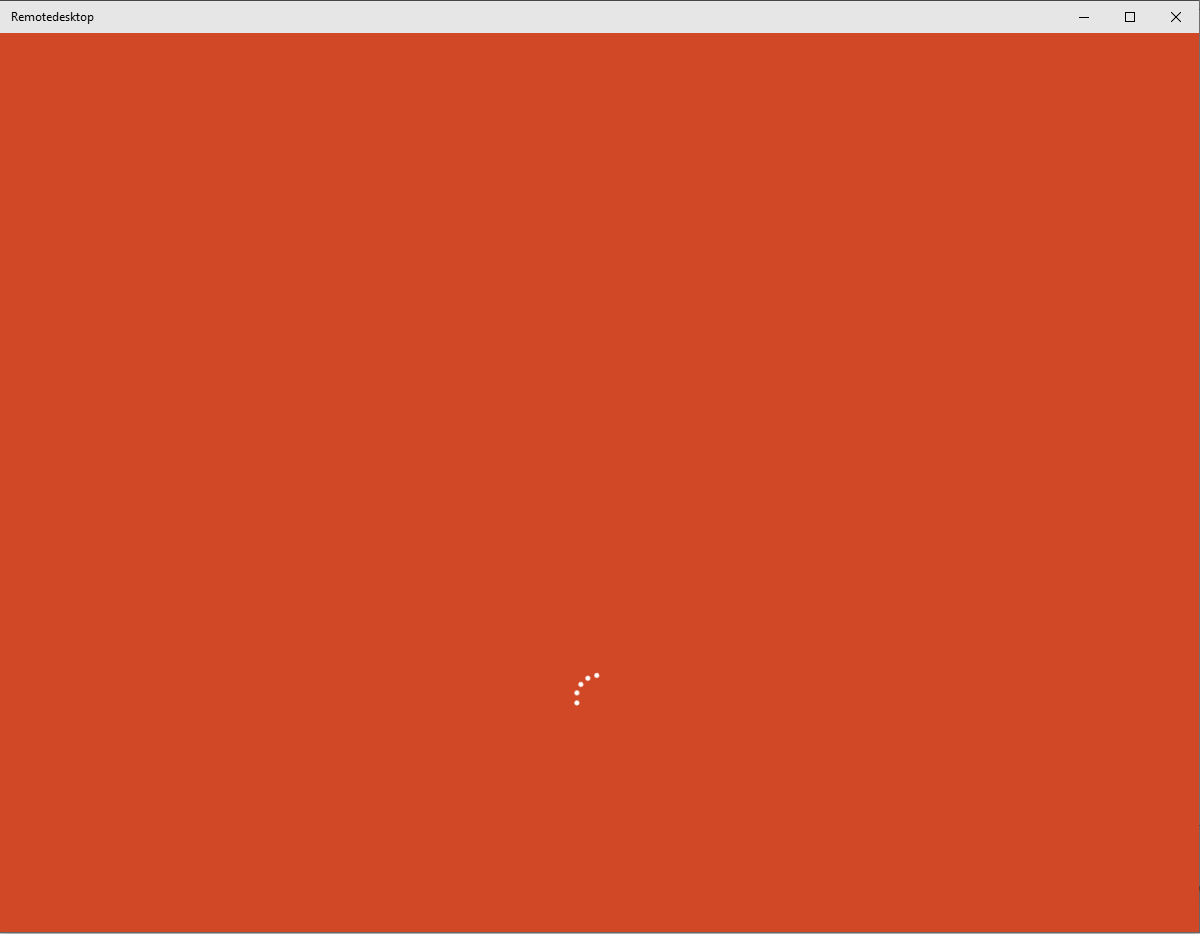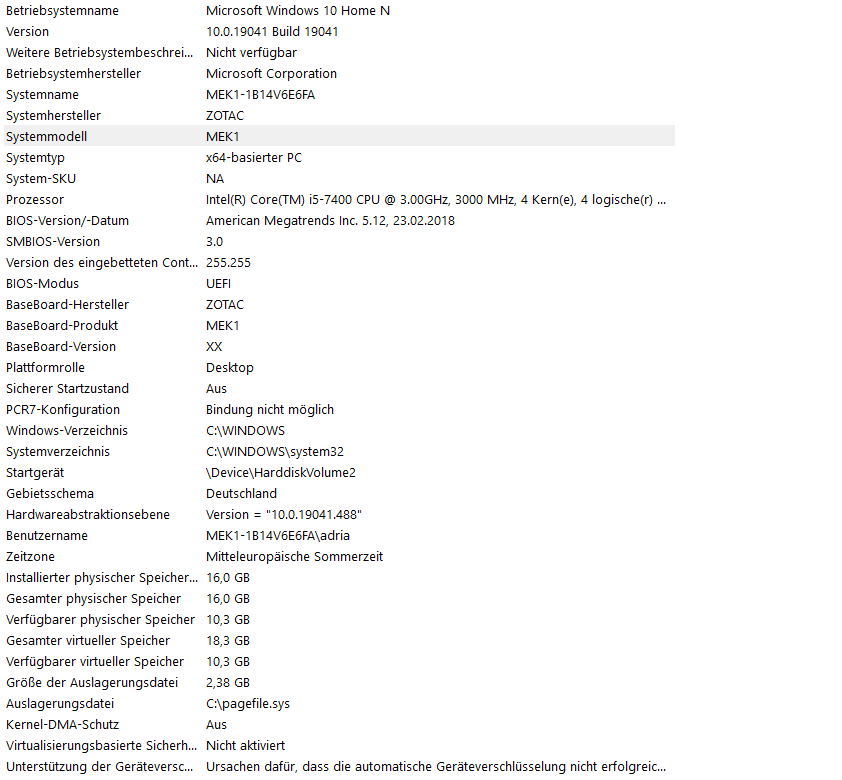In the new version some functions are marked as ‘deprecated’.
Windows 10 features we’re no longer developing:
https://learn.microsoft.com/en-us/windows/deployment/planning/windows-10-deprecated-features
Workarounds might help:
https://wintechlab.com/remote-desktop-not-working/
----------
If the Answer is helpful, please click "Accept Answer" and upvote it.
Note: Please follow the steps in our documentation to enable e-mail notifications if you want to receive the related email notification for this thread.
Best Regards
Karlie