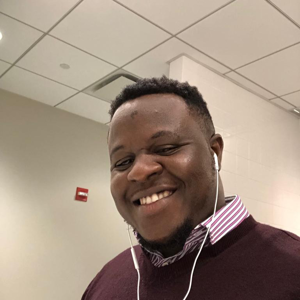Thank you for reaching out to the Microsoft Q&A platform. Happy to answer your question. There are a few steps you need to take in-order to remove the ASR configuration appliance from portal.
Ensure the following before you start decommissioning your Configuration Server.
- Disable protection for all virtual machines under this Configuration Server through replicated items blade in vault.
- Disassociate and Delete all Replication policies from the Configuration Server.
- Delete all vCenters servers/vSphere hosts that are associated to the Configuration Server. For details see, the following https://learn.microsoft.com/en-us/azure/site-recovery/physical-manage-configuration-server#delete-or-unregister-a-configuration-server
- If you encounter any error or issue, please tag me in your comments, I will be more than happy to help further.
Note: For modern appliance, the remove/unregister is not possible as of now. Product team is working on this feature. In cases like this, customers delete the vault and complete RG itself.
Please accept as answer and do a Thumbs-up to upvote this response if you are satisfied with the community help. Your upvote will be beneficial for the community users facing similar issues.