Hi @Marc ALLAVENA ,
Most other account types, such as IMAP accounts, Microsoft 365 accounts, Exchange accounts, and Outlook.com accounts use an Offline Outlook Data File (.ost) file to store a synchronized copy of your mailbox information on your local computer.
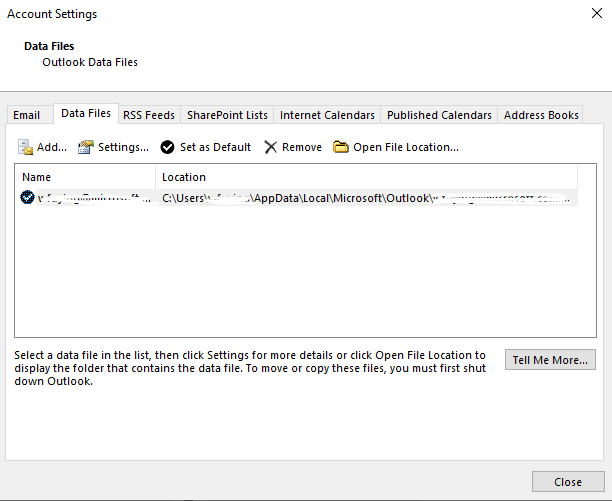
Based on my research, the corrupted date file may cause the problem.
So, we recommend that you rebuild the OST file. That is, delete the OST file, and then let Outlook create a new OST file and download the information again from Exchange Server.
To delete the old Offline Outlook Data Files (.ost), go to drive:\Users\user\AppData\Local\Microsoft\Outlook.
The next time you configure your account, a new local copy is generated by connecting to the server, so you don't have to worry about losing files.
Then create a new profile from control panel: Go to Control Panel > Mail > Show Profiles > Add, re-add your account and see if you can resynchronize the folder.
If the answer is helpful, please click "Accept Answer" and kindly upvote it. If you have extra questions about this answer, please click "Comment".
Note: Please follow the steps in our documentation to enable e-mail notifications if you want to receive the related email notification for this thread.

please let us know if there has such update when you tried these steps.