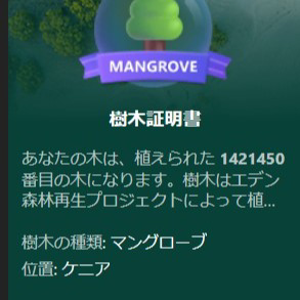look forward to helping you even a little.
Assuming that there are no spaces until the last column of each row,
Enter the following formula in the AQ2 cell.
=TEXTJOIN(" ",,B2:(INDIRECT(ADDRESS(ROW(B2),COUNTA(A2:AP2)-2))))
The display should look like this:
[For IG Support] Nominations for Overseas Developmental Programs in 2022
Copy the AQ2 cell
Select the last row of AQ (same as the last row of column B) to AQ3 and press ent.
you can batch paste.
Copy the AQ column
Paste the value on another sheet.