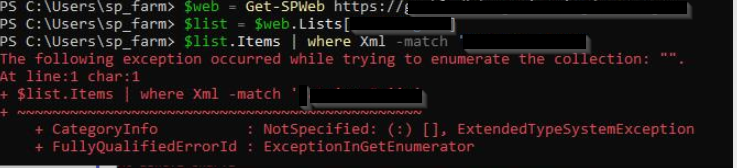

Hello, I am experiencing issues when trying to iterate through a list in SharePoint. It is not about an incorrect disposal of the web object as most online searches would suggest. I've found a few results that seem to describe the same problem, but no relevant answers.
This issue occurs in both PowerShell and LinqPad, on all servers.
You can call list/items via the API.
You can still use "list.GetItemById()". But not if you have called "list.Items" on the same list object first.
If you fetch the list and call e.g. "list.Fields" you get results. However, if you call "list.Items" first and then "list.Fields", you get null on fields.
If you try to print the list in PowerShell (with just "$list"), you see that almost all properties printed after "items" are null. This is also true for example of SchemaXml
It has been tested to delete 4 views from the list which looked to be corrupt, but this has not made any difference. I have also gone through each item in the list using a script (iterated in a normal for-loop with "getItemById"), but could not find any element that seems corrupt or abnormal.
Has anyone else experienced this issue before?

