Hello @Loknath Bhowmik ,
Apologies for the delay in response.
I understand that you would like to know how to rewrite Application gateway URL from abc.com to abc.com/abc.
You've mentioned the question heading as "rewrite application gateway from abc.com to abc.com/abc" but the question says "when user hit the URL www.abc.com it should redirect to www.abc.com/abc"
I'm not sure if your requirement is a rewrite or a redirect.
Below is the difference between URL rewrite and URL redirect in Application gateway:
For a URL rewrite, Application Gateway rewrites the URL before the request is sent to the backend. This won't change what users see in the browser because the changes are hidden from the user.
For a URL redirect, Application Gateway sends a redirect response to the client with the new URL. That, in turn, requires the client to resend its request to the new URL provided in the redirect. The URL that the user sees in the browser will update to the new URL.
Refer: https://learn.microsoft.com/en-us/azure/application-gateway/rewrite-http-headers-url#url-rewrite-vs-url-redirect
If you need to rewrite the URL (the URL won't change on the browser, but the rewritten URL will be sent to backend), then you can use URL rewrite feature of Application gateway as below:
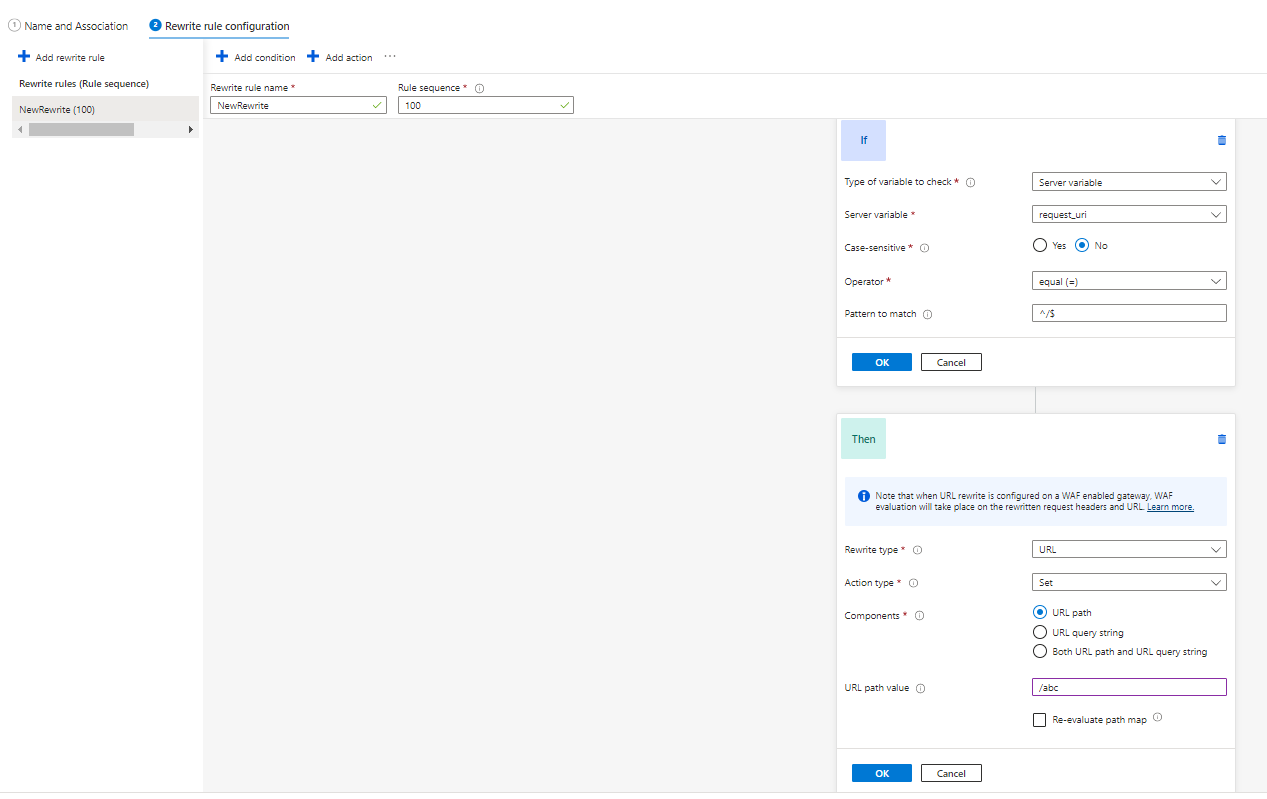
Refer: https://learn.microsoft.com/en-us/azure/application-gateway/rewrite-http-headers-url
https://learn.microsoft.com/en-us/azure/application-gateway/rewrite-url-portal
If you need to redirect the URL (the URL changes in the browser to abc.com/abc when a user hit abc.com), then this isn’t possible via redirect rules out of box but can be possible via a workaround.
You can refer the below article where I've provided the steps for such a configuration:
https://learn.microsoft.com/en-us/answers/questions/1088773/appgw-homepage-only-redirect-but-other-forward-to
NOTE: When setting the above configuration, you need to make sure that abc.com/abc is resolvable.
Below is the same setup replicated in my lab:
(Note: I didn't have a custom domain, so I used a DNS name for the Application gateway to replicate the same)
Multi-site Listener with host name (in you case the hostname would be abc.com and your Application gateway IP pointed to abc.com)
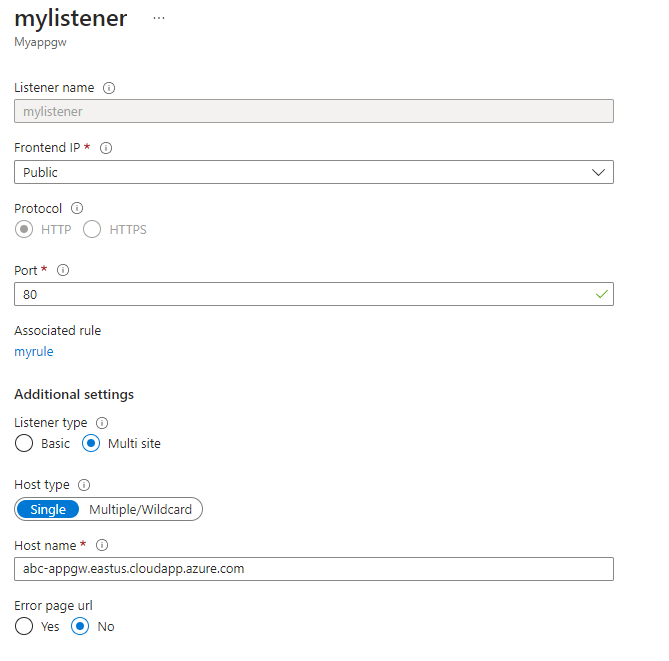
Rules configured for normal backendpool with 2 more additional rules - one for redirect and one for path of /abc to work:
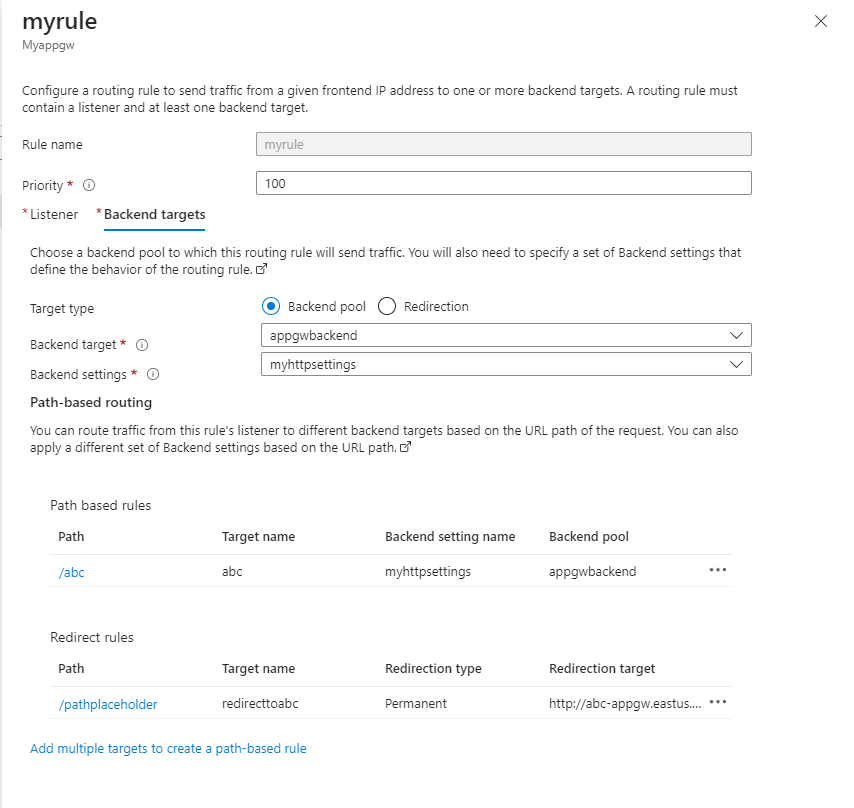
The redirect rule should be for the placeholder path that is added in the rewrite section as below:
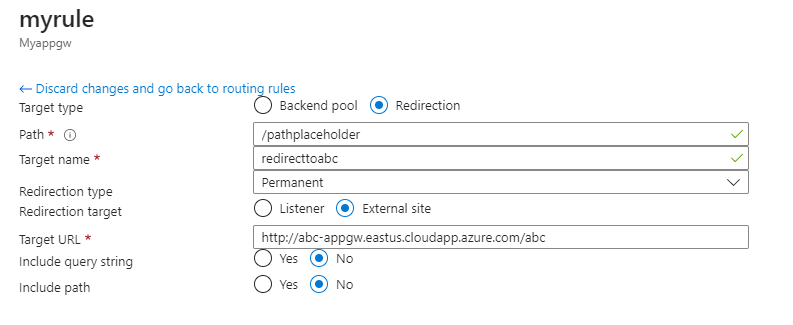
I used an app service in the backend with a virtual directory with path /abc in it and since I didn't have a custom domain, the URL redirects to app service URL as per this known issue but it works:
When I try to hit the application gateway URL i.e. http://abc-appgw.eastus.cloudapp.azure.com/, it redirects to http://myappgwapp1.azurewebsites.net/abc/
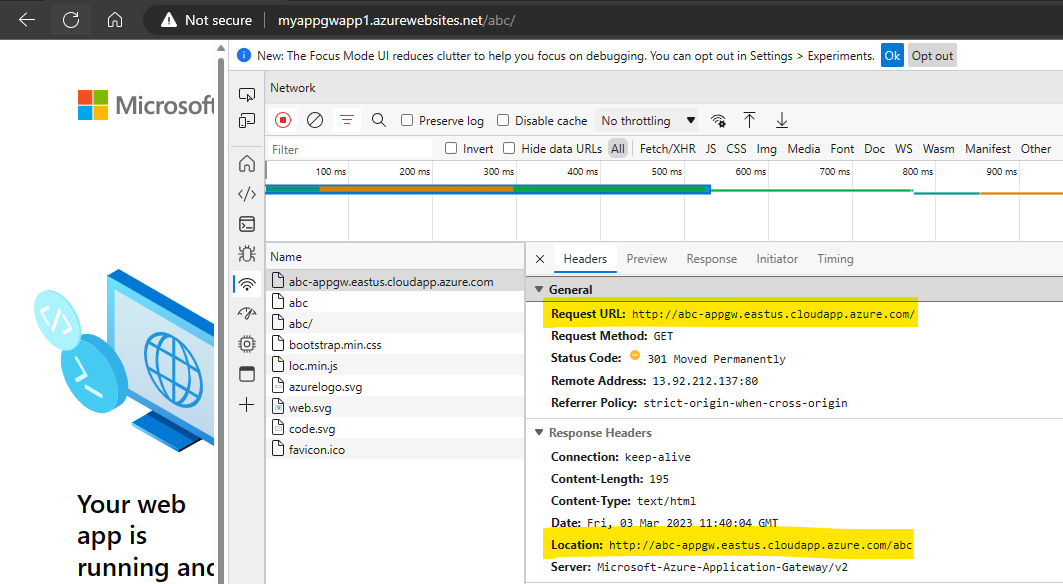
Kindly let us know if the above helps or you need further assistance on this issue.
Please "Accept the answer" if the information helped you. This will help us and others in the community as well.

