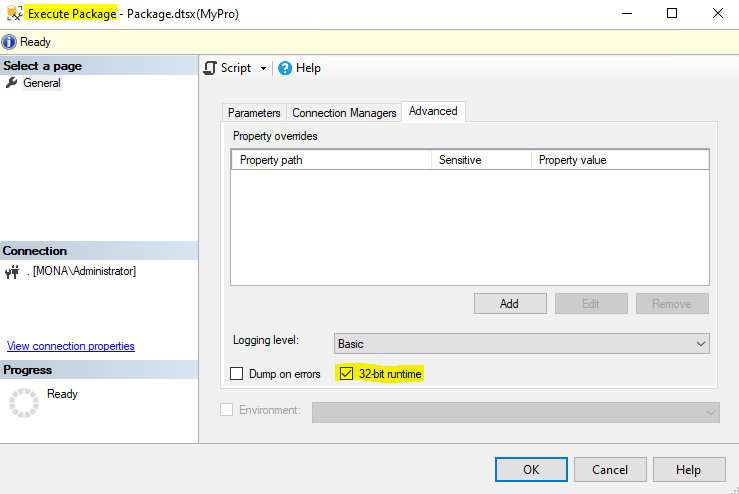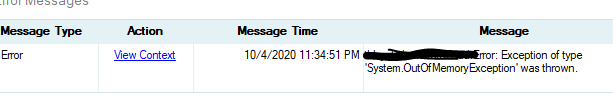Hi Monalv-msft,
Yes I need to check 32bit. if i don't check it then my application unable to find oracle data access DLL. After debug my code i found that issue occurred in dataAdaptertable where i pull all data from oracle server and send for bulk insert into sql database. I don't get it why this package getting out of memory exception after deploy SSISDB.
"private static DataTable GetDataTable(
string connectionString,
string sql
)
{
SqlDataReader reader;
var returnDataset = new DataSet();
using (Oracle.DataAccess.Client.OracleConnection con = new Oracle.DataAccess.Client.OracleConnection(connectionString))
{
con.Open();
using (var command = new Oracle.DataAccess.Client.OracleCommand(sql, con))
{
command.CommandType = CommandType.Text;
command.CommandTimeout = 300;
var dataAdapter = new Oracle.DataAccess.Client.OracleDataAdapter(command);
**dataAdapter.Fill(returnDataset);**
}
con.Close();
}
return returnDataset.Tables[0];
}
"