I need some help maybe you can help not sure about the Payroll Actual vs Budget I need to change the calculation to the Total Payroll field since Brookwood wants the PTO field to hide but my calculation doesn't seem to work SSRS hates it, to be honest, can you take a look and see if my theory is wrong. Basically, it says if the parameter Include PTO is set to Yes then add Payroll + OT + PTO other wise add Payroll + OT.
When I run it I get an error The Value expression for the textrun ‘Textbox126.Paragraphs[0].TextRuns[0]’ has a scope parameter that is not valid for an aggregate function. The scope parameter must be set to a string constant that is equal to either the name of a containing group, when I add the name to the Dataset at the end of each iif statement get a rendering error.
Any Ideas
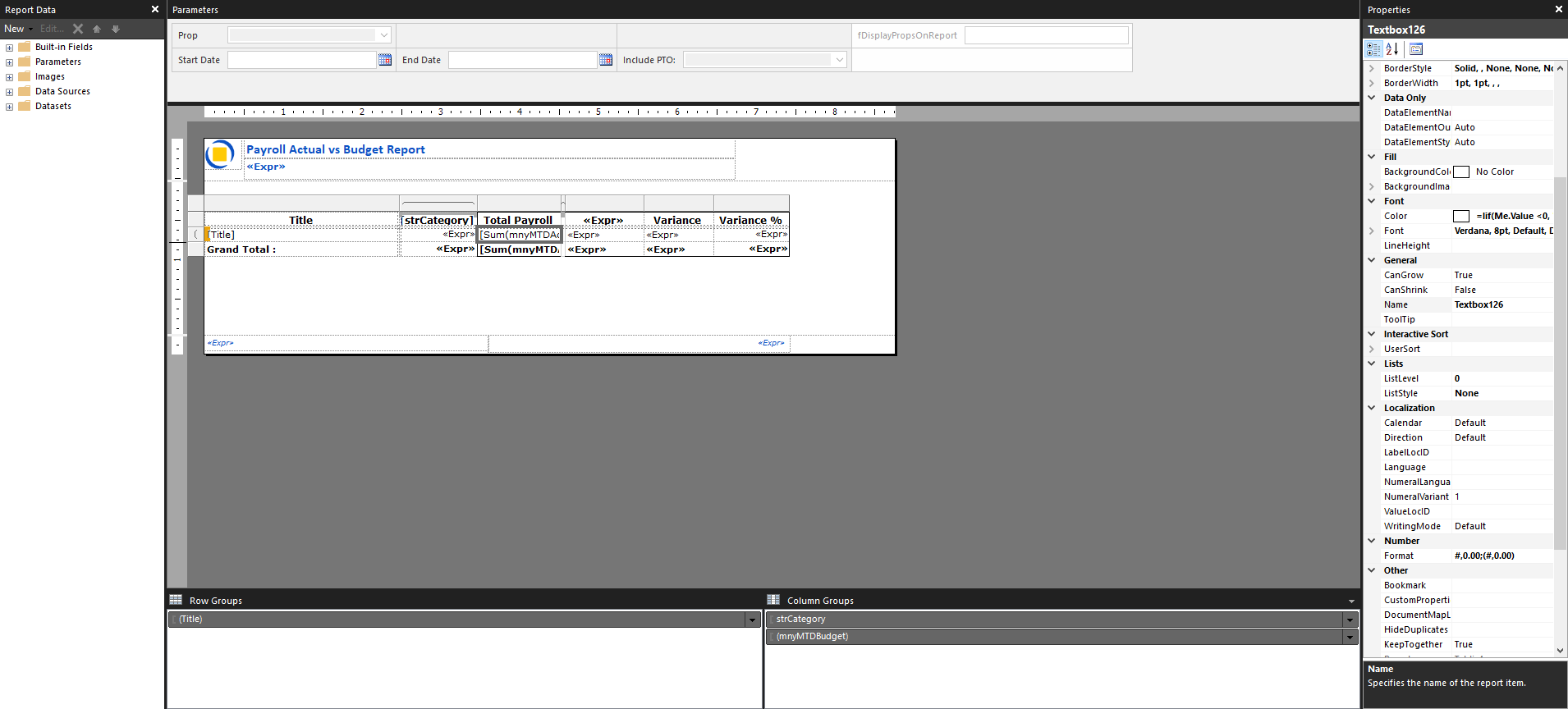
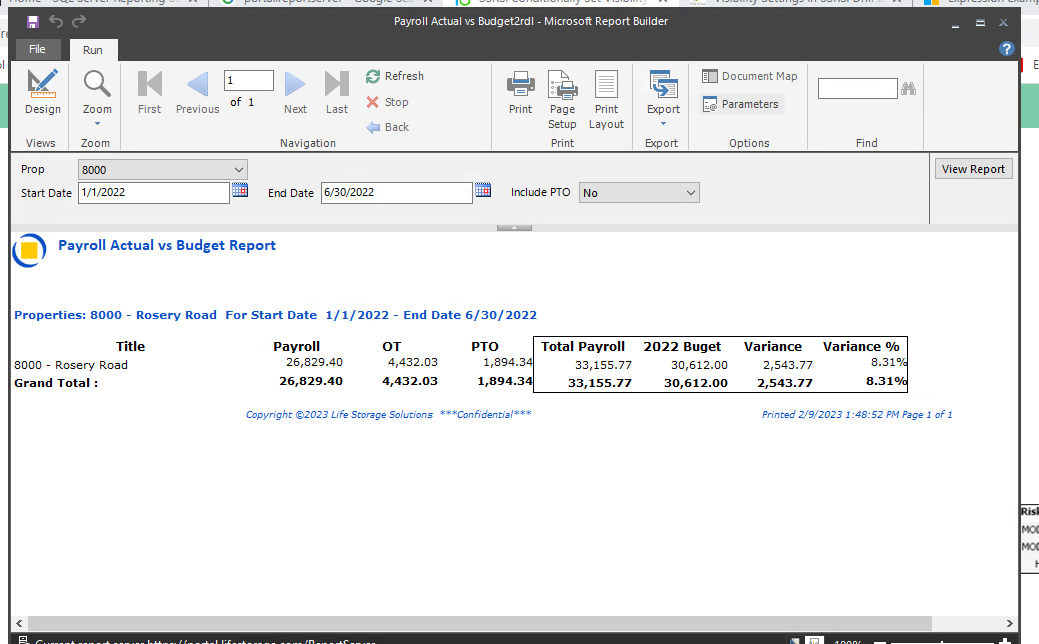
=IIF(Parameters!IncludePTO.Value=1,IIF(Sum(Fields!strCategory.Value="Payrole", CInt(Fields!mnyMTDActual.Value),CInt(0))) + IIF(SUM(Fields!strCategory.Value="OT",Cint(Fields!mnyMTDActual.Value),CInt(0))) + IIf(Sum(Fields!strCategory.Value="PTO",CInt(Fields!mnyMTDActual.Value),CInt(0))), IIF(Sum(Fields!strCategory.Value="Payrole", CInt(Fields!mnyMTDActual.Value),CInt(0))) + IIF(SUM(Fields!strCategory.Value="OT",Cint(Fields!mnyMTDActual.Value),CInt(0)))