I have been getting weird looking transparent blue screens for a few weeks now, sfc shows nothing.
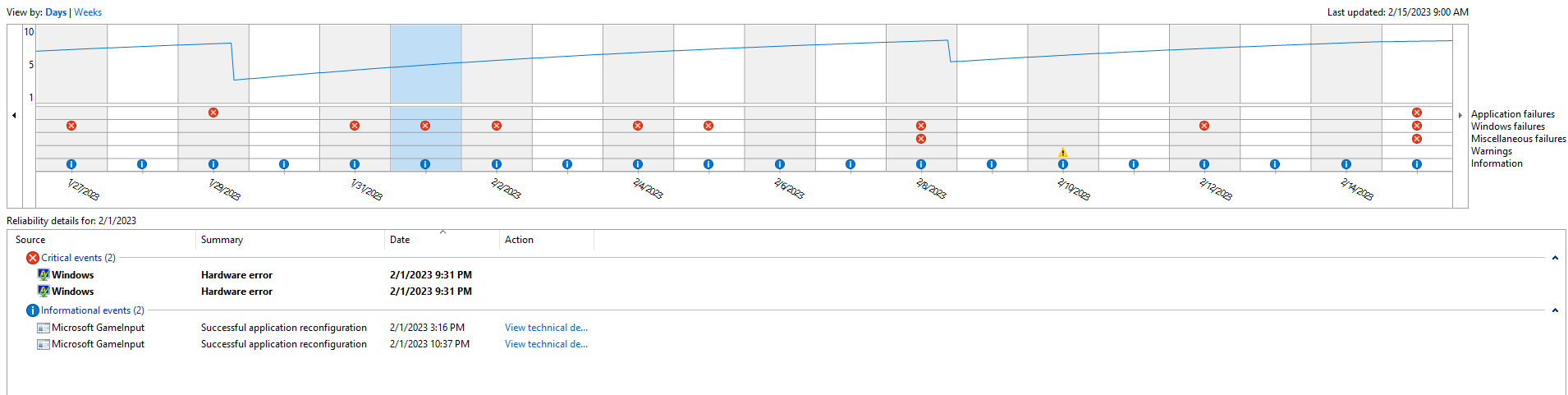
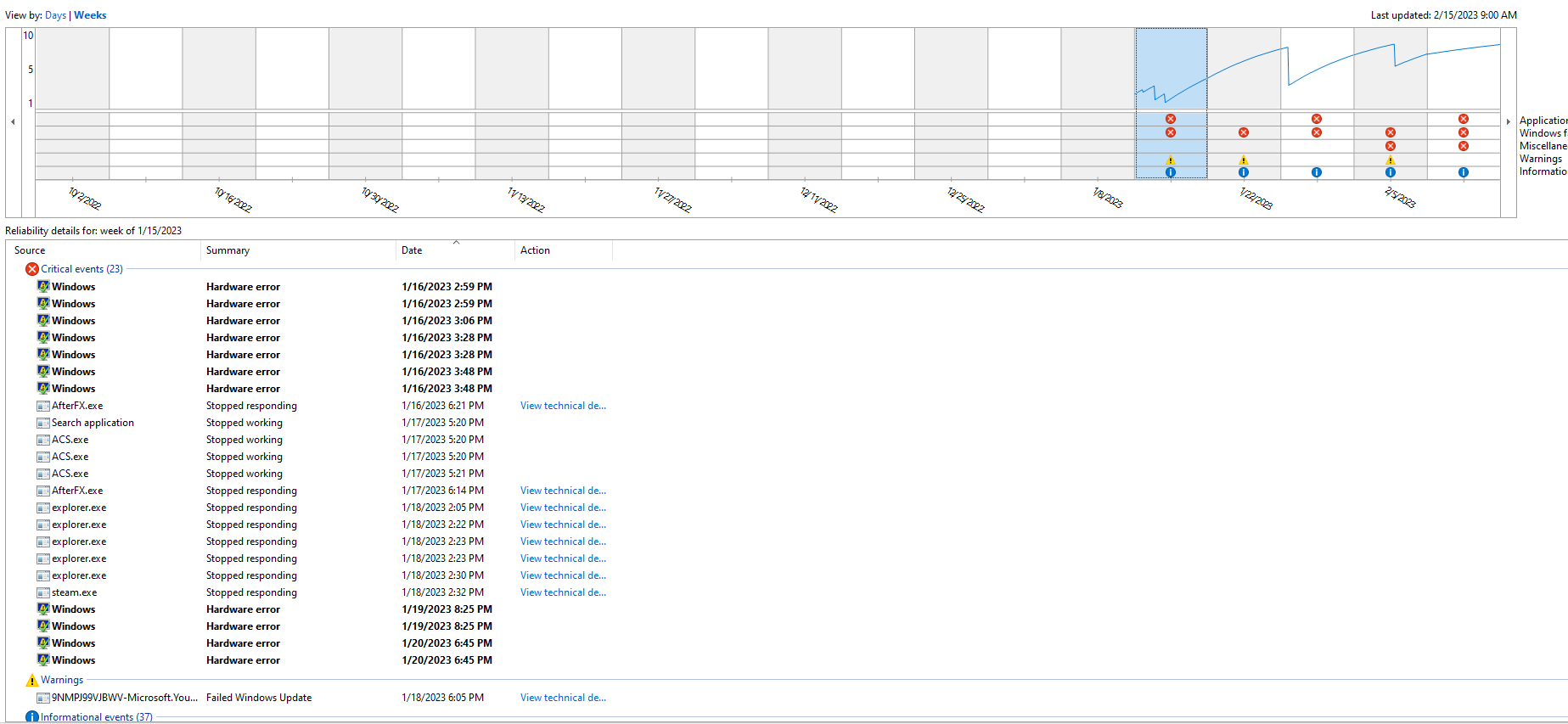
I had a corrupted drive at one point a few weeks ago but when I formatted it, it still was corrupted so naturally I took it out of my pc, have gotten I think about 1 blue screen before the drive died.
a bunch of hardware errors since 1/15/23 (Most Likely since the corrupted hdd incident)
this week I've gotten 2 BSOD's both with the same error "IRQL_NOT_LESS_OR_EQUAL"
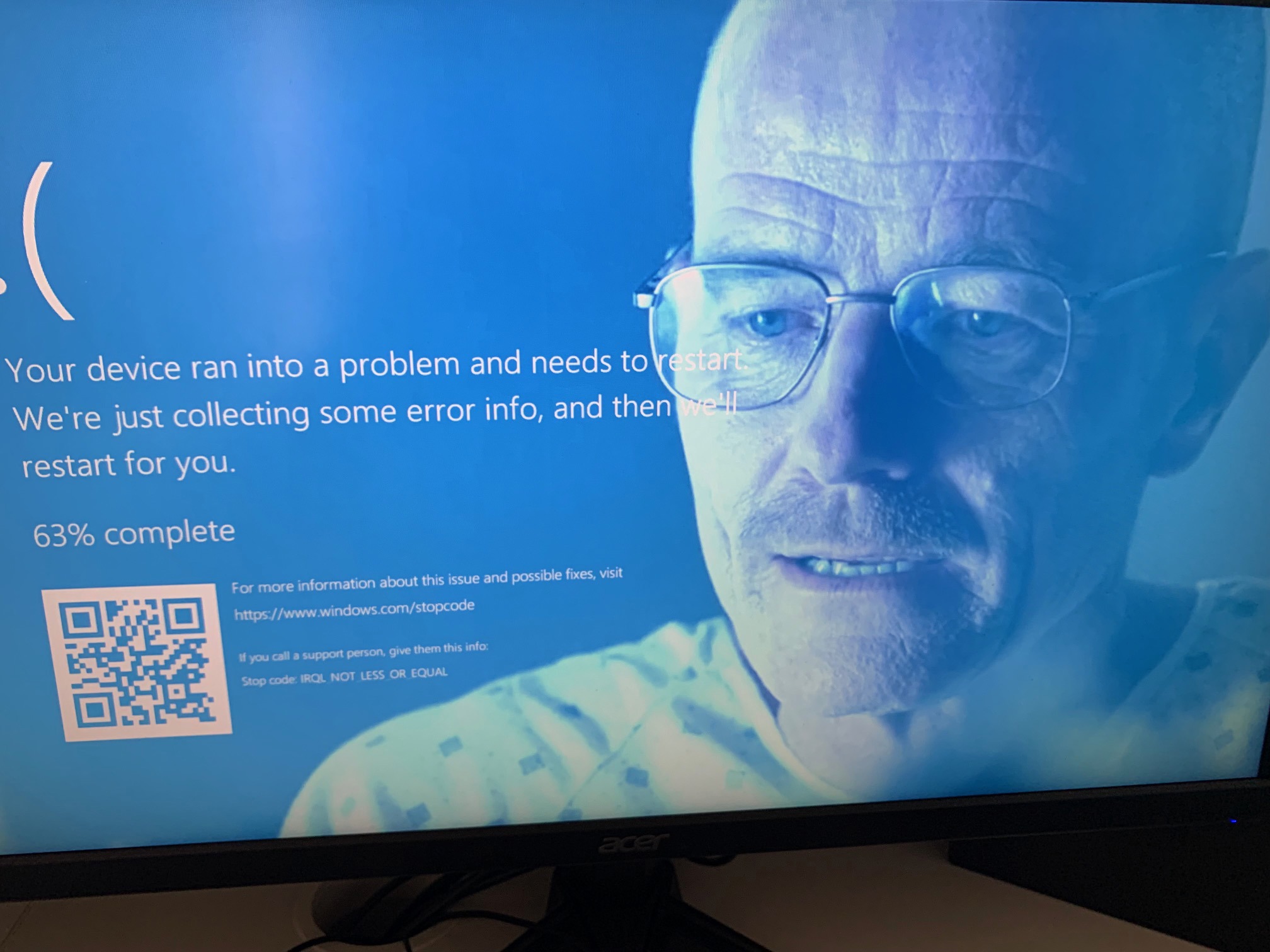
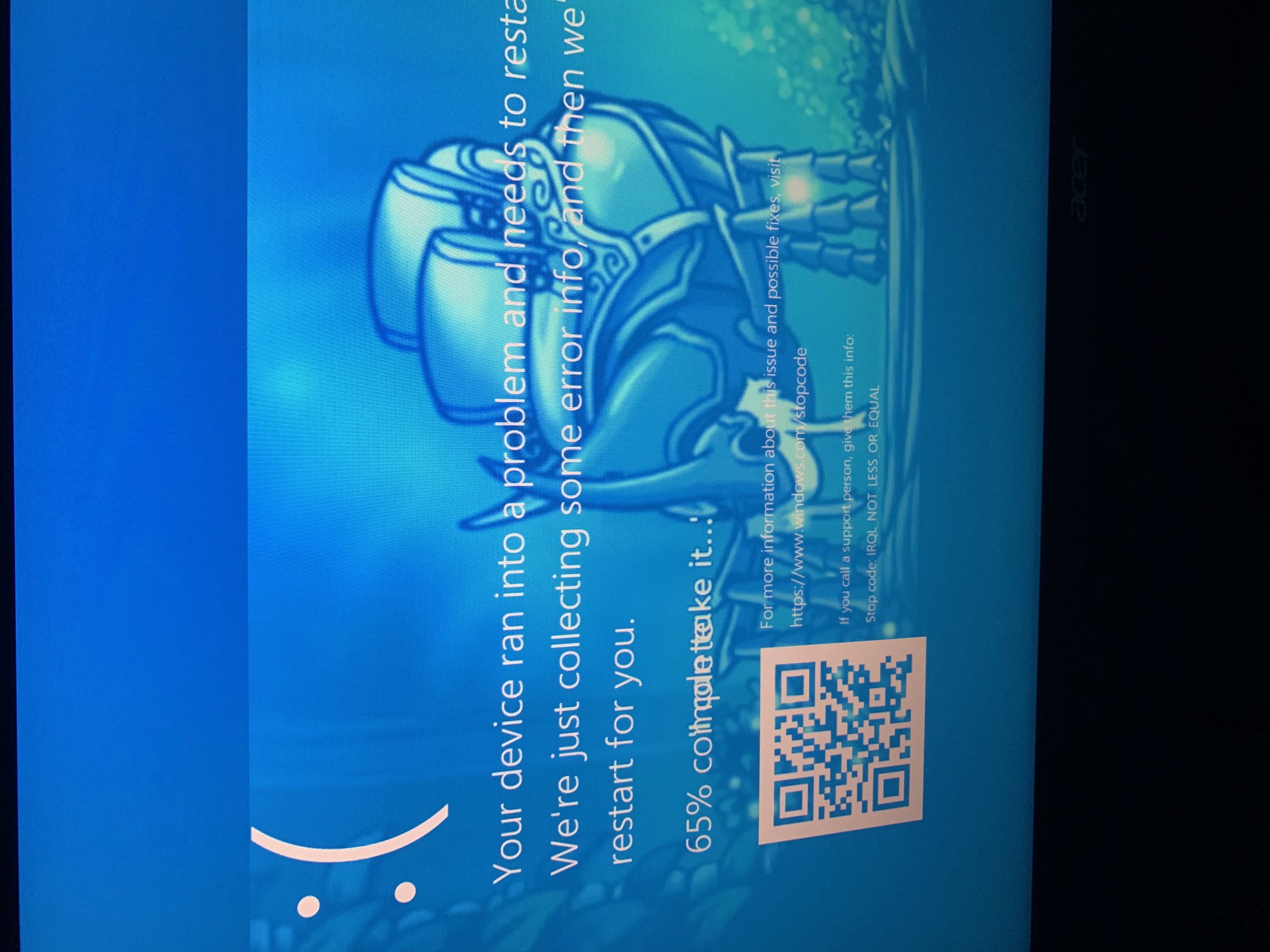
I have just installed some driver updates & a nvidia update right after this blue screen
Problem Event Name: BlueScreen
Code: a
Parameter 1: ffffffffffffffd0
Parameter 2: 2
Parameter 3: 1
Parameter 4: fffff80357217356
OS version: 10_0_19045
Service Pack: 0_0
Product: 768_1
OS Version: 10.0.19045.2.0.0.768.101
Locale ID: 1033
recent errors surrounding the bsod:
(From Event Viewer)
I have Avast anti virus (big mistake) but it is telling me I have broken registry items
windows defender doesn't find anything either
"User hive is loaded by another process (Registry Lock) Process name: C:\Program Files\Avast Software\Avast\aswToolsSvc.exe, PID: 4044, ProfSvc PID: 1588."
"Unable to open the Server service performance object. The first four bytes (DWORD) of the Data section contains the status code."
"The PinnacleUpdate Service service terminated unexpectedly. It has done this 1 time(s)." (this error has been displayed in Event viewer 6 different times over the past 12 hours)
"Volume Shadow Copy Service information: The COM Server with CLSID {4e14fba2-2e22-11d1-9964-00c04fbbb345} and name CEventSystem cannot be started. [0x8007045b, A system shutdown is in progress.
] "
"Volume Shadow Copy Service error: Unexpected error calling routine CoCreateInstance. hr = 0x8007045b, A system shutdown is in progress.
. "
I think this was the bsod:
"The previous system shutdown at 10:02:02 AM on 2/15/2023 was unexpected."
details:
- <Event xmlns="http://schemas.microsoft.com/win/2004/08/events/event">
- <System>
<Provider Name="EventLog" />
<EventID Qualifiers="32768">6008</EventID>
<Version>0</Version>
<Level>2</Level>
<Task>0</Task>
<Opcode>0</Opcode>
<Keywords>0x80000000000000</Keywords>
<TimeCreated SystemTime="2023-02-15T08:09:12.8642898Z" />
<EventRecordID>112653</EventRecordID>
<Correlation />
<Execution ProcessID="0" ThreadID="0" />
<Channel>System</Channel>
<Computer>e</Computer>
<Security />
</System>
- <EventData>
<Data>10:02:02 AM</Data>
<Data>2/15/2023</Data>
<Data />
<Data />
<Data>2407</Data>
<Data />
<Data />
<Binary>E707020003000F000A00020002008900E707020003000F000800020002008900600900003C000000010000006009000001000000B00400000100000000000000</Binary>
</EventData>
</Event>
ASUS PRIME H510M-K
Intel Core i5-10400f cpu 2.8-GHz
dual channel 8 gb 2666 MHz adata memory
Adata SU650 ssd
Seagate Barracuda 1tb
Seagate Barracuda 3tb (corrupted, taken out of pc)
Nvidia Geforce gtx 1660 ti
Acer CG241Y connected to gpu

