Hi @yvonne wright
Based on my tests, the Sensitivity label will show up next to the document name on title bar as you said, can also show on a header, footer or watermark.
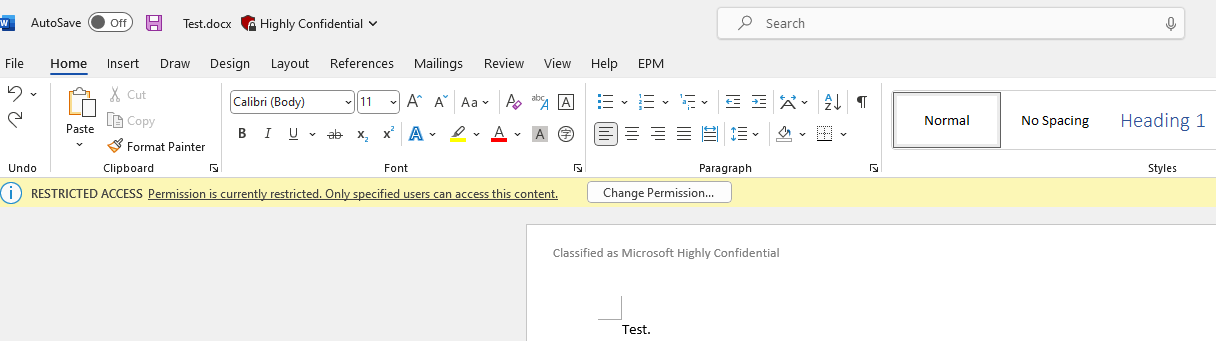
Some sensitivity labels, such as Confidential, High Confidential, Confidential-Finance, are stored in clear-text in a document’s properties. Please check it via Info > Propertities > Advanced Propertities. But if users choose Public or General, the property will not be added.
On my test environment, the property name is ClassificationContentMarkingHeaderText or ClassificationContentMarkingFooterText. Please check the property name for yours. If it show on as watermark, it may celled ClassificationWatermarkText.
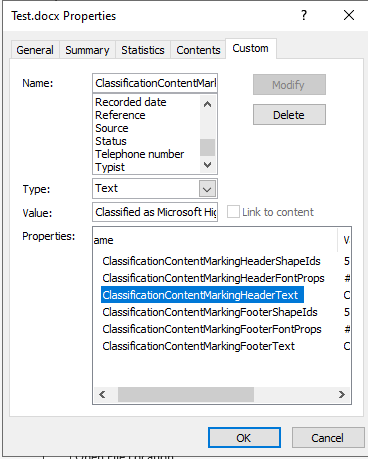
Then please insert DocProperty field.
- Press Alt + F9 to switch to field mode.
- Press Ctrl + F9 to enter the braces.
- Enter
DOCPROPERTY ClassificationContentMarkingFooterText \* MERGEFORMAT or DOCPROPERTY ClassificationContentMarkingHeaderText \* Mergeformat in the braces.
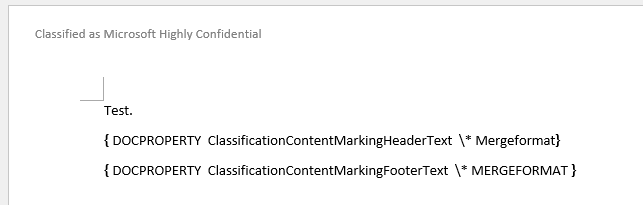
- Press Alt + F9 to switch back to have a check.
- If the sensitivity label is changed, users need to right click it to update field. But as I said above, the Public or General label can not show up in document body.
If the answer is helpful, please click "Accept Answer" and kindly upvote it. If you have extra questions about this answer, please click "Comment".
Note: Please follow the steps in our documentation to enable e-mail notifications if you want to receive the related email notification for this thread.

