@Balarangareddy Seelam Thanks for the question and using MS Q&A platform.
Could you please confirm if you are able to successfully added the Azure AD Service principal?
Kindly check and retrieve a list of all service principals in the Azure Databricks
workspace by running this command:
GET https://<databricks-instance>/api/2.0/preview/scim/v2/ServicePrincipals
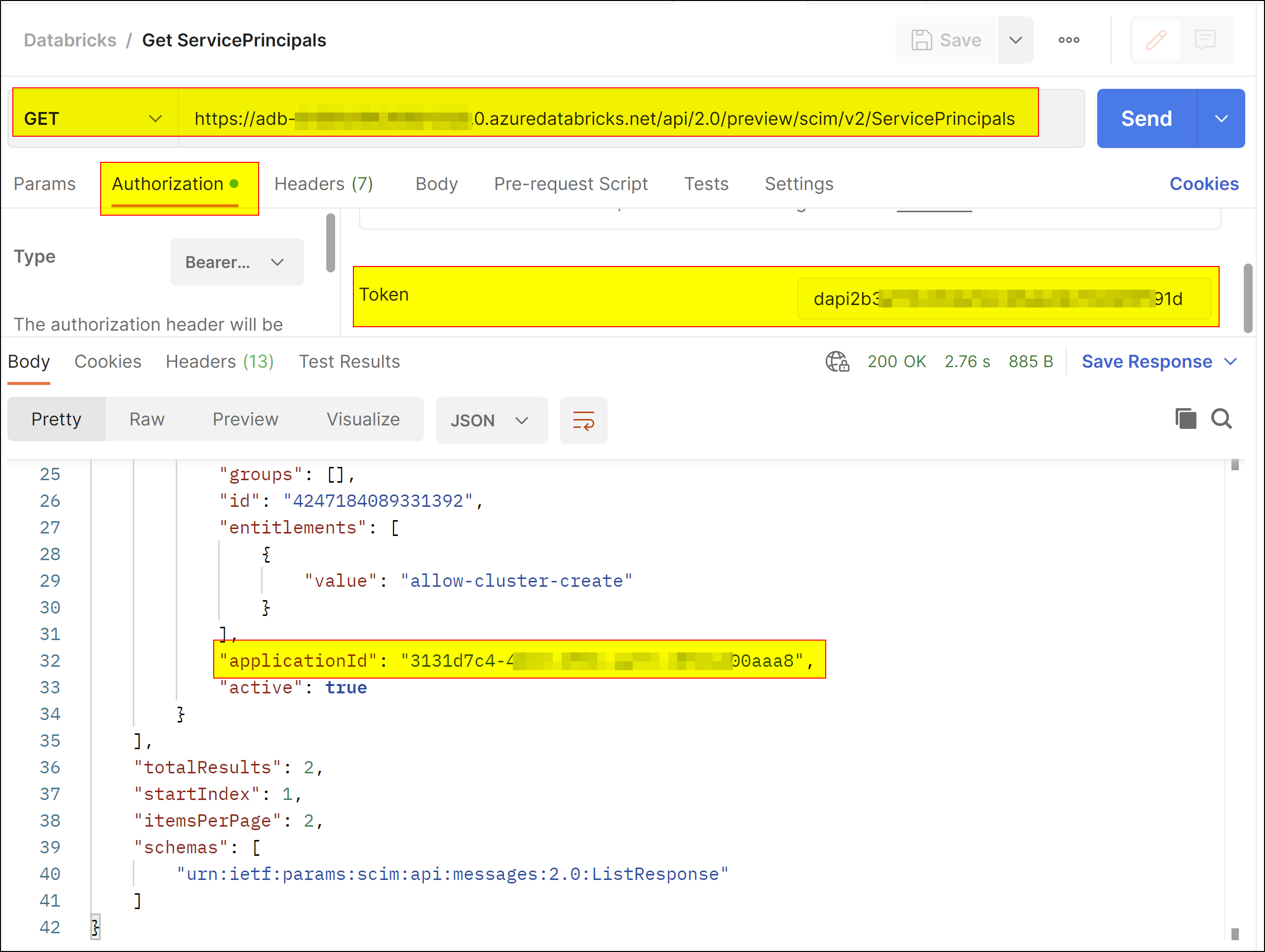
As per the repro, I was able to see the Azure AD Service principal successfuly available in Databricks portal.
Add service principals to your account using SCIM API 2.0 (ServicePrincipals) for workspaces.
Step1: You can use tools such as curl and Postman to add the Azure AD service principal to your Azure Databricks workspace.
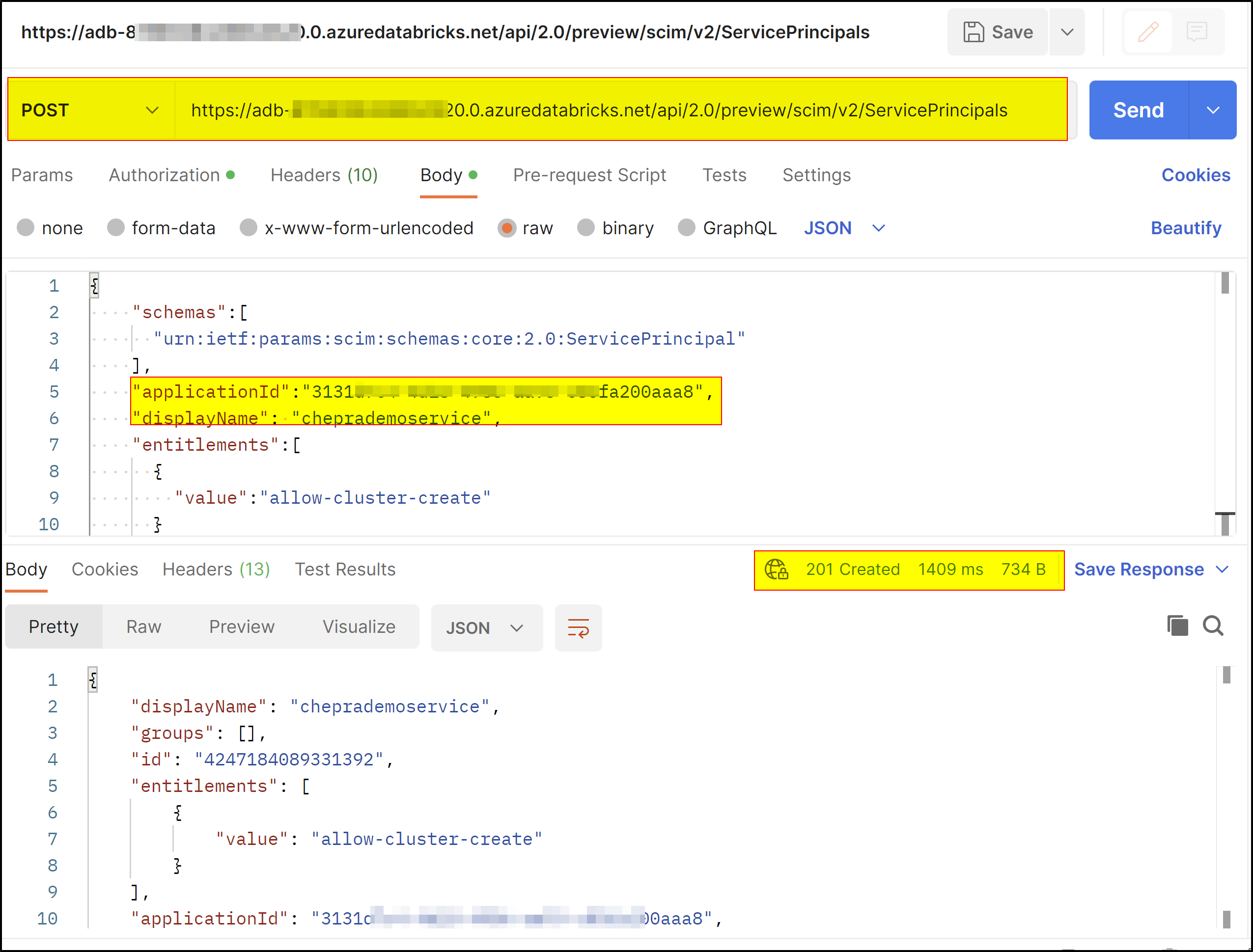
Step2: Now you can see the Azure AD Service principle add to your Azure Databricks workspace.
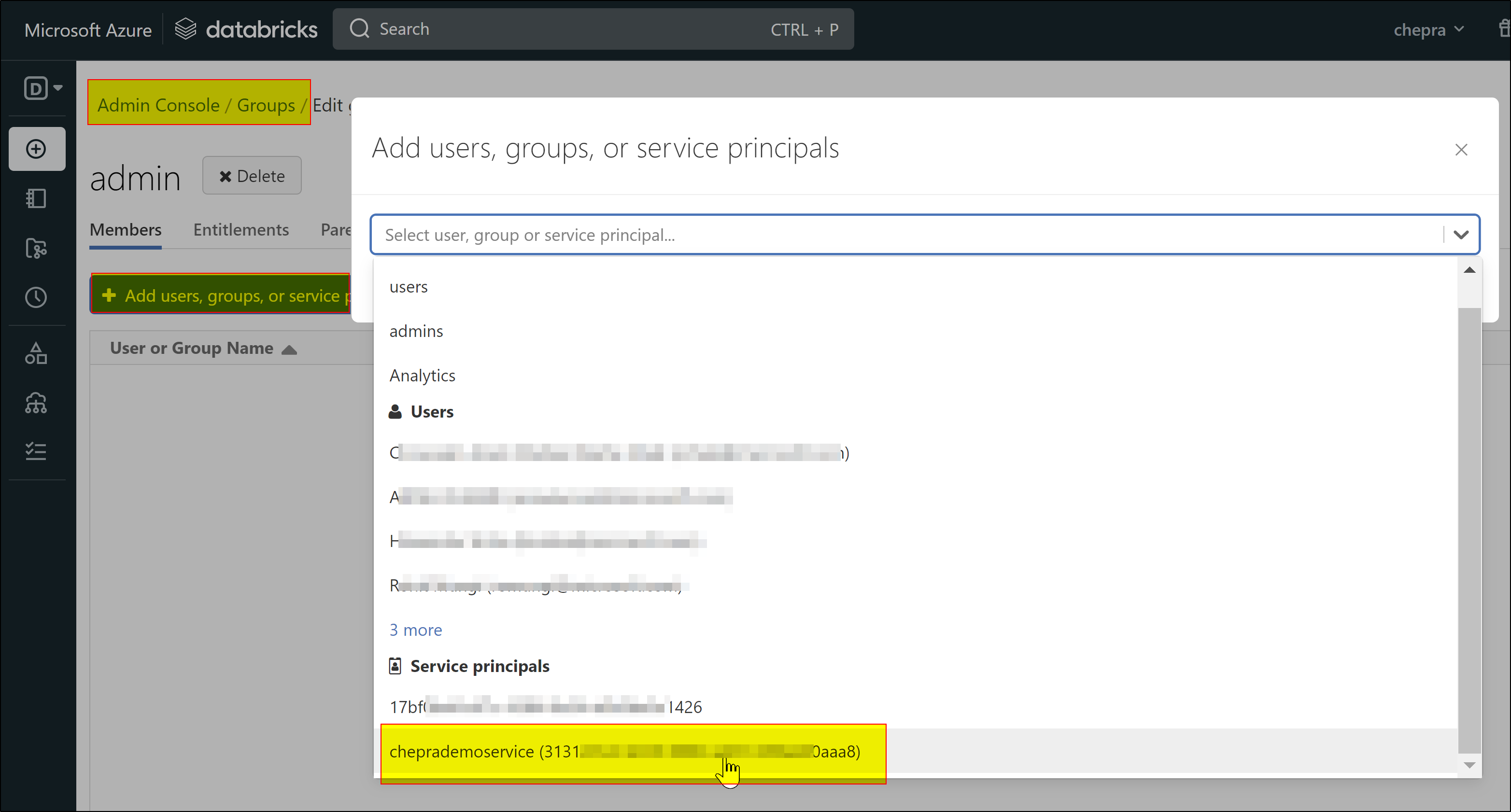
Add service principals to your account using the account console
To add a service principal to the account using the account console:
- As an account admin, log in to the account console.
- Click
 User management.
User management.
- On the Service principals tab, click Add service principal.
- Enter a name for the service principal.
- Under UUID, paste the Application (client) ID for the service principal.
- Click Add.
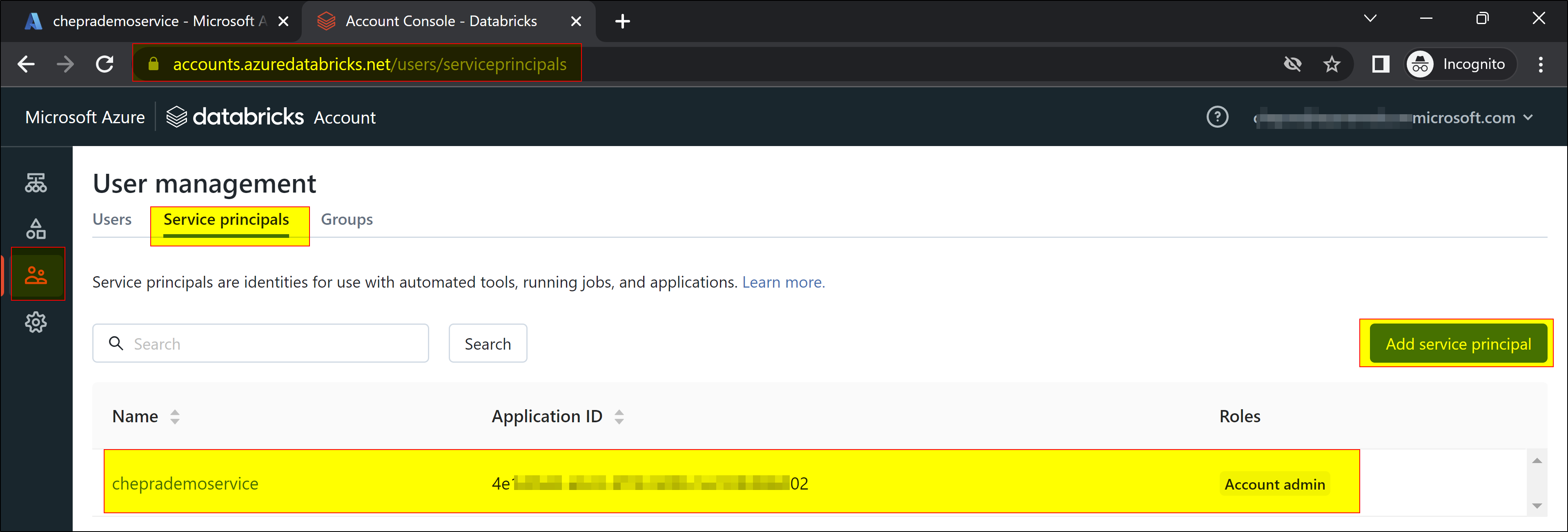
For more details, refer to Service principals for Azure Databricks automation and Manage service principals.
Hope this helps. Do let us know if you any further queries.
If this answers your query, do click Accept Answer and Yes for was this answer helpful. And, if you have any further query do let us know.


 User management.
User management.