Dear brothers and sisters from the IT World,
I trust this finds you very well.
We have received a new DELL Model: DELL Latitude 5530.
The model has the following Network Interface: Intel Ethernet I219 Network
The required drivers have been properly imported and added to the task sequence (driver package).
We have two vlan/subnet where we can stage the laptops:
- Vlan A - Same Subnet as the SCCM Server
- Vlan B - A diferent Subnet (Sccm Server), we use ip helpers to root the trafic.
Staging Vlan A
Test1 - Port RJ45 - Network Interface: Intel Ethernet I219 NetworK
- I tried with a diferent dell model and everything worked properly, really fast and stable.
- I tried with the model DELL Latitude 5530 (2 diferent laptops) and the Task Sequence return an error right at the begining, the DISK is not even formated and we get the following:
An error occurred while resolving dependencies for the selected task sequence (0x80072EE2). For more information, contact your system administrator or helpdesk operator.
As we can see on the SMSTS.LOG located in (X:\windows\temp), an IP is properly assigned:
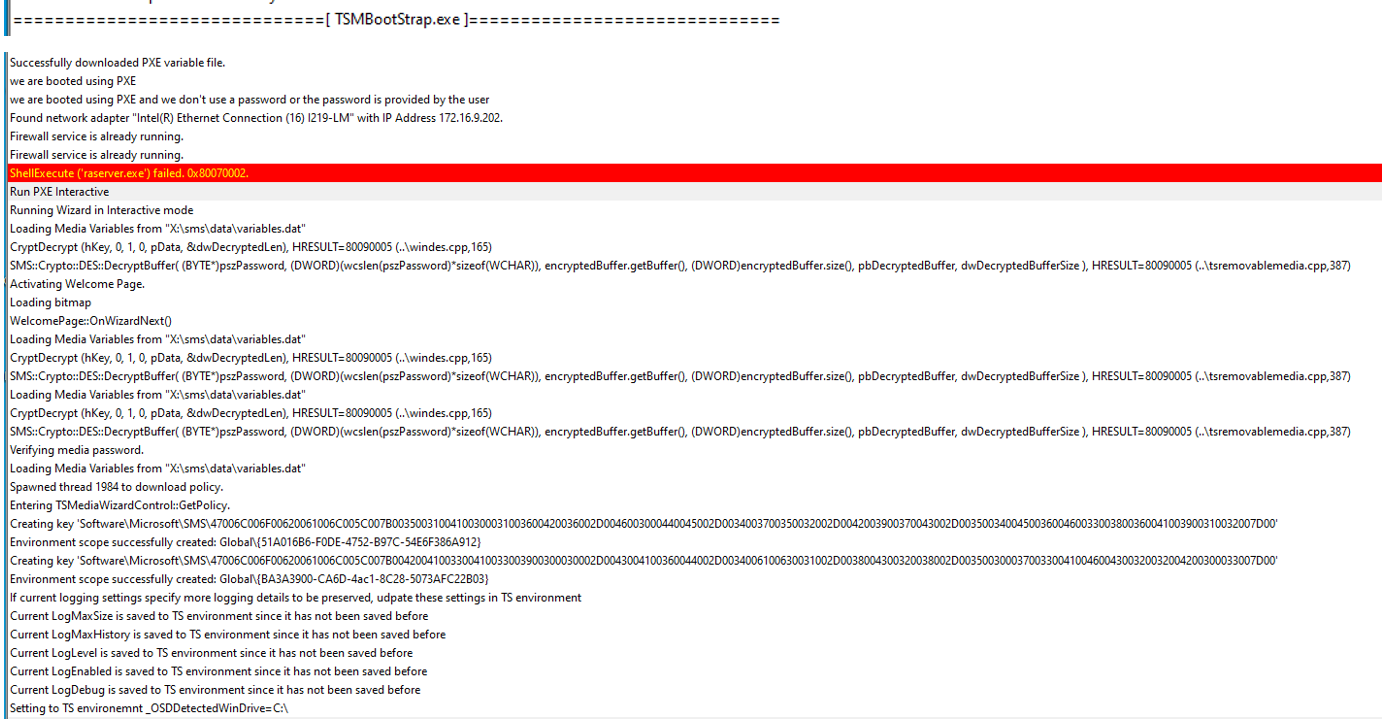
Please find more details about the error below:
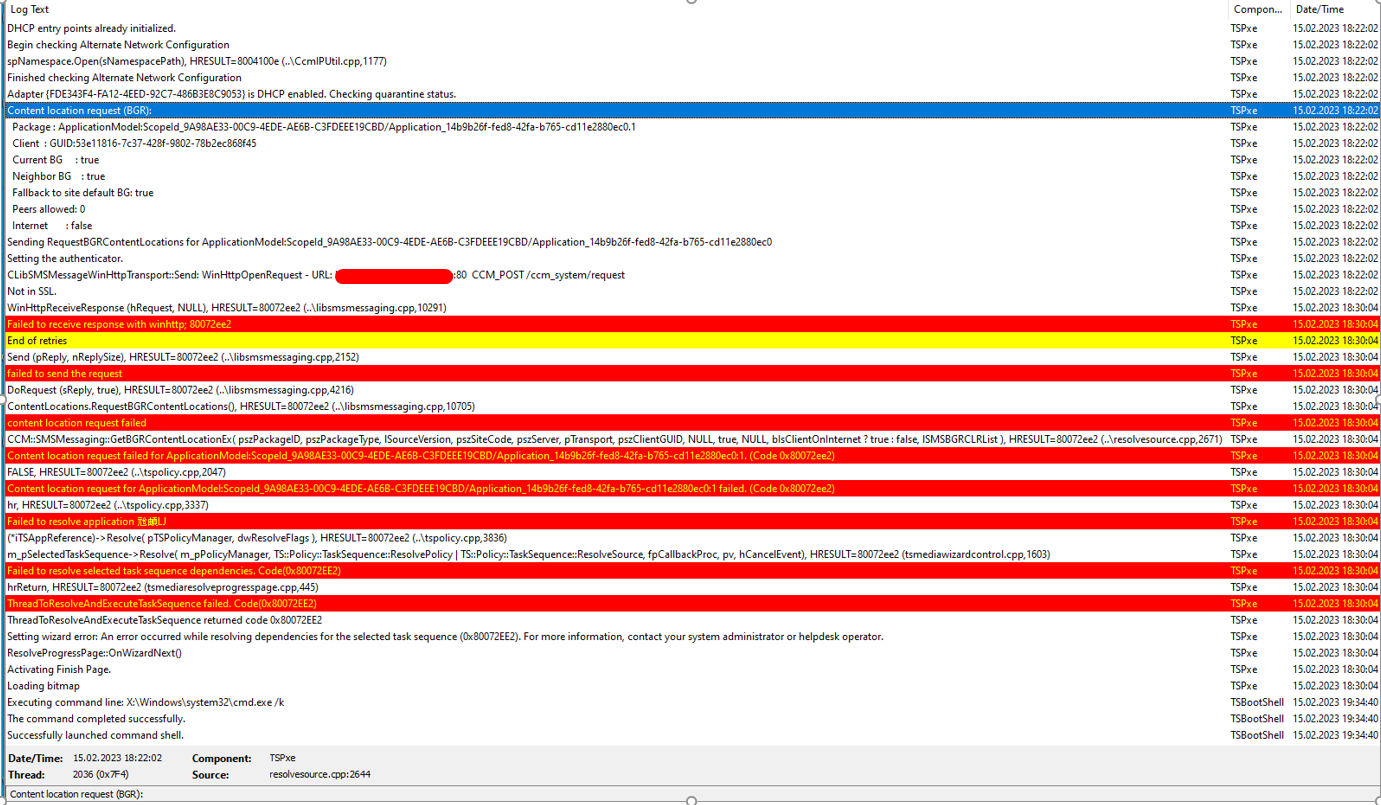
Test2 - USB-C - Docking Station
- I tried with the model DELL Latitude 5530 (2 diferent laptops). The WINPE Img takes a lot of time to download but after that, the TS works properly (even if it is slow) and i dont get the error.
Staging Vlan B
Test1 - Port RJ45 - Network Interface: Intel Ethernet I219 NetworK
- I tried with a diferent dell model and everything worked properly, however, the network is slower but it is stable.
- I tried with the model DELL Latitude 5530 (2 diferent laptops) and everything worked properly, the network is slow but it is stable.
Test2 - I didnt do it because the objectif if to reimage on the SCCM Subjet.
This is driving me nuts.... Can you please guys have the kindness of helping me?
As always, your help and support is very much appreciated.
Thank you all and best regards,
Peace

