Hi @Oleksandr Bondariev , All,
Thank you for your patience. I have an update from the internal team on this requirement.
It's a little trickier than we I tried initially. For the data flow parameter, the JSON containing the partitions needs to be stringified (because the MDF DSL is not JSON).
Easiest way to do this is as follows (see the screenshots below):
- Put the JSON array containing your partition spec into a pipeline parameter
- when passing it to the data flow, put a @string(...) around it
Regarding the JSON itself: each partition definition can consist of multiple conditions, and you can define multiple partitions in one JSON - so it's an array of arrays of objects. For one partition with a single condition, it looks like this:
[[{"fieldName":"CREATIONDATE","sign":"I","option":"BT","low":"20181001","high":"20181001"}]]
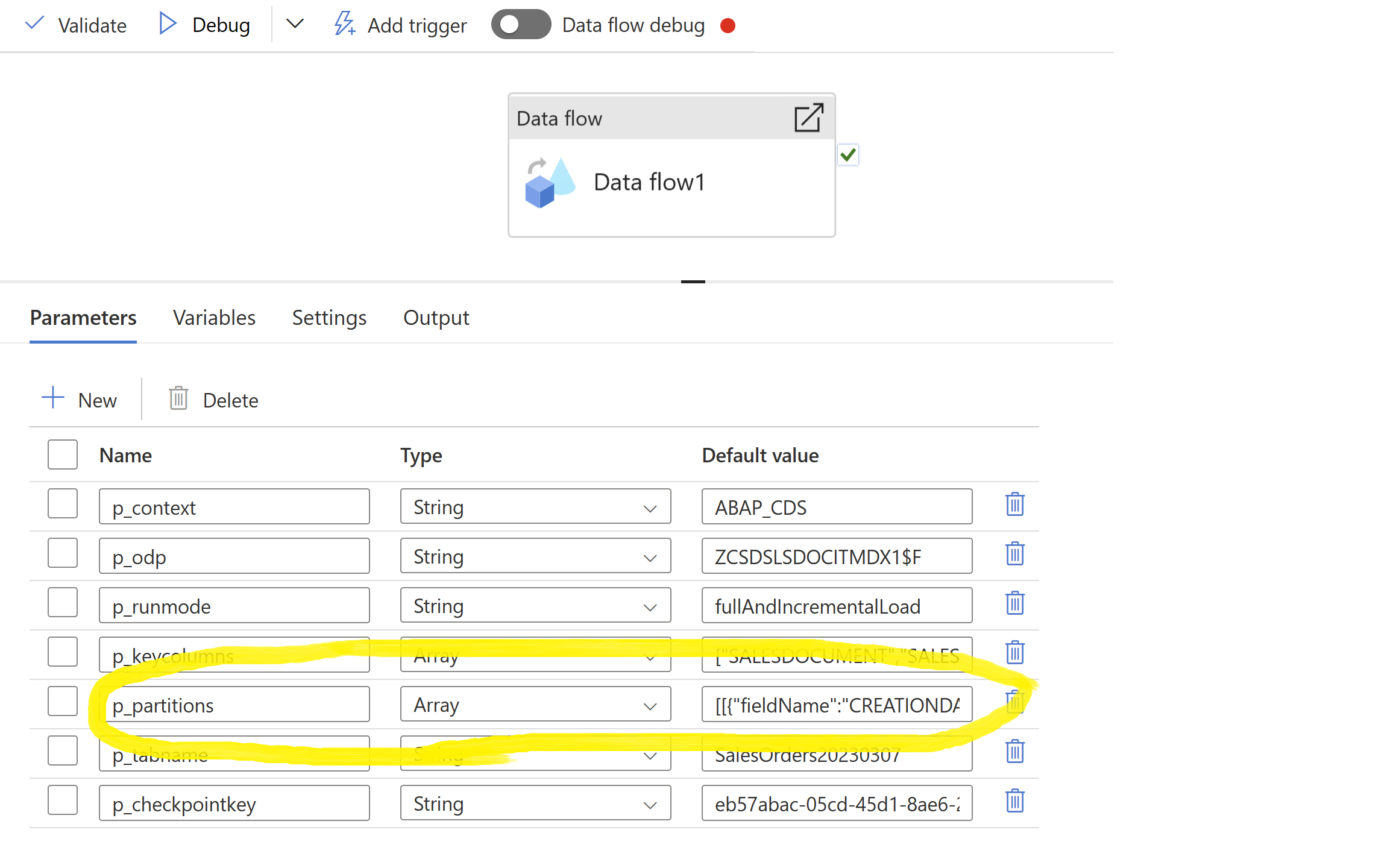

Hope this info helps. Let me know if you have any questions.