Actually Current Channel is the default update channel of Office Home & Business 2019. I wouldn’t suggest you to change it.
If you really want to change it, you may refer to the following.
Here is the version of my Windows.
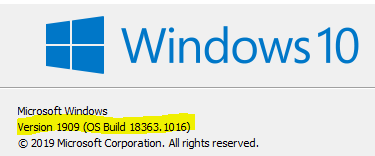
The following is the configuration file of Office 2019 installed on my computer.
<Configuration>
<Add OfficeClientEdition="64" Version="16.0.13001.20384">
<Product ID="HomeStudent2019Retail">
<Language ID="en-us" />
</Product>
</Add>
<RemoveMSI All="True"/>
</Configuration>
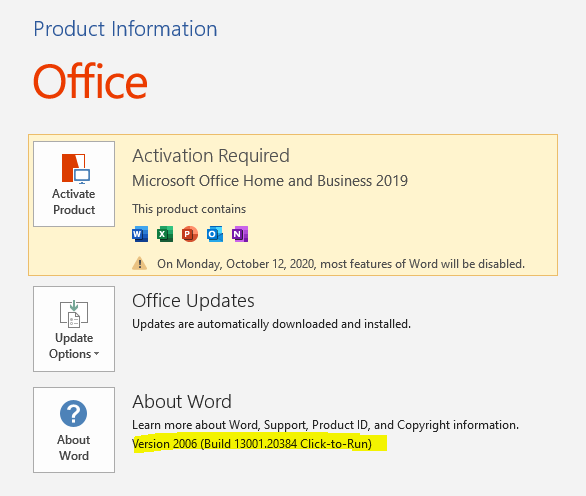
Type ‘run’ in the search bar, open it, type ‘regedit’, click ‘OK’.
Navigate to HKEY_LOCAL_MACHINE\SOFTWARE\Microsoft\Office\ClickToRun\Configuration, change the value of CDNBaseUrl and UpdateChannel to http://officecdn.microsoft.com/pr/7ffbc6bf-bc32-4f92-8982-f9dd17fd3114.
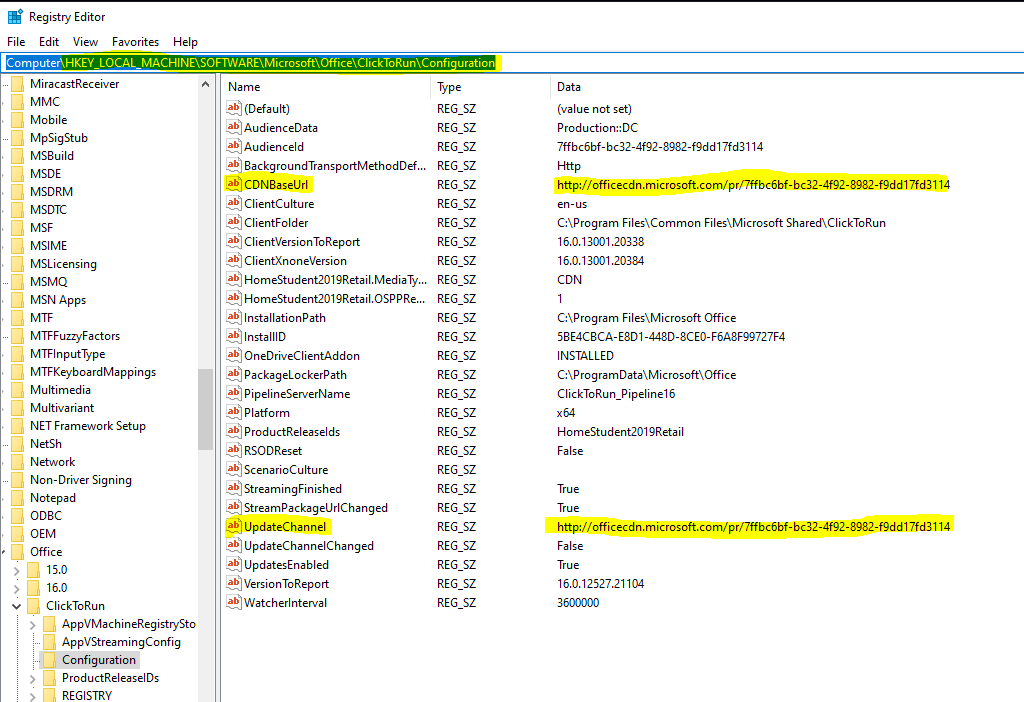
Open an Office application, File>Account>Update Options>Update now.
Then Office will update to Version 2002 (Build 12527.21104)
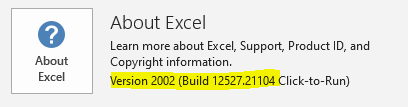
Tips: If it shows ‘You’re up to date!’, please try to change the value of UpdateChannelChanged to True.

According to Update history for Microsoft 365 Apps (listed by date), the updated Office is the newest version of Semi-Annual Enterprise Channel.
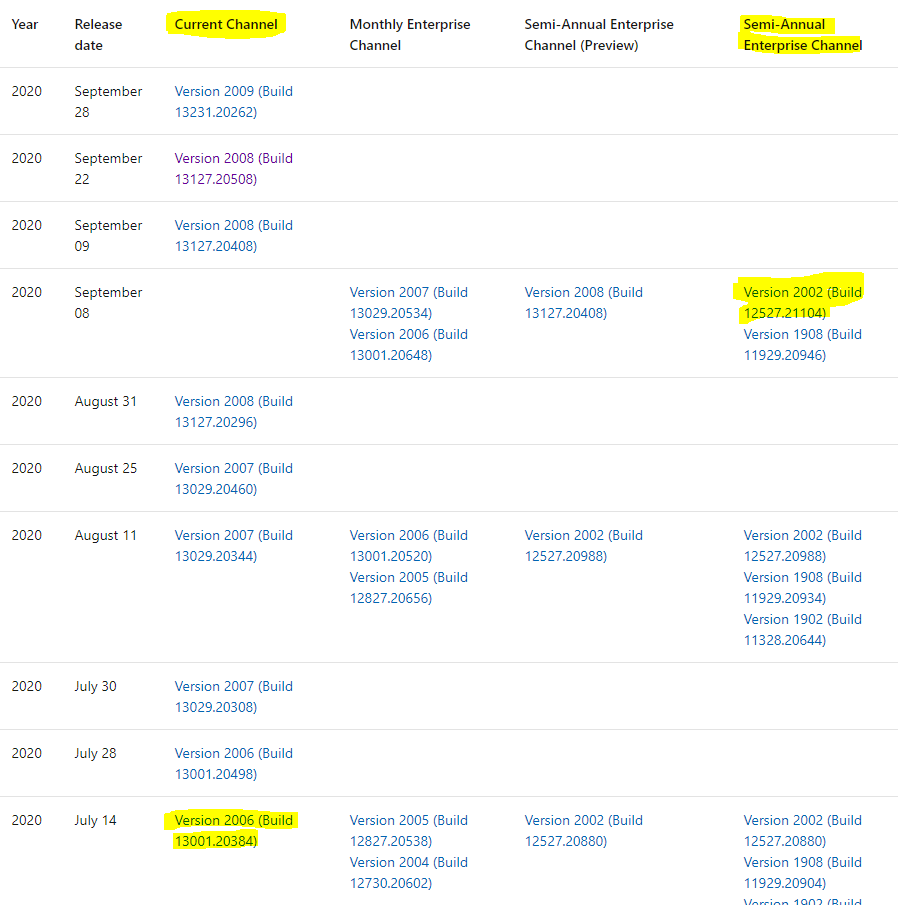
Regards,
Erin
If an Answer is helpful, please click "Accept Answer" and upvote it.
Note: Please follow the steps in our documentation to enable e-mail notifications if you want to receive the related email notification for this thread.
