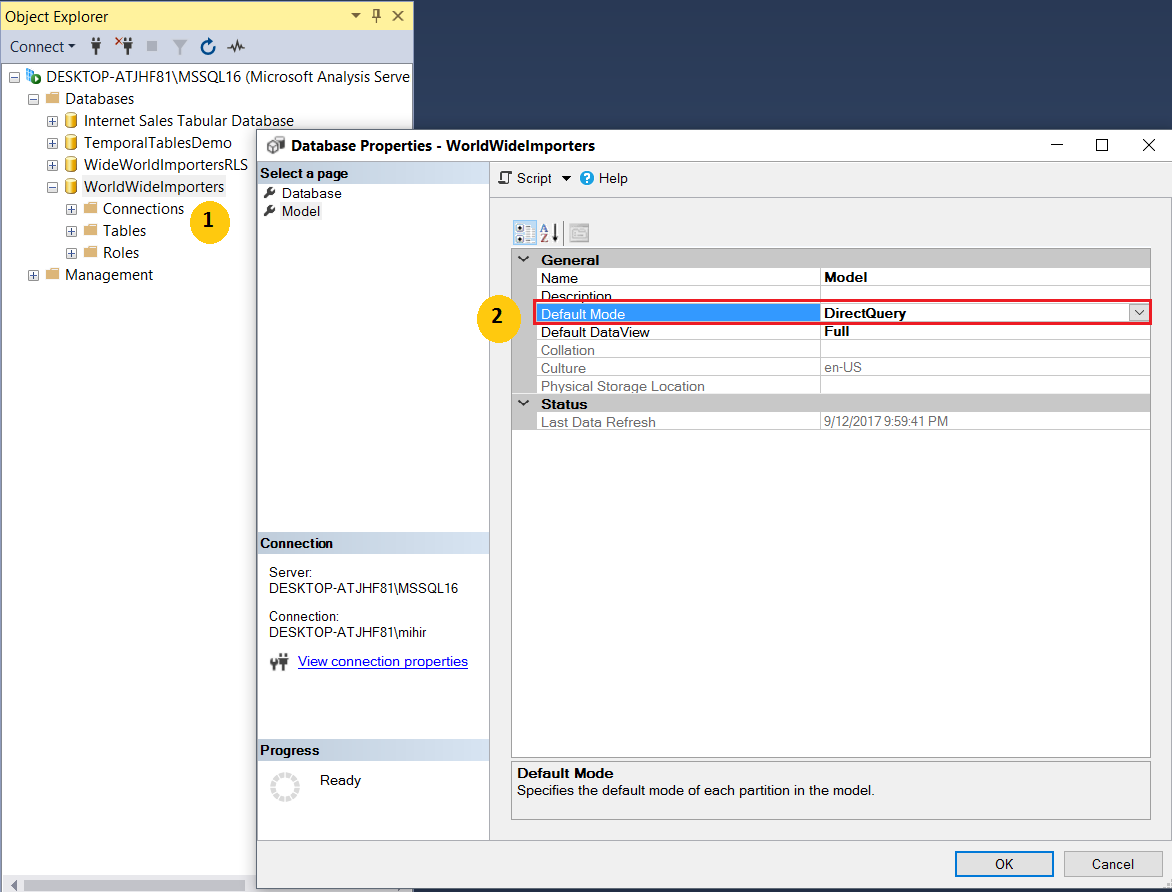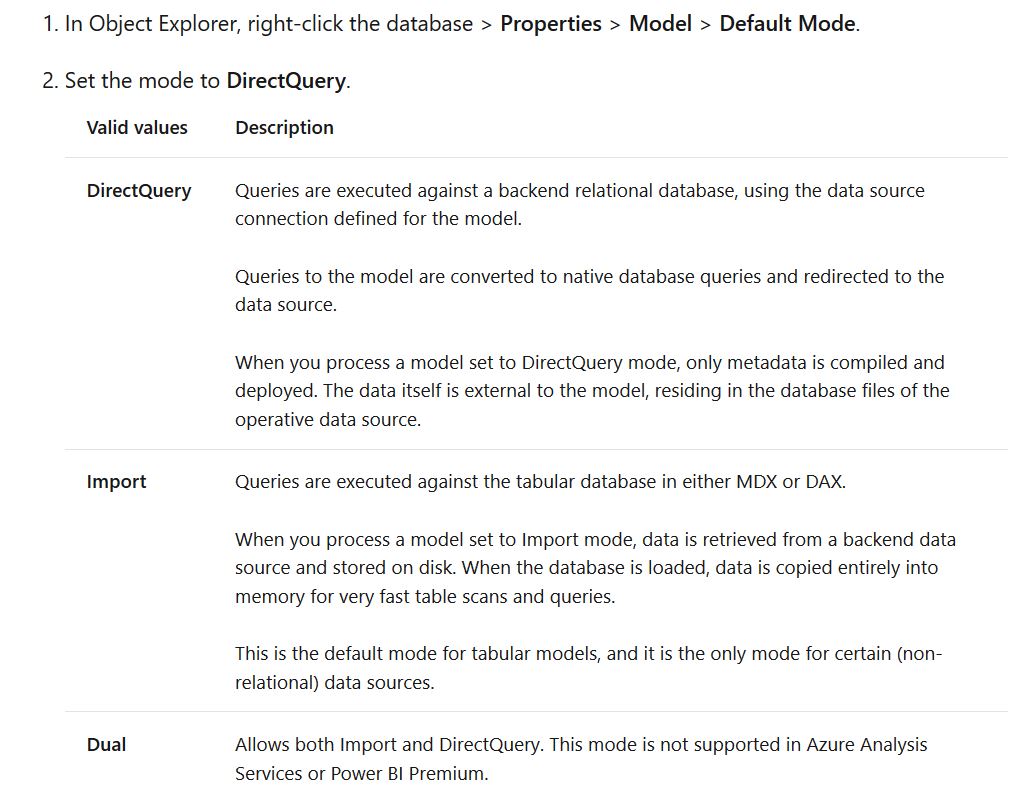Hi Lukas
Thanks for the answer, so that would mean that i must deploy the project under DirectQuery mode and those partitions with the "sample" prefix would be housed in the RAM, I'm going to make some test and see how that goes for the reporting and the power bi, and the refreshing of course.
Can i ask another thing related to this topic, when i have the solution deployed, in the SSMS, within the Model properties i can see that there is an option "Default Mode", that has three options, Direct Query, Import, and Dual, do i need to change to Dual??
I'm still currently reading and working this out with some testing.
Regards,