Unfortunately, the get metadata for blob only returns the above mentioned metadata and not all the meta data at this point of time.
Almost similar requirement is voiced out here - though the title says custom metadata, If you read through the comments - you could see similar concerns of not all metadata being pulled is voiced out.
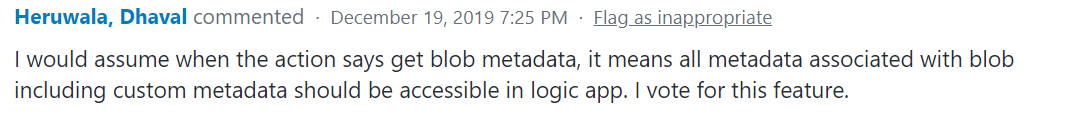
Having said that the alternative would be to make use REST API to fetch the metadata.
You can use the above the REST APIs in the HTTP Action of the Logic App and still meet your requirement.
Sample Output :
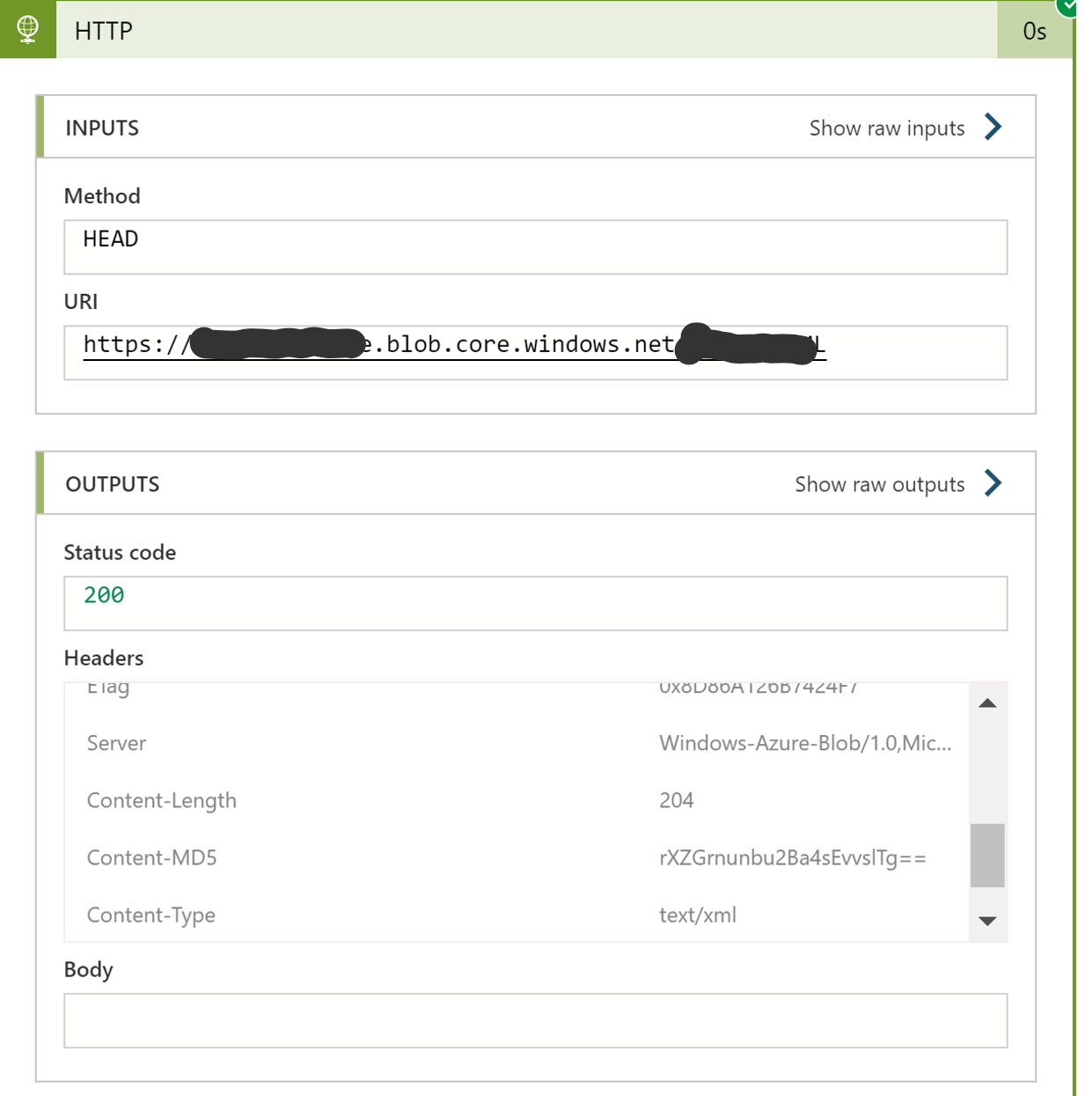
**Update : **
Like discussed, the response header contains the content length which more than the 2 GB & hence the error.
The other alternative for this would be to make use of the Azure Functions in order issue the request in order to overcome this.
