On UI I see a list of "Categories"
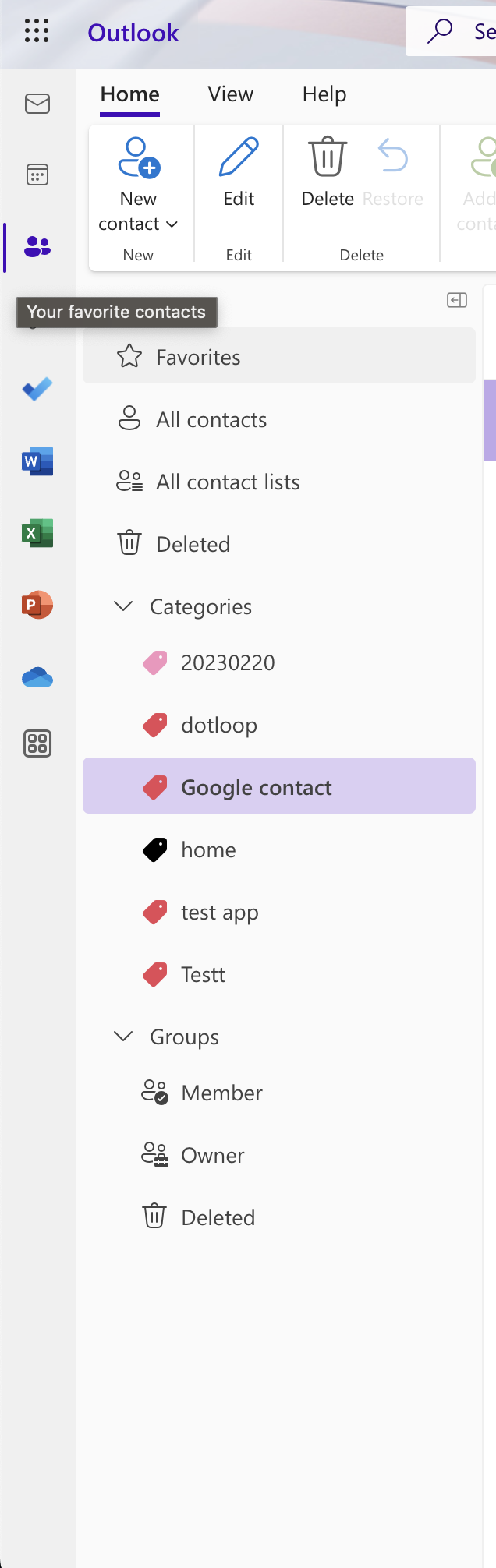
In API documentation, endpoints described endpoints to get a list of categories:
https://graph.microsoft.com/v1.0/me/outlook/masterCategories
But it is the same endpoint to get a list of categories related to emails.
https://learn.microsoft.com/en-us/graph/api/outlookuser-list-mastercategories?view=graph-rest-1.0&tabs=http
And on the response we get the next data:
{
"@odata.context": "https://graph.microsoft.com/v1.0/$metadata#users('outlook_0C0DDF22D737BAEB%40outlook.com')/outlook/masterCategories",
"value": [
{
"id": "9b2e1935-a325-41bc-9728-43648361096e",
"displayName": "Red category",
"color": "preset0"
},
{
"id": "7ae6ef16-f63c-4223-8621-efa42e4d1c29",
"displayName": "Orange category",
"color": "preset1"
},
{
"id": "ac414fa5-a7db-468c-999f-54488e313e8e",
"displayName": "Yellow category",
"color": "preset3"
},
{
"id": "37a93909-83d7-463d-9ef1-5d1887cb9c6b",
"displayName": "Green category",
"color": "preset4"
},
{
"id": "52581046-e7ec-4856-aafc-d9fdf39308a8",
"displayName": "Blue category",
"color": "preset7"
},
{
"id": "26aee239-c295-4032-a2dd-df84771c4f04",
"displayName": "Purple category",
"color": "preset8"
},
{
"id": "05f136cb-1dee-48b7-a2a2-41f1306890ae",
"displayName": "Project expenses",
"color": "preset9"
},
{
"id": "e4cc14a7-abba-417f-996d-e14f044a7486",
"displayName": "Projecttttsss",
"color": "preset9"
}
]
}
What is not that we see on UI.
In the API documentation, there is also have contact folder https://learn.microsoft.com/en-us/graph/api/resources/contactfolder?view=graph-rest-1.0
But it returns folders that were created earlier, and if you try to create new folders by POST request to API we will see this folder in GET response but not see on UI.
example below
{
"@odata.context": "https://graph.microsoft.com/v1.0/$metadata#users('outlook_0C0DDF22D737BAEB%40outlook.com')/contactFolders",
"value": [
{
"id": "AQMkADAwATNiZmYAZC0wODI5LTlhOTgtMDACLTAwCgAuAAADlyus1LwQ9kCyZNBTzj3YnwEAlaQpULnOlkKT_nNmkipi7gAEi6AYgAAAAA==",
"parentFolderId": "AQMkADAwATNiZmYAZC0wODI5LTlhOTgtMDACLTAwCgAuAAADlyus1LwQ9kCyZNBTzj3YnwEAlaQpULnOlkKT_nNmkipi7gAAAgEOAAAA",
"displayName": "dotloop"
},
{
"id": "AQMkADAwATNiZmYAZC0wODI5LTlhOTgtMDACLTAwCgAuAAADlyus1LwQ9kCyZNBTzj3YnwEAlaQpULnOlkKT_nNmkipi7gAE3tECSgAAAA==",
"parentFolderId": "AQMkADAwATNiZmYAZC0wODI5LTlhOTgtMDACLTAwCgAuAAADlyus1LwQ9kCyZNBTzj3YnwEAlaQpULnOlkKT_nNmkipi7gAAAgEOAAAA",
"displayName": "Google contact"
},
{
"id": "AQMkADAwATNiZmYAZC0wODI5LTlhOTgtMDACLTAwCgAuAAADlyus1LwQ9kCyZNBTzj3YnwEAlaQpULnOlkKT_nNmkipi7gAE7wcm8gAAAA==",
"parentFolderId": "AQMkADAwATNiZmYAZC0wODI5LTlhOTgtMDACLTAwCgAuAAADlyus1LwQ9kCyZNBTzj3YnwEAlaQpULnOlkKT_nNmkipi7gAAAgEOAAAA",
"displayName": "Important contacts"
},
{
"id": "AQMkADAwATNiZmYAZC0wODI5LTlhOTgtMDACLTAwCgAuAAADlyus1LwQ9kCyZNBTzj3YnwEAlaQpULnOlkKT_nNmkipi7gAE7wcm9QAAAA==",
"parentFolderId": "AQMkADAwATNiZmYAZC0wODI5LTlhOTgtMDACLTAwCgAuAAADlyus1LwQ9kCyZNBTzj3YnwEAlaQpULnOlkKT_nNmkipi7gAAAgEOAAAA",
"displayName": "Important contactsSSSS"
},
{
"id": "AQMkADAwATNiZmYAZC0wODI5LTlhOTgtMDACLTAwCgAuAAADlyus1LwQ9kCyZNBTzj3YnwEAlaQpULnOlkKT_nNmkipi7gAE7wcm9AAAAA==",
"parentFolderId": "AQMkADAwATNiZmYAZC0wODI5LTlhOTgtMDACLTAwCgAuAAADlyus1LwQ9kCyZNBTzj3YnwEAlaQpULnOlkKT_nNmkipi7gAAAgEOAAAA",
"displayName": "Important contactsSSSSSS"
},
{
"id": "AQMkADAwATNiZmYAZC0wODI5LTlhOTgtMDACLTAwCgAuAAADlyus1LwQ9kCyZNBTzj3YnwEAlaQpULnOlkKT_nNmkipi7gAEyA028QAAAA==",
"parentFolderId": "AQMkADAwATNiZmYAZC0wODI5LTlhOTgtMDACLTAwCgAuAAADlyus1LwQ9kCyZNBTzj3YnwEAlaQpULnOlkKT_nNmkipi7gAAAgEOAAAA",
"displayName": "test app"
}
]
}
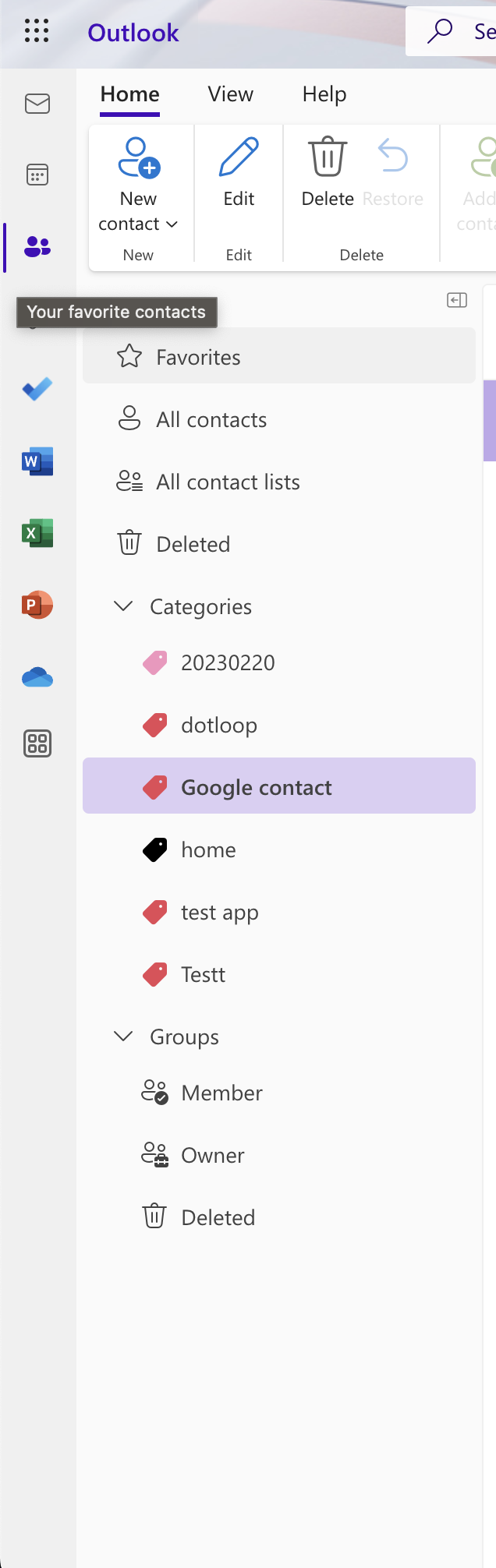
Please help me with that.

