- When opening the editor for a SQL Server Integration Services (SSIS 15.0.2000.180) lookup transformation component in Visual Studio 2019 (16.11.24), the dialog opens with a width of 714 pixels, and looks weird and maimed: The width of the "Cache mode" and "Connection type" panels is smaller than usual, causing "OLE DB connection manager" not to display fully; the width for the combobox below "Specify how to handle rows with no matching entries" is apparently too small, because it does not show at all.
Luckily I can increase the width of the whole dialog to 1029 pixels, causing all text and boxes to become visible, with a lot of empty grayness in the right side of the box, a waste of some 380 pixels.
The tool seems to be confusion dimensions because one of my monitors is 4K (3840x2160) scaled 150% (to keep things readable). But the problem manifests itself also on my other monitor (2560x1440), and remains when I set scaling to 200%. It disappears when I set scaling to 100% (making everything very difficult to read).
How can I solve this issue?
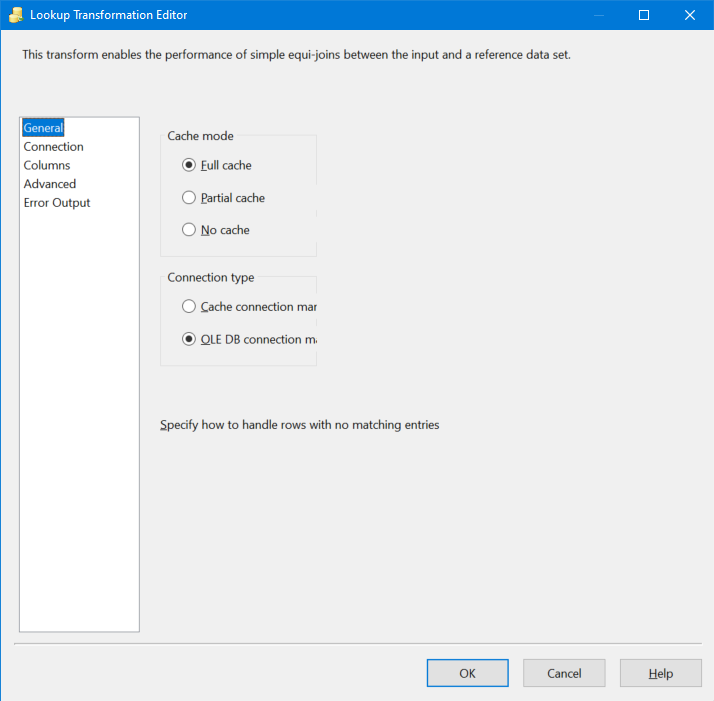
Width 1029: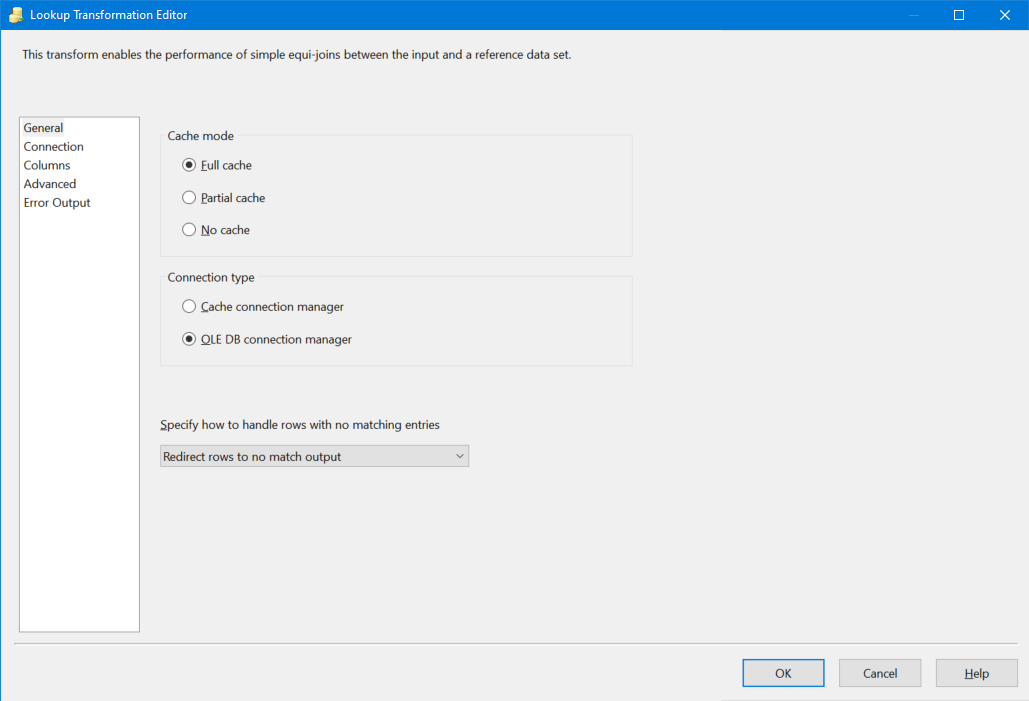
With scaling disabled:
