Hi @Siddhanth Shetty ,
Thanks for sharing more details.
Below GIF explains the approach that can be used to copy the failed tables from an array variable into a file in blob. Source to copy activity can be a dummy file with 1/few rows as we will not be loading any source data but we will use variable to be copied into the blob as below.
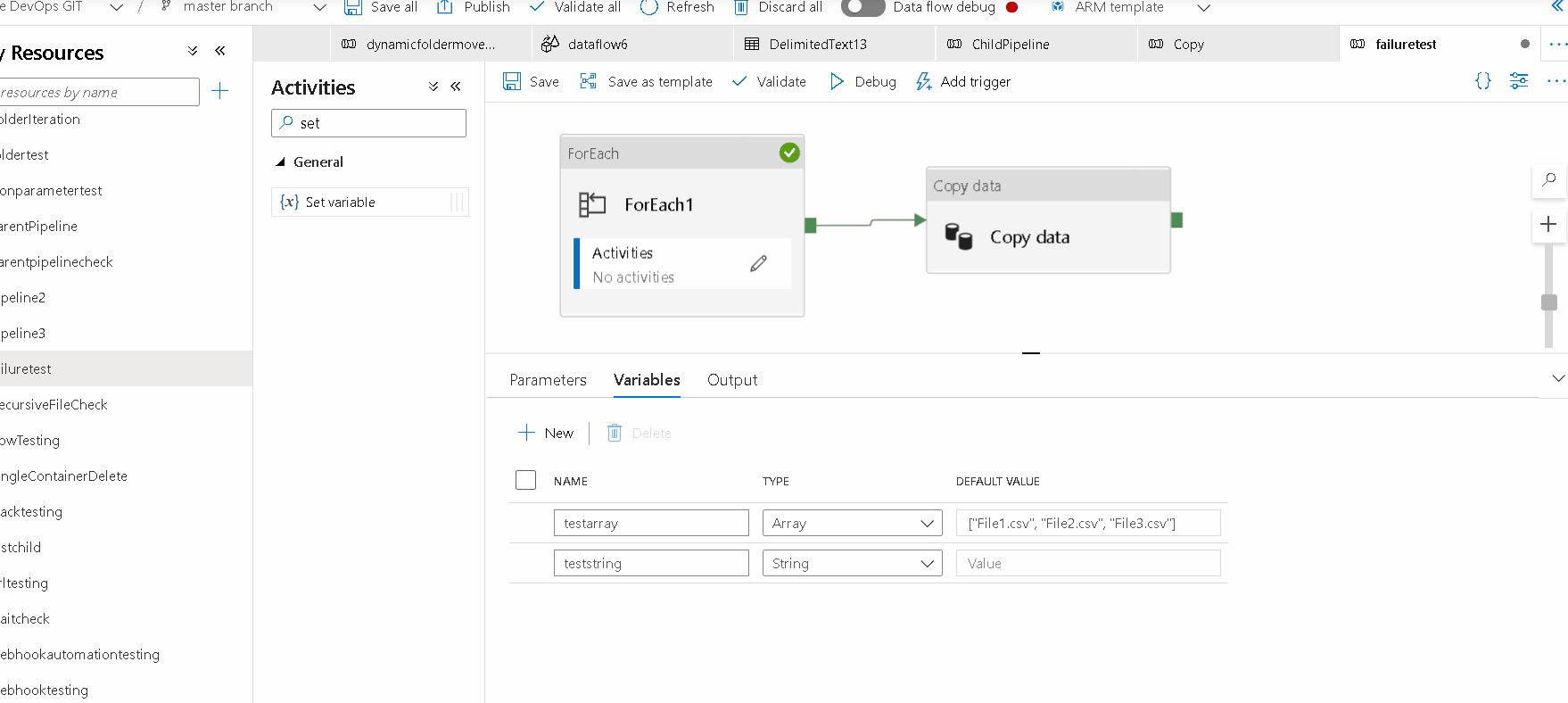
Hope this helps! Please let us know for any queries and we will be glad to assist further.