Hi @Govind Singh Parmar Thank you for sharing the feedback on this and the steps you have tried so far in testing this out. I highly appreciate your patience and persistence in trying to make this work. Thank you for testing this multiple times and I apologize for the issues you are encountering.
I would like to make a note a that connection type has to be set to AIS for agents who will be using the IoT Identity Service for provisioning. Looking at the status messages returned from deviceupdate-agent, it implies that the agent could not make a successful connection with the IoT Edge device. I have followed the steps to Manually prepare a device to set up the device update. If the device update agent connection status was successful, you would see a message similar to the below image.
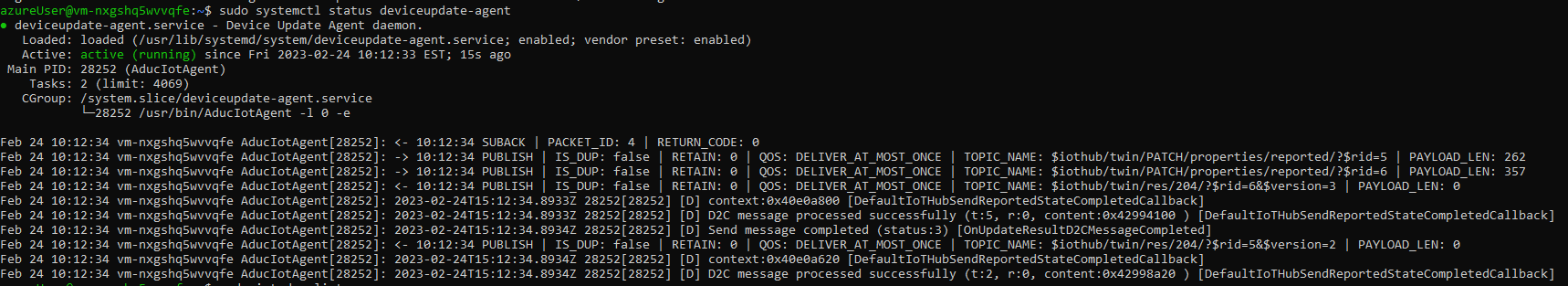
Kindly note that I have used connection type as string and provided the IoT Edge device ID primary connection string in the /etc/adu/du-config.json file. Here is the file for your reference.
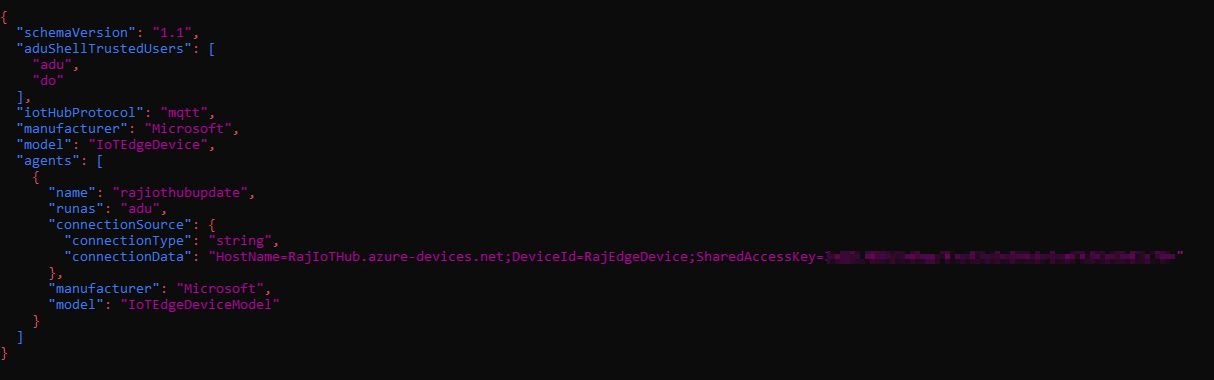
I have added the "tags" in the Device Twin of my IoT Edge device as mentioned in the step 4 of section Add a tag to your device Please refer the below image of my device twin.
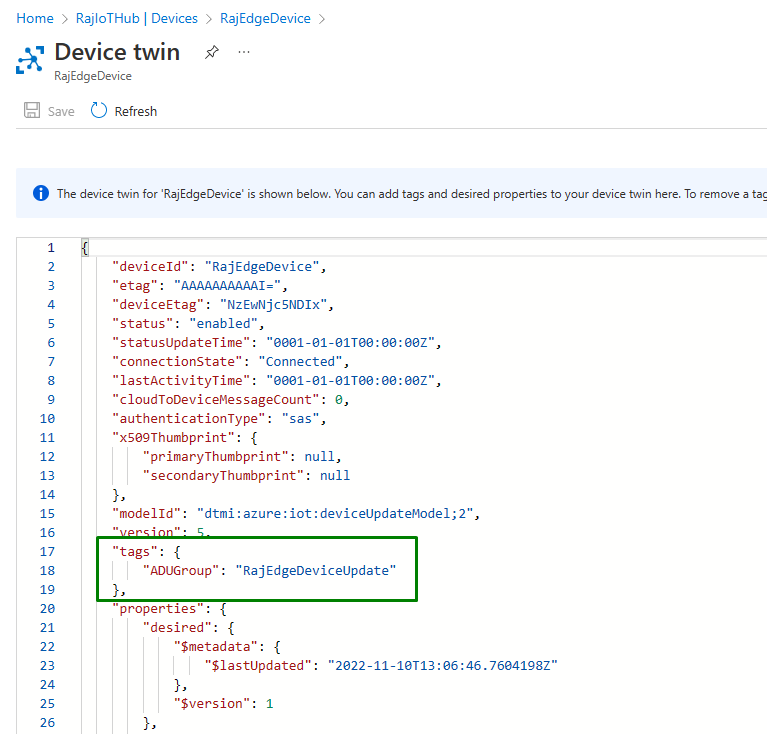
After I imported the sample-1.0.2-aziot-edge-apt-manifest and sample-1.0.2-aziot-edge.importmanifest update packages referenced in the Import the update I could see that I have available updates and the device group gets populated with the name of the ADUGroup tag I specified in the above image.
Please find the below image for your reference
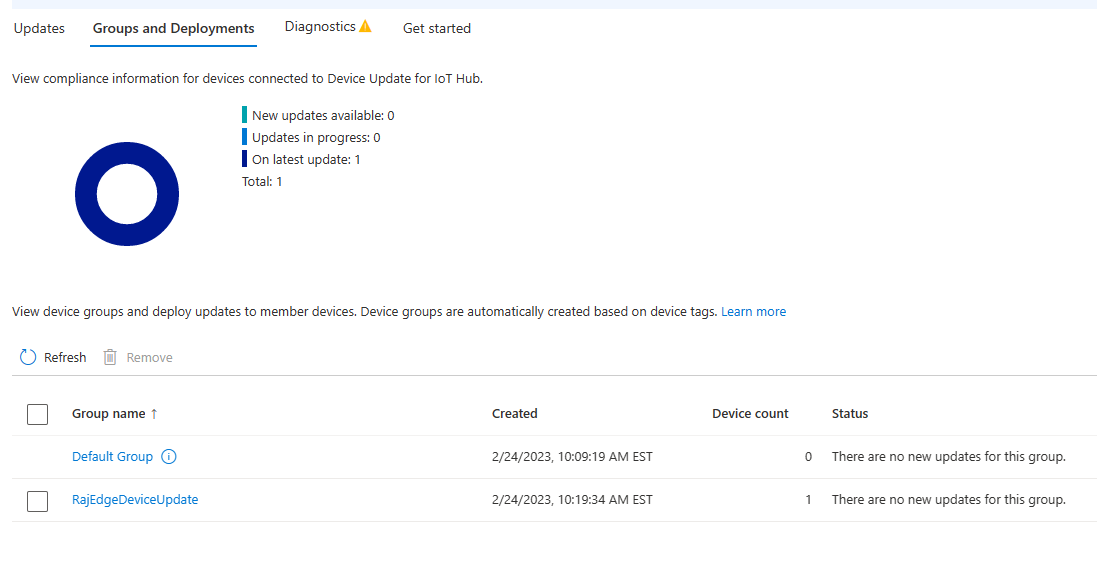
Kindly give a try with the connection string approach and let us know if you still experience any issues. Please do not hesitate to reach out to us with any further questions on this.
