Hello,
I received this error today in my pipelines in Azure DevOps:
##[error]Error: Failed to get resource ID for resource type 'Microsoft.Web/Sites' and resource name 'custom-prod'. Error: Could not fetch access token for Azure. Verify if the Service Principal used is valid and not expired. For more information refer https://aka.ms/azureappservicedeploytsg
After this I figured it out that the application, which is automatically installed when adding a service connection in my DevOps panel has an outdated secret. Unfortunately I am not the creator of this connection, so I can not hit save here once again to renew the client credentials.
Therefore I created a new service connection in DevOps. I used: Azure Resource Manager -> Service principal (automatic)
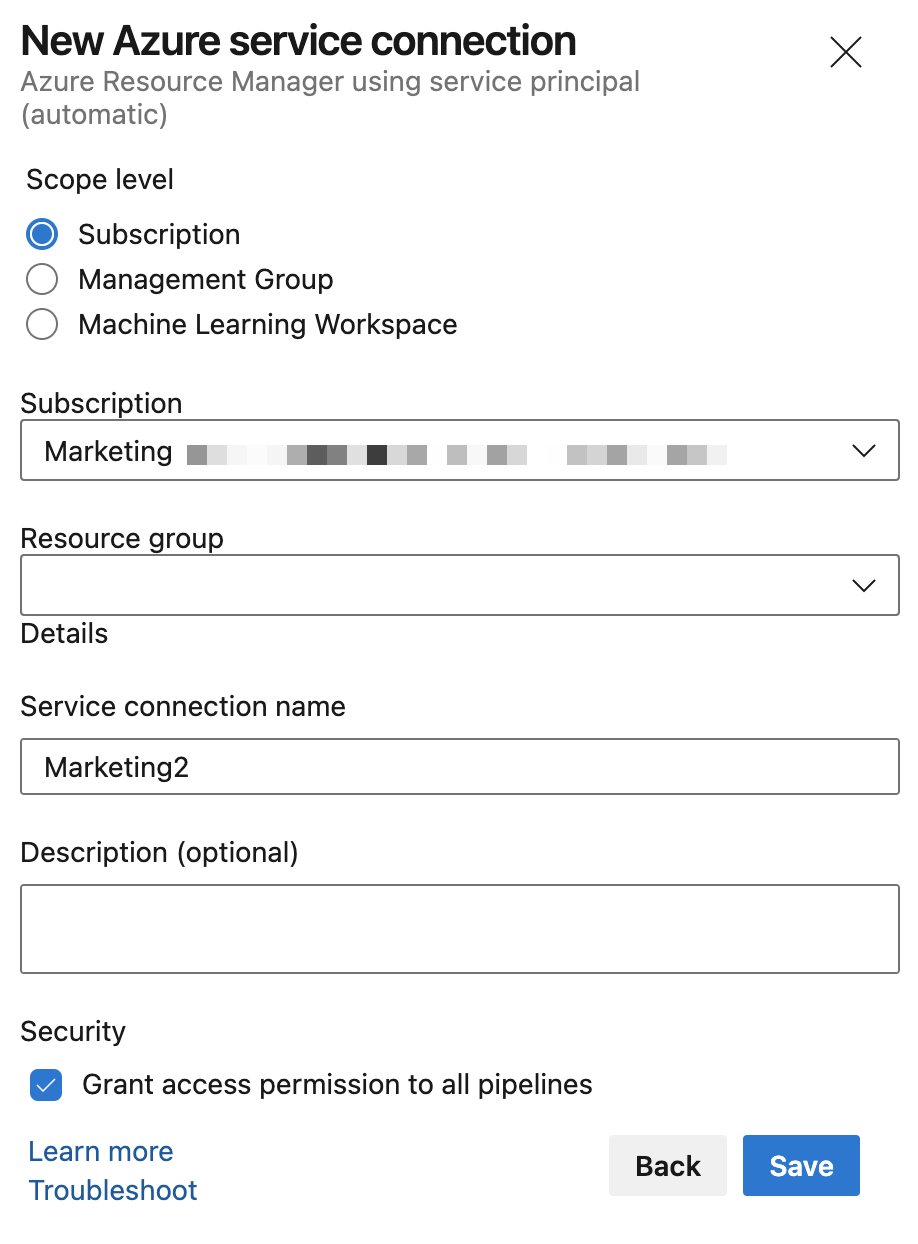
After this I changed my azureSubscription in my pipeline yaml to reflect "Marketing2". I hit rerun for the pipeline and it worked smoothly. Unfortnately now I see this:
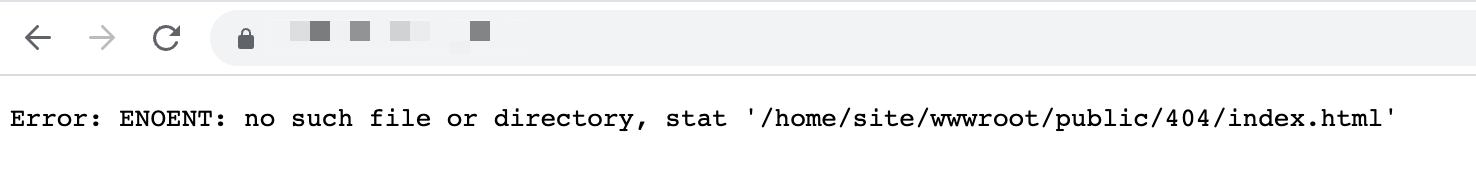
Now I wonder, can this occur because I have changed the service connection in my pipeline? It would be a surprise for me.
Also in FrontDoor I see a path like '/de' on the backend pool, but where is the webroot /home/site/wwwroot/public set up?
Does somebody has answers?