Hello Tonko Gast
Thanks for reaching out to us. I know you want to train a bot with knowledgebase trained by PowerPoint/ Word/ Excel files. You may consider do it by Azure Language Service - Custom Question Answer, this is the new version of Azure QnA maker. Custom Question Answer support file and URLs import as KB resource, you can add Word/ Excel/ .. directly as my screenshot. Once you have done the KB, you can use it to create a bot directly in the Azure Language Studio.
In case you are not familiar with Azure Language Service - Question Answer
Question answering provides cloud-based Natural Language Processing (NLP) that allows you to create a natural conversational layer over your data. It is used to find the most appropriate answer for any input from your custom knowledge base (KB) of information.
Question answering is commonly used to build conversational client applications, which include social media applications, chat bots, and speech-enabled desktop applications. Several new features have been added including enhanced relevance using a deep learning ranker, precise answers, and end-to-end region support.
Question answering comprises of two capabilities:
- Custom question answering: Using this capability users can customize different aspects like edit question and answer pairs extracted from the content source, define synonyms and metadata, accept question suggestions etc.
- Prebuilt question answering: This capability allows users to get a response by querying a text passage without having the need to manage knowledgebases.
I think you are under the Custom question answering scenario.
Then you can create a chat bot programmatically
Once a question answering knowledge base is published, a client application sends a question to your knowledge base endpoint and receives the results as a JSON response. A common client application for question answering is a chat bot.
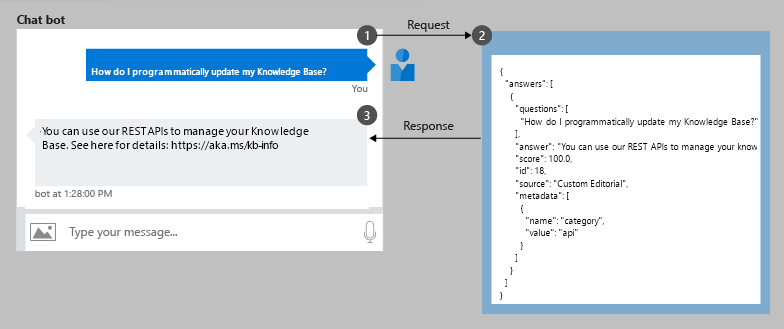
| Explanation of above process | |
|---|---|
| 1 | The client application sends the user's question (text in their own words), "How do I programmatically update my Knowledge Base?" to your knowledge base endpoint. |
| 2 | Question answering uses the trained knowledge base to provide the correct answer and any follow-up prompts that can be used to refine the search for the best answer. Question answering returns a JSON-formatted response. |
| 3 | The client application uses the JSON response to make decisions about how to continue the conversation. These decisions can include showing the top answer and presenting more choices to refine the search for the best answer. |
Build low code chat bots
Language Studio portal provides the complete project/knowledge base authoring experience. You can import documents, in their current form, to your knowledge base. These documents (such as an FAQ, product manual, spreadsheet, or web page) are converted into question and answer pairs. Each pair is analyzed for follow-up prompts and connected to other pairs. The final markdown format supports rich presentation including images and links.
Once your knowledge base is edited, publish the knowledge base to a working Azure Web App bot without writing any code. Test your bot in the Azure portal or download it and continue development.
I hope this fit your scenario well, please let me know if you need further help and we are glad to help you.
Regards,
Yutong
-Please kindly accept the answer and 'Vote Yes' to support the community if you feel helpful, thanks a lot.