Hi @Gary Hicks,
1, Please help reboot the MP server. MP will be reinstalled after HTTPS is enabled. According to the MPSetup.log, a reboot is required before the changes take effect. The screenshot for your reference.

Call to HttpSendRequestSync failed for port 443 with status code 403, text: Forbidden
Http test request failed, status code is 403, 'Forbidden'.
2, From the mpcontrol.log, the above error can be caused by many reasons. Please help check the IIS Log files under your inetpub folder for more details of the error. The log files are located under (C or other drive) \inetpub\logs\Logfiles\W3SVC1
Besides, the following similar threader for your reference:
Management Point error: Call to HttpSendRequestSync failed for port 443 with status code 403, text: Forbidden_ (microsoft.com)
ConfigMgr 1511 MP Troubleshooting – HTTP test request failed, status code is 403. “Forbidden” – Managing MAC OSx (alschneiter.com)
https://blog.matrixpost.net/__trashed/
Note: Microsoft provides third-party contact information to help you understand the problem. This contact information may change without notice. Microsoft does not guarantee the accuracy of this third-party contact information.
3, Please help check if the certificate “28a5c21f2a9a4506f8336a95bc6b996b58c89887” is the MP server certificate you are using.
4, How did you deploy the certificate? According to the client's logs you provide, the client has not applied the certificate successfully and is still access the server using the http. We can also check it from the following window.
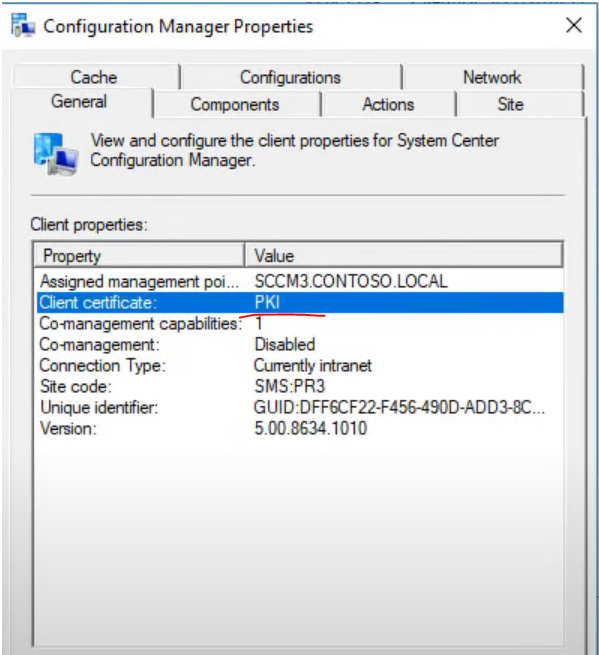
For more information about how to enable the HTTPS in SCCM, we can refer to this link:
how to enable the HTTPS in SCCM
Note: Microsoft provides third-party contact information to help you understand the problem. This contact information may change without notice. Microsoft does not guarantee the accuracy of this third-party contact information.
Looking forward to your feedback.
Best regards
Cherry
If the response is helpful, please click "Accept Answer" and upvote it.
Note: Please follow the steps in our documentation to enable e-mail notifications if you want to receive the related email notification for this thread.
