Hi,
I want to access the Databricks Audit Logs to check the table usage information.
I created a Databricks workspace on the premium pricing tier and enabled it for the Unity Catalogue.
I configured Audit logs to be sent to Azure Diagnostic log delivery. What I got in the "Log Analytics Workspace":
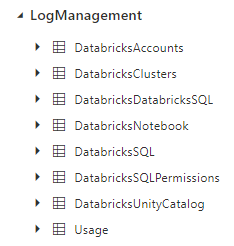
I can see table usage information in "DatabricksUnityCatalog “ for tables managed by Unity Catalogue.
After a few days of testing, I noticed that I don't get any logs when I query tables either in a notebook running on a cluster or in the SQL persona.
There is an ActionName "getTable" where I can see table names. But, its timestamp is corresponding to the time when I created a table (not when I queried tables).
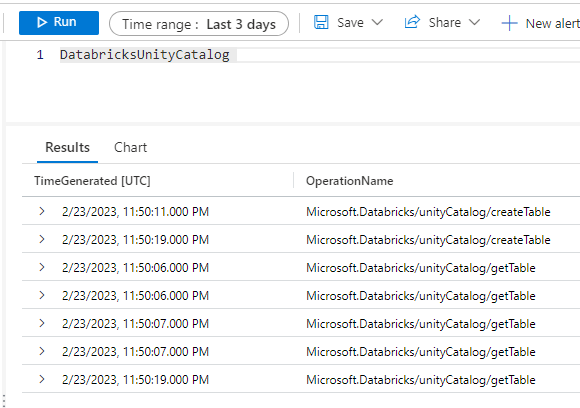
I queried tables on Feb 22, 23, and 24th at specific times, but there are no logs related to those actions. Also, I cannot find queries I run in other log tables like "DatabircksSQL".
Please let me know where I can find information about table usage or queries (if there is any).
Also, note that I get logs after at least 1 day, even though it is supposed to be updated every 15 min according to the documentation.
