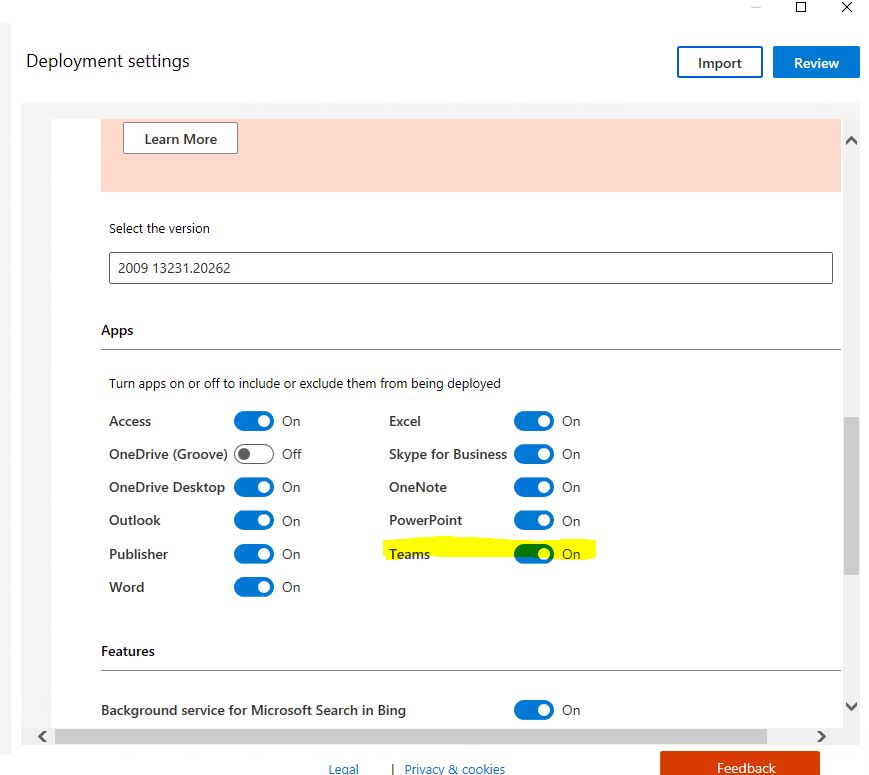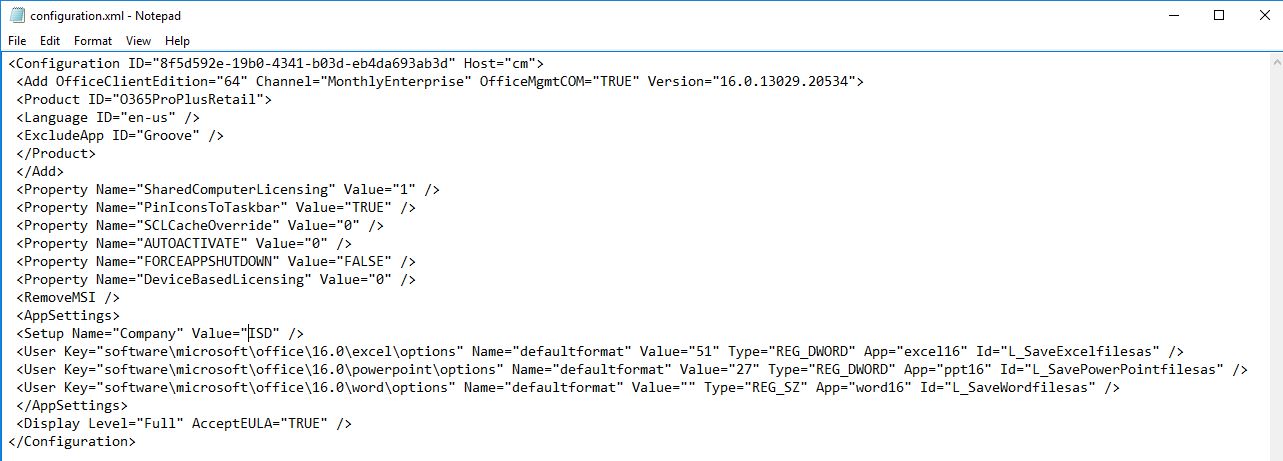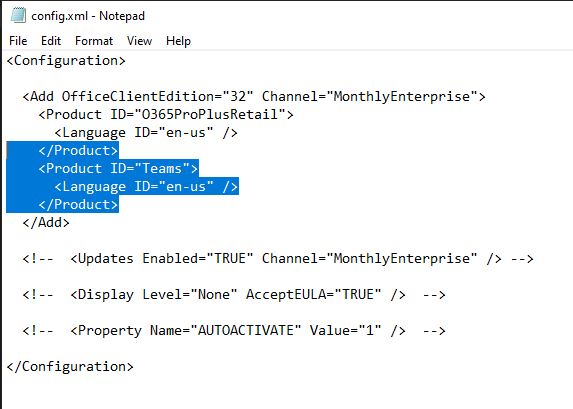@Chris ,
Do you deploy Microsoft 365 apps in VDI environments?
- If so, please check the requirements according to "Teams for Virtualized Desktop Infrastructure".
- If not, please download the Office Deployment Tool on a test machine, run ODT with the configuration file for a test.
Please note, add<ExcludeApp ID="Lync" />in the configuration file to move Skype for Business.
More information about the commands to run ODT to deploy Office, please refer to "Overview of the Office Deployment Tool".
------------------------
Update------------------------
It's recommended to go to %localappdata%\Microsoft check whether there is any folder related to Teams, if there is, please delete it, such as Teams.
Please also go to %AppData% and %AppData%\Microsoft , delete any folder of Teams if there is, such as Microsoft Teams.
Besides, please go to HKEY_CURRENT_USER\Software\Microsoft\Office in Registry Editor, check whether there is the key of Teams, if yes, please also delete it.
(Serious problems might occur if you modify the registry incorrectly. Before you modify it, back up the registry for restoration in case problems occur.
Please refer to this article about how to back up and restore the registry in Windows)
Then please re-install Microsoft 365 apps on a PC, restart PC to check this issue.
If an Answer is helpful, please click "Accept Answer" and upvote it.
Note: Please follow the steps in our documentation to enable e-mail notifications if you want to receive the related email notification for this thread.