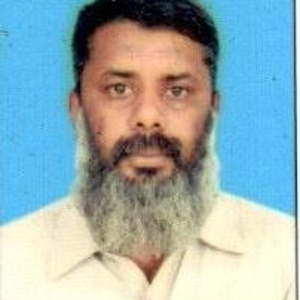Dear Ray Ip
Possible Solutions are:-
- Goto Control Panel and uninstall latest update.
- Open command Prompt and run this "C:\Windows\System32> sfc /scannow
- Open command Prompt and run this "C:\Windows\System32> dism.exe /online /cleanup-image /restorehealth
- also try to STOP/START service manually.