Hello @binariesindia ,
Welcome to Microsoft Q&A Platform. Thank you for reaching out & hope you are doing well.
I understand that you would like to know how to setup a Basic SKU VPN gateway.
If you are trying to create a new VPN gateway, then you can select the "Basic" SKU in the VPN gateway creation page on Azure portal as below:
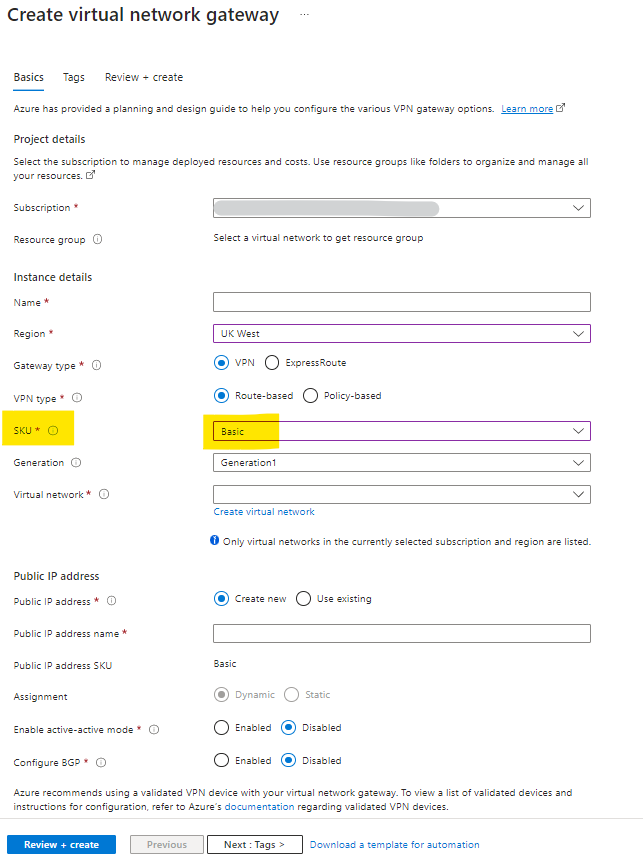
Refer: https://learn.microsoft.com/en-us/azure/vpn-gateway/tutorial-create-gateway-portal
If you have an existing VPN gateway and you would like to change it to Basic, then this may not possible via a re-size option.
As mentioned in the below doc, with the exception of the Basic SKU, you can resize your gateway to a gateway SKU within the same SKU family. For example, if you have a Standard SKU, you can resize to a HighPerformance SKU. However, you can't resize your VPN gateway between the old SKUs and the new SKU families. For example, you can't go from a Standard SKU to a VpnGw2 SKU, or a Basic SKU to VpnGw1 and vice-versa.
Refer: https://learn.microsoft.com/en-us/azure/vpn-gateway/vpn-gateway-about-skus-legacy#resize
The resizing of VpnGw SKUs is allowed within the same generation, except resizing of the Basic SKU. The Basic SKU is a legacy SKU and has feature limitations. In order to move from Basic to another SKU, you must delete the Basic SKU VPN gateway and create a new gateway with the desired Generation and SKU size combination.
Refer: https://learn.microsoft.com/en-us/azure/vpn-gateway/point-to-site-about#gwsku
Basic SKU is supported on Generation1 only. If you have a Generation1 Standard SKU VPN gateway, then re-sizing to Basic SKU may work.
To change any other existing VPN gateway SKU to Basic SKU, you need to delete the existing VPN gateway and create a new VPN gateway.
Refer: https://learn.microsoft.com/en-us/azure/vpn-gateway/vpn-gateway-about-skus-legacy#change
Kindly let us know if the above helps or you need further assistance on this issue.
Please "Accept the answer" if the information helped you. This will help us and others in the community as well.
