Hi,
I am trying to Login to office 365 mailbox via IMAP. I am able to get token and when I decode it , it gives me following roles :
"roles": [
"User.Read.All",
"full_access_as_app",
"Mail.ReadWrite",
"User.ReadBasic.All",
"Mail.Read",
"IMAP.AccessAsApp"
],
Following is the code that I used for Connecting MailBox :
async function connect_imap(token){
const mailId = '******@.....com';
// const token =
// 'eyJ0eXAiOiJKV1QiLCJub25jZSI6ImRvd3R0S2draG1fVGN1T1g3S1p................';
//const auth2 = btoa('user=' + mailId + '^Aauth=Bearer ' + token + '^A^A');
let auth2 = Buffer.from([`user=${mailId}`, `auth=Bearer ${token}`, '', ''].join('\x01'), 'utf-8').toString('base64');
//const auth2 = buffer.from(("user="+mailId+"\x01auth=Bearer "+token+"\x01\x01")).toString('base64');
var imap = new Imap({
xoauth2: auth2,
host: 'outlook.office365.com',
port: 993,
tls: true,
//secure:true,
debug: console.log,
authTimeout: 25000,
connTimeout: 300000,
tlsOptions: {
rejectUnauthorized: false,
servername: 'outlook.office365.com'
}
});
function openInbox(cb) {
imap.openBox('INBOX', true, cb);
}
imap.once('ready', function () {
openInbox(function (err, box) {
if (err) throw err;
var f = imap.seq.fetch('1:3', {
bodies: 'HEADER.FIELDS (FROM TO SUBJECT DATE)',
struct: true
});
f.on('message', function (msg, seqno) {
console.log('Message #%d', seqno);
var prefix = '(#' + seqno + ') ';
msg.on('body', function (stream, info) {
var buffer = '';
stream.on('data', function (chunk) {
buffer += chunk.toString('utf8');
});
stream.once('end', function () {
console.log(
prefix + 'Parsed header: %s',
inspect(Imap.parseHeader(buffer))
);
});
});
msg.once('attributes', function (attrs) {
console.log(prefix + 'Attributes: %s', inspect(attrs, false, 8));
});
msg.once('end', function () {
console.log(prefix + 'Finished');
});
});
f.once('error', function (err) {
console.log('Fetch error: ' + err);
});
f.once('end', function () {
console.log('Done fetching all messages!');
imap.end();
});
});
});
imap.once('error', function (err) {
console.log(err);
});
imap.once('end', function () {
console.log('Connection ended');
});
imap.connect();
}
Following are my App permissions :
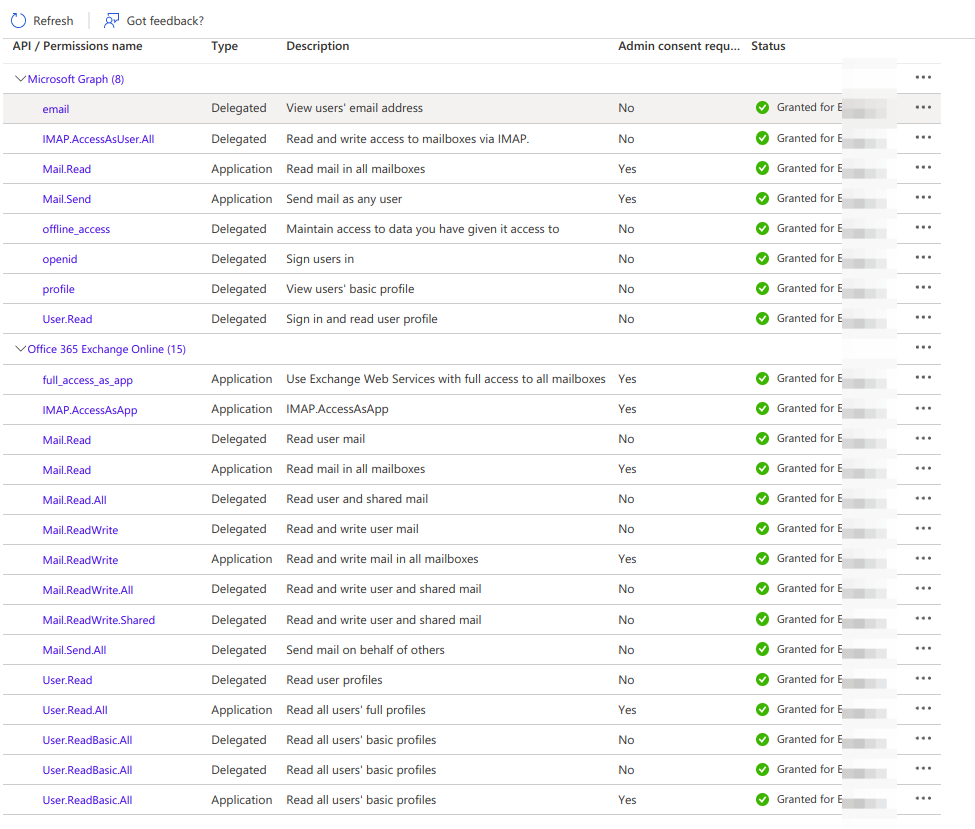
Help me please!
