Hi,
After I upgraded to 2006 and still don't see this option. It looks like this is a 3 party tool.
If possible, it is recommend that try to contact the author of this tool development. We should be able to get more effective help.
This browser is no longer supported.
Upgrade to Microsoft Edge to take advantage of the latest features, security updates, and technical support.

Hello,
When running SCCM Client actions from the SCCM Console for machines connected over the VPN, it is unable to communicate. More than likely related to our companies firewall. Just curious what the port or Firewall requirements would be. In the console I can see the clients when they are online and if I was on one of the client machines over the VPN, I can bring up the SCCM client and run all of the actions with no issues.
There is mention of client requests and also client notification in this article but not sure if this applies or not.
Message is "Unable to ping" with the machine name listed after that.
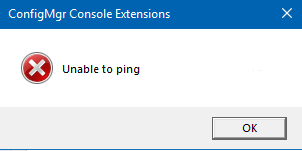
Thank you,
Steve
Hi,
After I upgraded to 2006 and still don't see this option. It looks like this is a 3 party tool.
If possible, it is recommend that try to contact the author of this tool development. We should be able to get more effective help.
Hi,
What is your version of SCCM?
--When running SCCM Client actions from the SCCM Console.
Are you using a Configmgr Console Extensions tool?
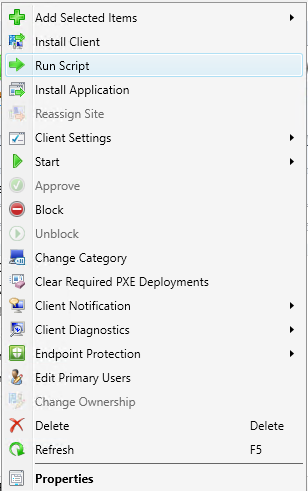

Hello,
We are running version 2006. Yes, it is the Console Extensions.
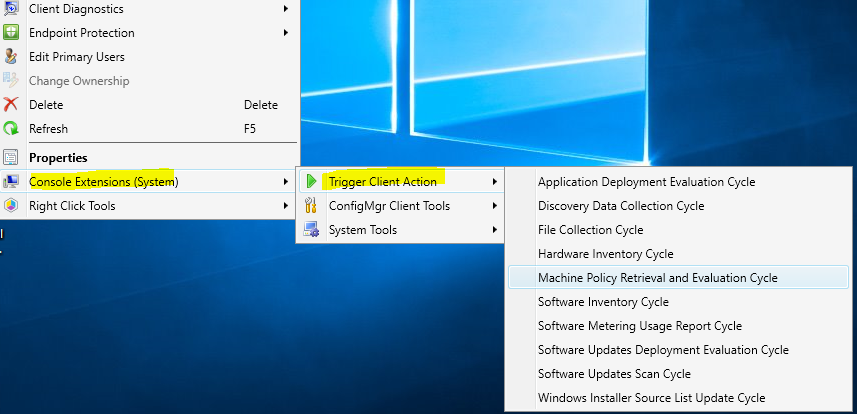

My apologies, you are correct.
Thank you!