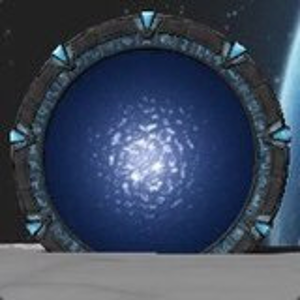I recently had an issue which caused me to have to reinstall windows onto a different drive, and now that I've got that done, I'm trying to copy over my old files to the new drive. Problem: I can't access my old user folder.
Now, I'm no stranger to messing with settings and stuff, so I tried to grant my new user access to the folder, but then it tells me the whole folder and its contents are write-protected. And its not like the whole drive can't be accessed, literally every other file, even the old system files can be accessed. It's just my old user folder that I can't get into. I've even tried running Windows Explorer as Admin, and even that doesn't work. Why?
Another idea I had was to try and access the folders via an elevated Powershell prompt, and that actually worked. Through that, I've been able to use Copy-Item to get certain folders over, but its extremely tedious to use a command prompt to figure out what needs to come over, and actually copy them over. I'd really rather use a GUI like Windows Explorer to make it more streamlined, (which Explorer should effectively be doing the same thing as Powershell, right?)
So, my question is: if an elevated Powershell prompt can get into my old user folder, but Windows Explorer when run as admin can't, is there a way to remove the write protection and let me into the folder normally? Is there another tool that will help me more quickly go through the files and copy them over to my new drive? Or am I just gonna have to write my own tool for this? (Python for the win)