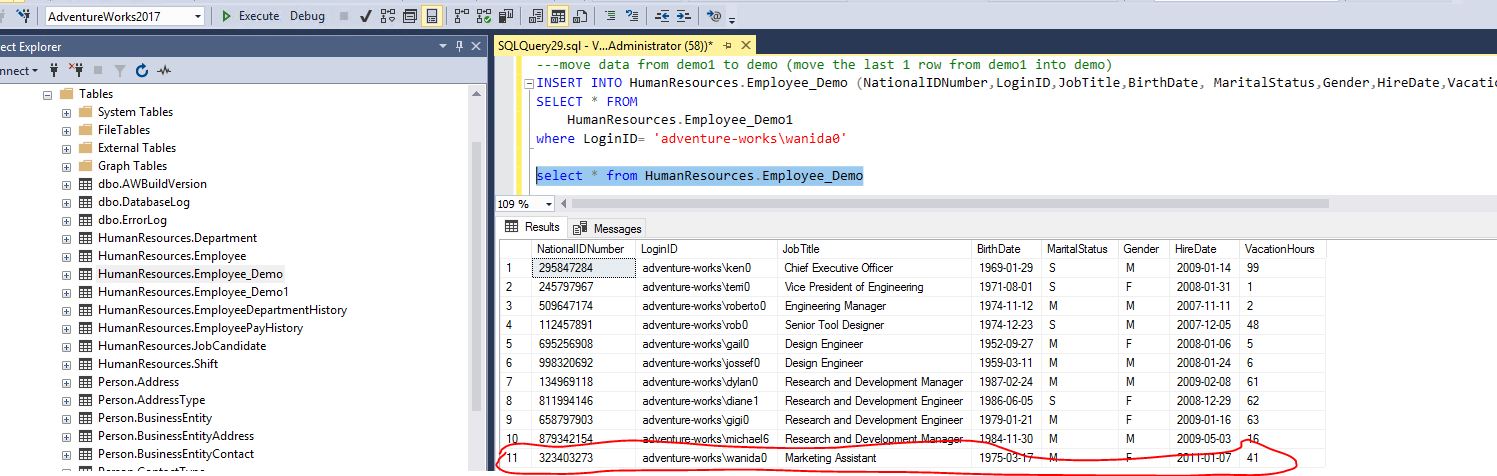Hi @Nick Ryan ,
...Unless somebody else has a better method?
Whether the tables are columnstore ones or not,you can always use the statement: insert into... select ...from ...
Try insert-into-select-statement as next:
INSERT INTO DestinationTable (Column1,Column2,..., ColumnN) SELECT * FROM SourceTable
Code on myside as this, change to your table names on your side:
---move data from demo1 to demo (move the last 1 row from demo1 into demo)
INSERT INTO HumanResources.Employee_Demo (NationalIDNumber,LoginID,JobTitle,BirthDate, MaritalStatus,Gender,HireDate,VacationHours)
SELECT * FROM
HumanResources.Employee_Demo1
where LoginID= 'adventure-works\wanida0'
Test code:
Use AdventureWorks2017
GO
--create table Demo and Demo1
SELECT TOP (10) [NationalIDNumber]
,[LoginID]
,[JobTitle]
,[BirthDate]
,[MaritalStatus]
,[Gender]
,[HireDate]
, [VacationHours]
INTO [AdventureWorks2017].[HumanResources].[Employee_Demo]
FROM [AdventureWorks2017].[HumanResources].[Employee]
SELECT TOP (20) [NationalIDNumber]
,[LoginID]
,[JobTitle]
,[BirthDate]
,[MaritalStatus]
,[Gender]
,[HireDate]
, [VacationHours]
INTO [AdventureWorks2017].[HumanResources].[Employee_Demo1]
FROM [AdventureWorks2017].[HumanResources].[Employee]
select * from HumanResources.Employee_Demo
select * from HumanResources.Employee_Demo1
--Check whether they are columnstore table
SELECT OBJECT_SCHEMA_NAME(OBJECT_ID) SchemaName,
OBJECT_NAME(OBJECT_ID) TableName,
i.name AS IndexName, i.type_desc IndexType
FROM sys.indexes AS i
WHERE is_hypothetical = 0 AND i.index_id <> 0
AND i.type_desc IN ('CLUSTERED COLUMNSTORE','NONCLUSTERED COLUMNSTORE')
GO
--create columnstore index
CREATE CLUSTERED COLUMNSTORE INDEX cci_Employee_Demo ON HumanResources.Employee_Demo;
GO
CREATE CLUSTERED COLUMNSTORE INDEX cci_Employee_Demo1 ON HumanResources.Employee_Demo1;
GO
---move data from demo1 to demo (move the last 1 row from demo1 into demo)
INSERT INTO HumanResources.Employee_Demo (NationalIDNumber,LoginID,JobTitle,BirthDate, MaritalStatus,Gender,HireDate,VacationHours)
SELECT * FROM
HumanResources.Employee_Demo1
where LoginID= 'adventure-works\wanida0'
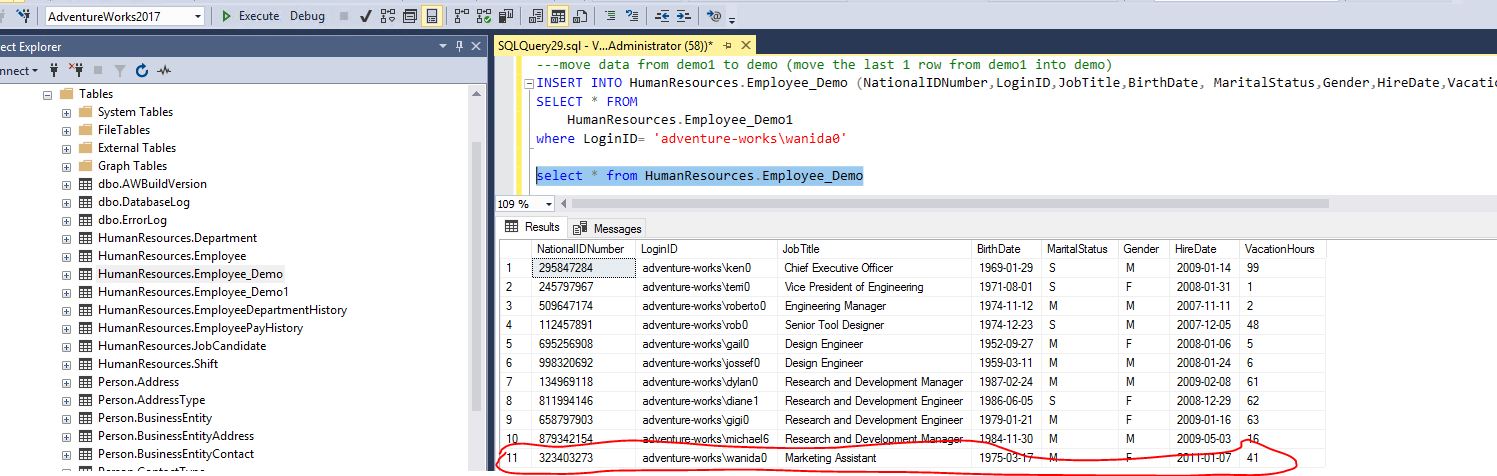
More information: sql-server-insert-into-select
BR,
Mia
If the answer is helpful, please click "Accept Answer" and upvote it.