Hi I'm trying to achieve the following:
- Connect to an external database
- Write a query to get data
- Visualize
Looks like i've got the connection, and Power BI shows me the returned data as the preview.
However, when I try to "Load" the data, the following message appears:
"Microsoft SQL: The ORDER BY clause is invalid in views, inline functions, derived tables, subqueries, and common table expressions, unless TOP, OFFSET or FOR XML is also specified."
How can I fix this?
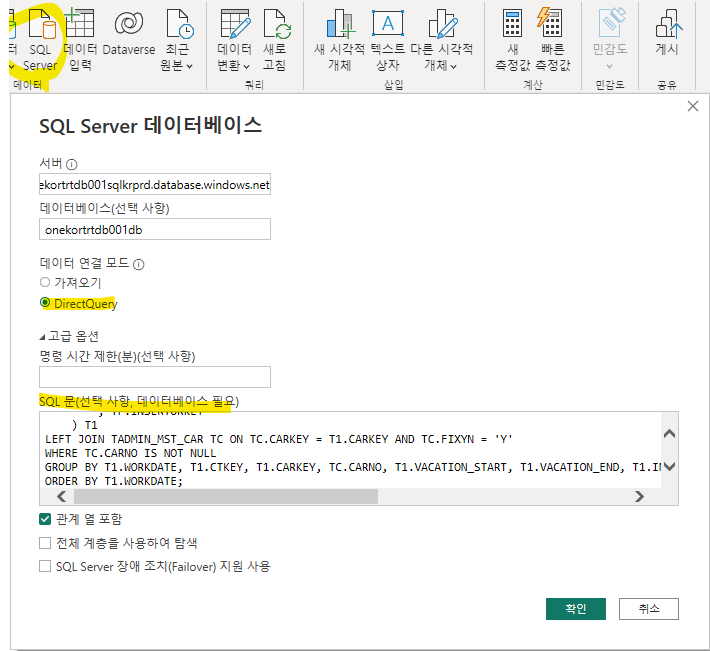
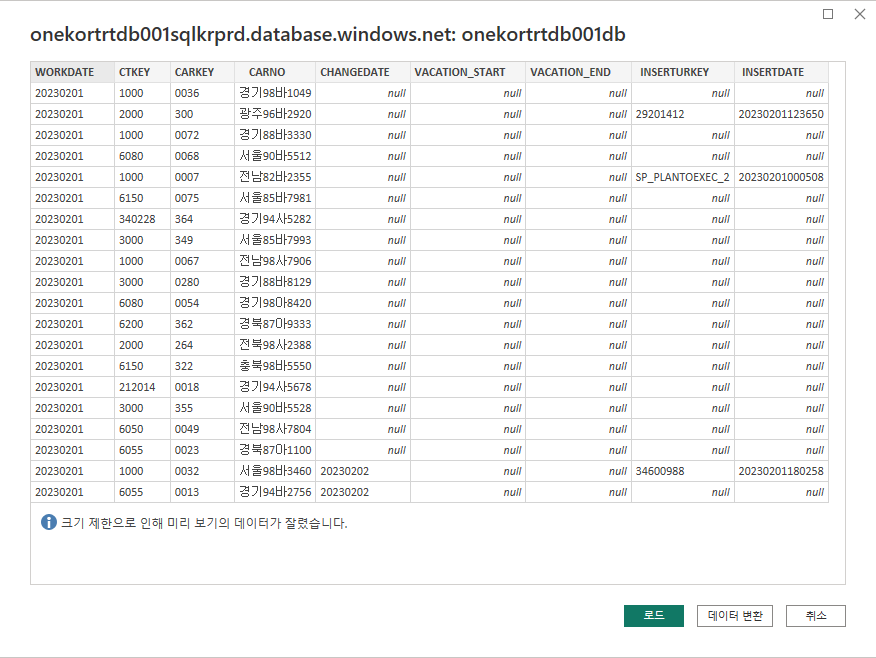
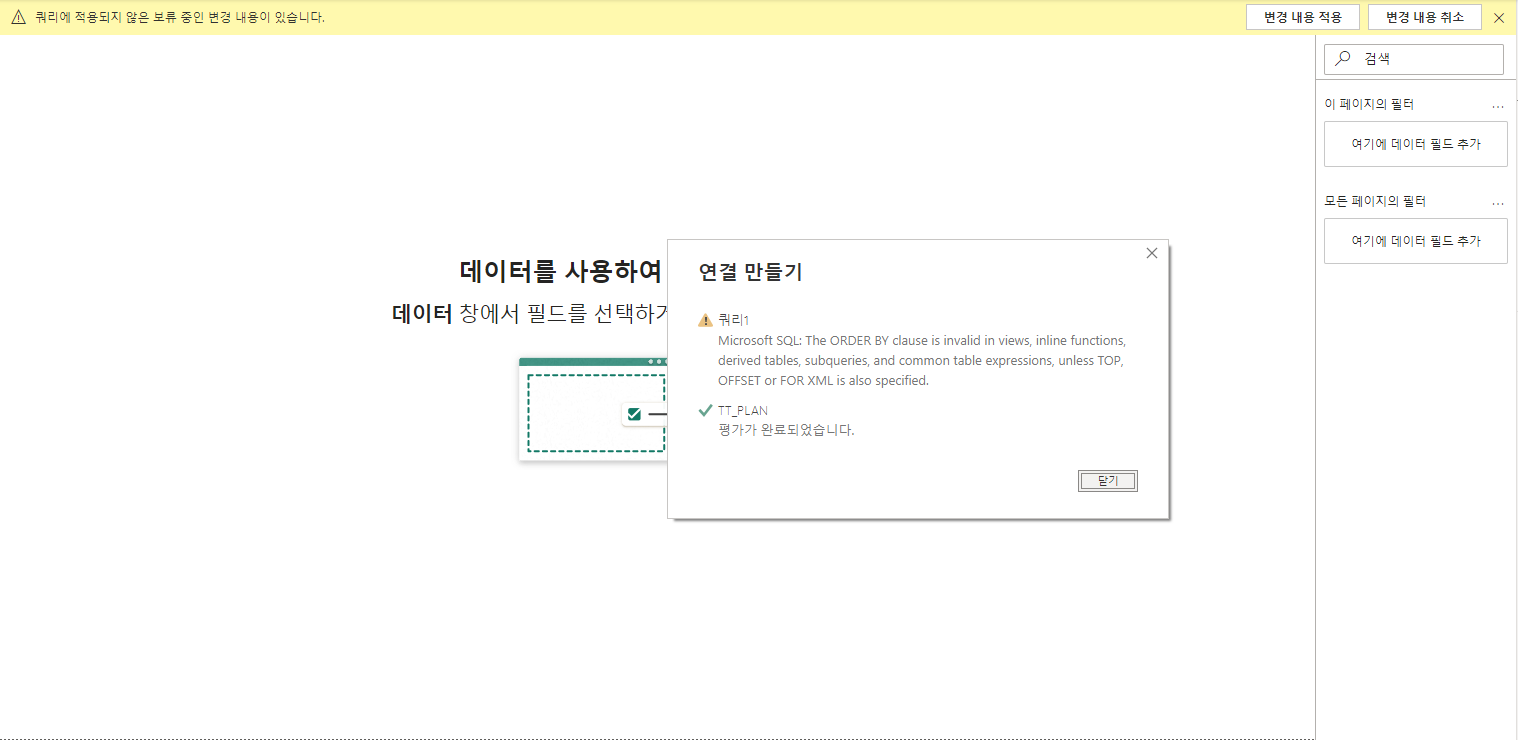
The Query Script is as follows:
SELECT T1.WORKDATE, T1.CTKEY, T1.CARKEY, TC.CARNO, MAX(T1.CHANGEDATE) AS CHANGEDATE, T1.VACATION_START, T1.VACATION_END, T1.INSERTURKEY, MIN(T1.INSERTDATE) AS INSERTDATE
FROM (
SELECT TS.WORKDATE -- 작업일자
, TS.CTKEY -- 센터코드
, TS.CARKEY
, MAX(TS.CHANGEDATE) AS CHANGEDATE -- 익착일자
, TC.VACATION_START -- 휴차 시작일
, TC.VACATION_END -- 휴차 종료일
, TP.INSERTURKEY AS INSERTURKEY -- 업무종료 여부(SP_PLANTOEXEC_2 또는 NULL 이면 업무종료 미처리)
, MIN(TP.INSERTDATE) AS INSERTDATE -- 업무종료 시간
FROM TT_CAR_SCENARIO_DT TS
LEFT JOIN TADMIN_MST_CAR TC
ON TC.CARKEY = TS.CARKEY
AND TC.CTKEY = TS.CTKEY
AND TS.WORKDATE BETWEEN CONVERT(VARCHAR, DATEADD(DAY, - 1, TC.VACATION_START), 112) AND CONVERT(VARCHAR, DATEADD(DAY, - 1, TC.VACATION_END), 112)
LEFT JOIN TT_PLAN TP
ON TP.CTKEY = TS.CTKEY
AND TP.CARKEY = TS.CARKEY
AND TP.ALCDATE = CONVERT(VARCHAR, DATEADD(DAY, 1, TS.WORKDATE), 112)
WHERE TS.WORKDATE BETWEEN '20230201' AND '20230228'
GROUP BY TS.WORKDATE
, TS.CTKEY
, TS.CARKEY
, TC.VACATION_START
, TC.VACATION_END
, TP.INSERTURKEY
) T1
LEFT JOIN TADMIN_MST_CAR TC ON TC.CARKEY = T1.CARKEY AND TC.FIXYN = 'Y'
WHERE TC.CARNO IS NOT NULL
GROUP BY T1.WORKDATE, T1.CTKEY, T1.CARKEY, TC.CARNO, T1.VACATION_START, T1.VACATION_END, T1.INSERTURKEY
ORDER BY T1.WORKDATE;