Hi,
There has been an update in how the standard Teams Client answers calls from Teams Call Queues.
This update seems to have occurred in the recent weeks as of this writing on the 1st of March 2023.
When the Teams Client answers a call from a Call Queue, the call is then transferred somewhere to get connected to caller.
This was not previously the case.
We are using Graph API on the server side and the TeamsCallAgent API available from @azure/communication-calling SDK on the client side and have built a Call Center WebClient which supports Teams phone types.
At the moment, when our WebClient answers the call from a Call Queue, the call is answered, but this seems to be some dummy call. The audio is not connected to the caller, the caller is still hearing music.
How we do programmatically do this transfer like the standard Teams client? Where do we transfer the call to?
Here are screenshots of what's happening with the Teams Client since the recent update.
- Call from Call Queue is answered in Teams Client.
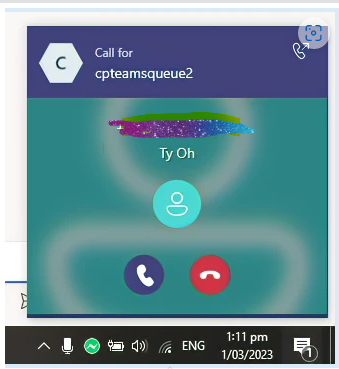
- We can see that the call gets transferred somewhere as seen in the screenshot below.
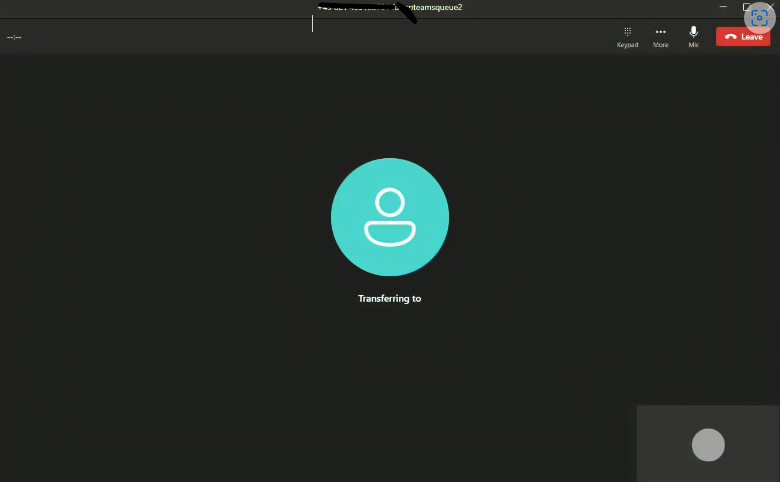
- Then a second later we see the call is connected as shown below.
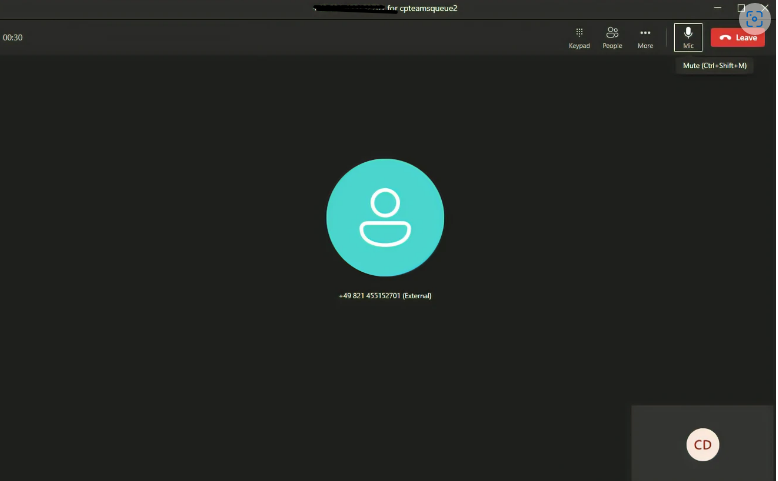
Thanks.

