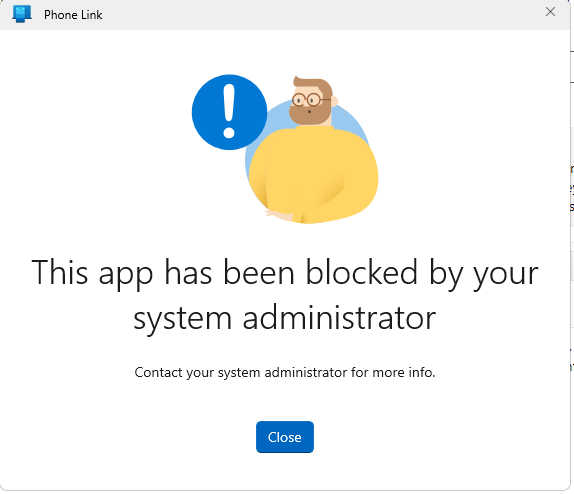Someone on this network previously used Application Control Policies/AppLocker/Packaged App Rules in a GPO to block the Appx PhoneLink app (I mean, let's be totally honest, it's a lame marketing stunt between MS and Samsung since it only works on Samsung phones and some brand no one has ever heard of, HONOR... oh yeah, and on Microsoft's phone that no one buys).
Anyway, I removed that GPO and replaced it with one that specifically allows PhoneLink in the ACP/Appx Rules and applied the rule to everyone for the time being. I forced a Group Policy update on two different Win11 Pro 22H2 machines, no change. I deleted the GPO cache on those machines, no change. I've made sure the Rule and the GPO are both enforced, but users continue to get this:
[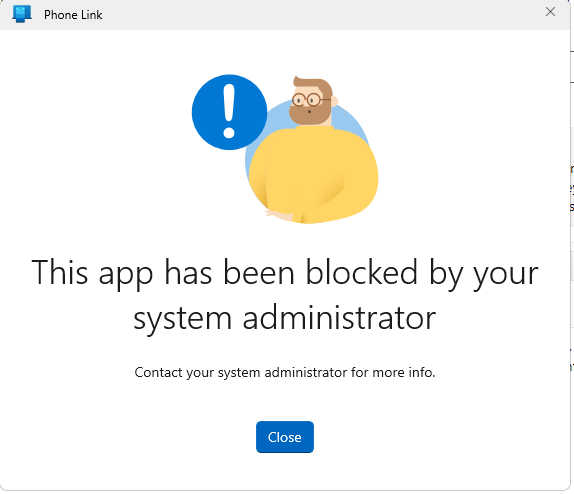
](https://filestore.community.support.microsoft.com/api/images/6a86aa8a-8481-461e-9ff7-31d2cc5750a7?upload=true)
The local registry has this for permissions for PhoneLink:
[HKEY_LOCAL_MACHINE\SOFTWARE\Policies\Microsoft\Windows\SrpV2\Appx\3654bc16-0003-43b2-9fd3-08f089954fab]
"Value"="<FilePublisherRule Id="3654bc16-0003-43b2-9fd3-08f089954fab" Name="Everyone My Phone" Description="" UserOrGroupSid="S-1-1-0" Action="Allow"><Conditions><FilePublisherCondition PublisherName="CN=Microsoft Corporation, O=Microsoft Corporation, L=Redmond, S=Washington, C=US" ProductName="Microsoft.YourPhone" BinaryName=""><BinaryVersionRange LowSection="" HighSection="*"/></FilePublisherCondition></Conditions></FilePublisherRule>
"
Specifically showing an action of Allow, yet it still won't run. Yes, I've removed the PhoneLink app and reinstalled it usnig PowerShell with no change either.
Any thoughts on how I fix this? I even set this policy as a top-level GPO and enforced it there. No change.
Thanks...