Unable to run Create report in DEA - consistently says not enough permissions despite being a sysadmin
Trying to compare 2 very small event trace files as a test to performing a much bigger trace and comparison however either as SA or windows authentication it simply wont run the report. Tried 'As Administrator' also.
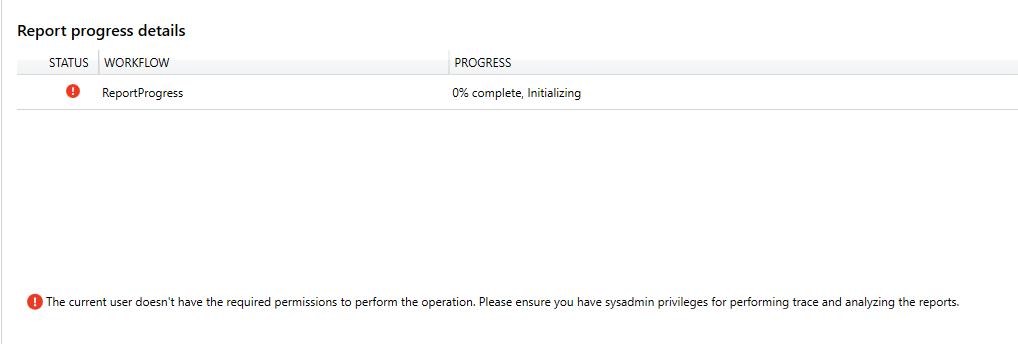
DEA Information: 0 : DiagnosticEvent, 03/06/2023 11:20:06, Data: {"Message":"Entered GetSqlServerConnectionMetaData","Timestamp":"2023-03-06T11:20:06.1096242Z"}
DEA Information: 0 : DiagnosticEvent, 03/06/2023 11:20:06, Data: {"Message":"Attempting to get the SQL server metadata.","Operation":"SqlServerConnectionMetadataModel","Properties":{"ProductVersion":null,"ServerRoleName":null,"Id":"f4b8217f-fd6c-403c-87db-5d3c76dafe59"},"Timestamp":"2023-03-06T11:20:06.1096242Z"}
DEA Information: 0 : DiagnosticEvent, 03/06/2023 11:20:06, Data: {"Message":"Server name not returned from GetRoleName.sql script.","Timestamp":"2023-03-06T11:20:06.1266201Z"}
DEA Information: 0 : SystemInformationEvent, 03/06/2023 11:20:06, Data: {"Properties":{"TotalPhysicalMemoryKB":"5331960","AvailablePhysicalMemoryKB":"675780","TotalPageFileKB":"6839288","AvailablePageFileKB":"2265108","SystemCacheKB":"1447152","CPUCount":"4","HyperthreadRatio":"4","StackSizeKB":"2044","MaxWorkersCount":"512","SchedulerCount":"4","SchedulerTotalCount":"26","SqlServerStartTimeMsTicks":"11608","CurrentTime":"06/03/2023 11:20:06","Id":"f4b8217f-fd6c-403c-87db-5d3c76dafe59"},"Timestamp":"2023-03-06T11:20:06.1346201Z","Id":"f4b8217f-fd6c-403c-87db-5d3c76dafe59"}
DEA Information: 0 : TraceEvent, 03/06/2023 11:20:06, Data: {"Message":"Successfully retrieved SQL server metadata.","Operation":"SqlServerConnectionMetadataModel","Properties":{"ProductVersion":"15.0.2101.7","ServerRoleName":null,"Id":"f4b8217f-fd6c-403c-87db-5d3c76dafe59"},"Timestamp":"2023-03-06T11:20:06.1346201Z"}
DEA Information: 0 : MetricEvent, 03/06/2023 11:20:06, Data: {"IsSuccess":false,"Name":"Duration","StartTime":"2023-03-06T11:20:06.1096242Z","Value":25.801000000000002,"Operation":"GetSqlServerConnectionMetaData","Timestamp":"2023-03-06T11:20:06.1356202Z"}
DEA Information: 0 : DiagnosticEvent, 03/06/2023 11:20:06, Data: {"Message":"Exited GetSqlServerConnectionMetaData","Timestamp":"2023-03-06T11:20:06.1356202Z"}
DEA Information: 0 : DiagnosticEvent, 03/06/2023 11:21:38, Data: {"Message":"Entered GetSqlServerConnectionMetaData","Timestamp":"2023-03-06T11:21:38.546351Z"}
DEA Information: 0 : DiagnosticEvent, 03/06/2023 11:21:38, Data: {"Message":"Attempting to get the SQL server metadata.","Operation":"AnalysisModel","Properties":{"ProductVersion":null,"Version":"2.6.61459.2","SchemaVersion":"1.3","CreatedDate":"06/03/2023 11:21:38","IsSchemaUpgradeRequired":"False","ProgressPercentage":"0","ErrorCode":"0","Id":"fa29c532-4721-4228-815f-9f73fd976737"},"Timestamp":"2023-03-06T11:21:38.5473516Z"}
DEA Information: 0 : DiagnosticEvent, 03/06/2023 11:21:38, Data: {"Message":"Server name not returned from GetRoleName.sql script.","Timestamp":"2023-03-06T11:21:38.5633533Z"}
DEA Information: 0 : SystemInformationEvent, 03/06/2023 11:21:38, Data: {"Properties":{"TotalPhysicalMemoryKB":"5577720","AvailablePhysicalMemoryKB":"805512","TotalPageFileKB":"7085048","AvailablePageFileKB":"2541060","SystemCacheKB":"1524608","CPUCount":"4","HyperthreadRatio":"4","StackSizeKB":"2044","MaxWorkersCount":"512","SchedulerCount":"4","SchedulerTotalCount":"26","SqlServerStartTimeMsTicks":"11608","CurrentTime":"06/03/2023 11:21:38","Id":"fa29c532-4721-4228-815f-9f73fd976737"},"Timestamp":"2023-03-06T11:21:38.5703556Z","Id":"fa29c532-4721-4228-815f-9f73fd976737"}
DEA Information: 0 : TraceEvent, 03/06/2023 11:21:38, Data: {"Message":"Successfully retrieved SQL server metadata.","Operation":"AnalysisModel","Properties":{"ProductVersion":"15.0.2101.7","Version":"2.6.61459.2","SchemaVersion":"1.3","CreatedDate":"06/03/2023 11:21:38","IsSchemaUpgradeRequired":"False","ProgressPercentage":"0","ErrorCode":"0","Id":"fa29c532-4721-4228-815f-9f73fd976737"},"Timestamp":"2023-03-06T11:21:38.5713561Z"}
DEA Information: 0 : MetricEvent, 03/06/2023 11:21:38, Data: {"IsSuccess":false,"Name":"Duration","StartTime":"2023-03-06T11:21:38.5473516Z","Value":35.1235,"Operation":"GetSqlServerConnectionMetaData","Timestamp":"2023-03-06T11:21:38.5823555Z"}
DEA Information: 0 : DiagnosticEvent, 03/06/2023 11:21:38, Data: {"Message":"Exited GetSqlServerConnectionMetaData","Timestamp":"2023-03-06T11:21:38.5823555Z"}
DEA Information: 0 : DiagnosticEvent, 03/06/2023 11:21:38, Data: {"Message":"Entered VerifyUserServerRoleName","Timestamp":"2023-03-06T11:21:38.5823555Z"}
DEA Information: 0 : MetricEvent, 03/06/2023 11:21:38, Data: {"IsSuccess":true,"Name":"Duration","StartTime":"2023-03-06T11:21:38.5823555Z","Value":0.15660000000000002,"Operation":"VerifyUserServerRoleName","Timestamp":"2023-03-06T11:21:38.5833509Z"}
DEA Error: -2146233088 : ExceptionEvent, 03/06/2023 11:21:38, Data: {"Code":-2146233088,"Message":"Failed to generate new analysis report.","Operation":"AnalysisModel","Properties":{"ProductVersion":"15.0.2101.7","Version":"2.6.61459.2","SchemaVersion":"1.3","CreatedDate":"06/03/2023 11:21:38","IsSchemaUpgradeRequired":"False","ProgressPercentage":"0","ErrorCode":"1902","Id":"fa29c532-4721-4228-815f-9f73fd976737"},"Timestamp":"2023-03-06T11:21:38.5843524Z"}, Exception:
[Exception Info]:Microsoft.DEA.Common.Exceptions.DeaException, Message:Exception of type 'Microsoft.DEA.Common.Exceptions.DeaException' was thrown.
StackTrace: at Microsoft.DEA.BusinessLogic.Actions.VerifyUserServerRoleName.Run()
at Microsoft.DEA.BusinessLogic.ActionDecorator.<>c__DisplayClass2_0.<Run>b__0()
at System.Threading.Tasks.Task.InnerInvoke()
at System.Threading.Tasks.Task.Execute()
--- End of stack trace from previous location where exception was thrown ---
at System.Runtime.CompilerServices.TaskAwaiter.ThrowForNonSuccess(Task task)
at System.Runtime.CompilerServices.TaskAwaiter.HandleNonSuccessAndDebuggerNotification(Task task)
at Microsoft.DEA.BusinessLogic.ActionDecorator.<Run>d__2.MoveNext()
--- End of stack trace from previous location where exception was thrown ---
at Microsoft.DEA.BusinessLogic.ActionDecorator.<Run>d__2.MoveNext()
--- End of stack trace from previous location where exception was thrown ---
at System.Runtime.CompilerServices.TaskAwaiter.ThrowForNonSuccess(Task task)
at System.Runtime.CompilerServices.TaskAwaiter.HandleNonSuccessAndDebuggerNotification(Task task)
at Microsoft.DEA.BusinessLogic.Bootstrappers.NewAnalysisXEvents.<RunAsync>d__21.MoveNext()
--- End of stack trace from previous location where exception was thrown ---
at System.Runtime.ExceptionServices.ExceptionDispatchInfo.Throw()
at Microsoft.DEA.BusinessLogic.Bootstrappers.NewAnalysisXEvents.<RunAsync>d__21.MoveNext()
--- End of stack trace from previous location where exception was thrown ---
at System.Runtime.CompilerServices.TaskAwaiter.ThrowForNonSuccess(Task task)
at System.Runtime.CompilerServices.TaskAwaiter.HandleNonSuccessAndDebuggerNotification(Task task)
at Microsoft.DEA.BusinessLogic.BootstrapperFactory.<StartWorkflowAsync>d__37.MoveNext()
--- End of stack trace from previous location where exception was thrown ---
at System.Runtime.CompilerServices.TaskAwaiter.ThrowForNonSuccess(Task task)
at System.Runtime.CompilerServices.TaskAwaiter.HandleNonSuccessAndDebuggerNotification(Task task)
at Microsoft.DEA.BusinessLogic.BootstrapperFactory.<CreateNewAnalysisBootstrapperAsync>d__28.MoveNext()
--- End of stack trace from previous location where exception was thrown ---
at System.Runtime.CompilerServices.TaskAwaiter.ThrowForNonSuccess(Task task)
at System.Runtime.CompilerServices.TaskAwaiter.HandleNonSuccessAndDebuggerNotification(Task task)
at Microsoft.DEA.UI.ViewModels.MainRegion.NewReportViewModel.<StartNewAnalysisAsync>d__113.MoveNext()