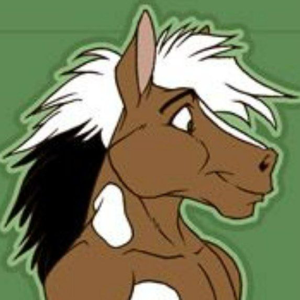@Sean Hogan Thank you for reaching out.
My understanding is that you are looking to connect to Azure SQL using your own domain name instead of server name which you were able to achieve using CNAME record however you are running into SSL issues.
Is there any current or planned support for custom DNS for Azure SQL?
Update CNAME record in the DNS server IF you are connecting through private endpoint.
In https://docs.microsoft.com/en-us/azure/private-link/private-endpoint-overview#dns-configuration, it says we can use private DNS zone or custom DNS server.
- Use a private DNS zone. You can use private DNS zones to override the DNS resolution for a given private endpoint. A private DNS zone can be linked to your virtual network to resolve specific domains.
- Use your custom DNS server. You can use your own DNS server to override the DNS resolution for a given private link resource. If your DNS server is hosted on a virtual network, you can create a DNS forwarding rule to use a private DNS zone to simplify the configuration for all private link resources.
How to use different domain name to connect to Azure SQL DB Server
Please let me know if that answer your question. If that not, please comment below so we can work on the same to assist you.
Regards,
Oury