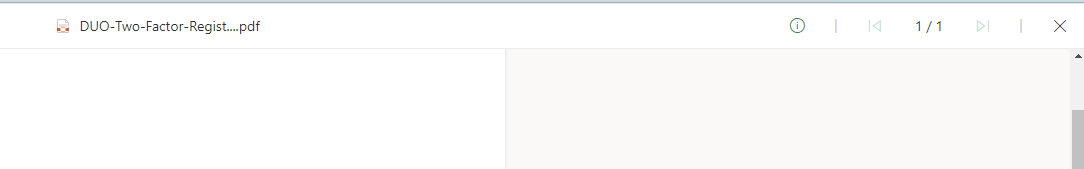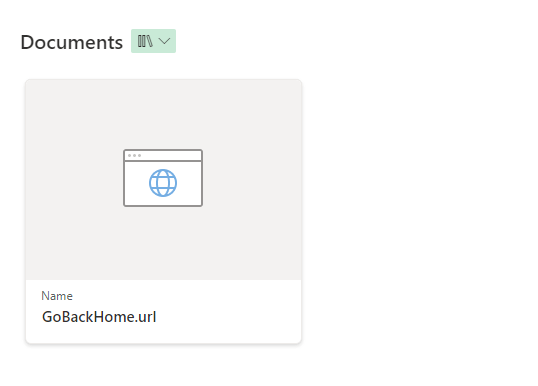Quick links web part does not have settings for permission because all the permission settings in other locations still work for the links. If the users doesn't have the access to the page. They will be redirected to an empty page. They have no access to that page, so they can see nothing inside it. The permission settings always work.
Quick Link web part is simply a container holding links for users to get them easily. It does not and has no need to handle permissions. Permission settings are always needed to be done on the list/library or site itself.
If the answer is helpful, please click "Accept Answer" and kindly upvote it. If you have extra questions about this answer, please click "Comment".
Note: Please follow the steps in our documentation to enable e-mail notifications if you want to receive the related email notification for this thread.