- This may cause of your hosting side issue, like IP black list of random users, suggested to you please White List IPs from ISP.
- Try to disable antivirus / windows security
- Safe password in outlook windows when its again in password window.
- there might be any / some users they might block domain for all users due to bulk email sending, virus infected emails etc...
- If you are cPanel hosted domain try to OFF "hulk brute force" as per cPanel [ When cPHulk blocks an IP address or account, it does not identify itself as the source of the block. Instead, the login page displays the following warning message: The login is invalid.]
How to fix Microsoft outlook keep asking verify password
Dear all,
Currently, we have been facing an issue that Outlook 365 ver keep asking password.
We typed password and it's successfully login but about 5 min or randomly next day it will asks again.
Many customer have been facing this. it has been occur since 1 month
Is there any solution for this case ?
Thanks
Exchange Online
Outlook | Windows | Classic Outlook for Windows | For business
2 answers
Sort by: Most helpful
-
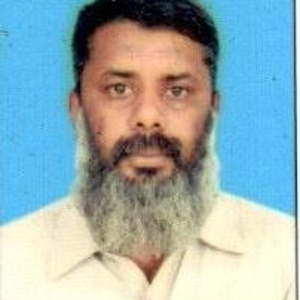 SABI UL HASSAN 310 Reputation points
SABI UL HASSAN 310 Reputation points2023-03-08T09:16:51.5766667+00:00 -
Jame Xu-MSFT 4,191 Reputation points
2023-03-09T05:53:50.9833333+00:00 Hi @SevenThai ,
Outlook client keeps asking for passwords is a relatively common question with multiple possible causes.
In my experience, for the case of connecting an on-premises mailbox, you can generally try modifying the registry of Outlook client first to see if there are any changes:
1.Locate this location in Registry Editor:
HKEY_CURRENT_USER\Software\Microsoft\Office\16.0\Outlook\AutoDiscover
2.Create a DWORD (30-bit) value for ExcludeExplicitO365Endpoint and change the value to "1" to enable it.
3.Restart the computer and log in to the Outlook client.
(Kindly note: To avoid incorrect operation, it is recommended that you back up the registry before doing so.)
If the above method doesn't work, please feel free to reply so we can find other solutions. Thank you for your understanding.
If the answer is helpful, please click "Accept Answer" and kindly upvote it. If you have extra questions about this answer, please click "Comment". Note: Please follow the steps in our documentation to enable e-mail notifications if you want to receive the related email notification for this thread