Step 1: Disable Auto-Archive
Set up a new email account. Right Click "Deleted Items" > Properties > AutoArchive Tab > Disable AutoArchive
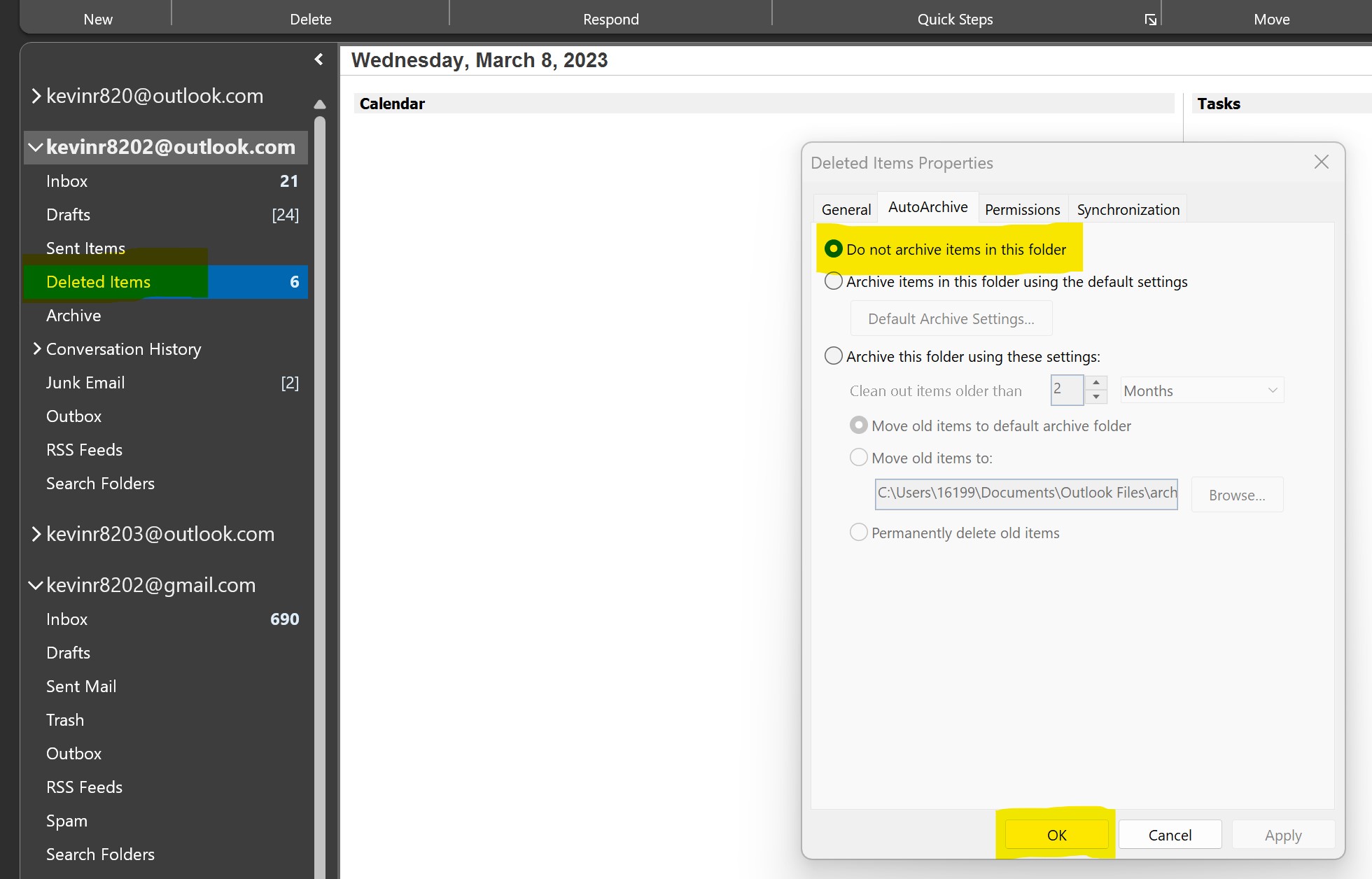
Step 2: Wait 30-45 Days
30-45 days is just a random number. No significance to it. Wait .... wait ..... wait ..... wait ....
Step 3: Check Oldest Remaining Email Item
Go to Deleted Items on March 8, 2023 and see what your oldest email item is:
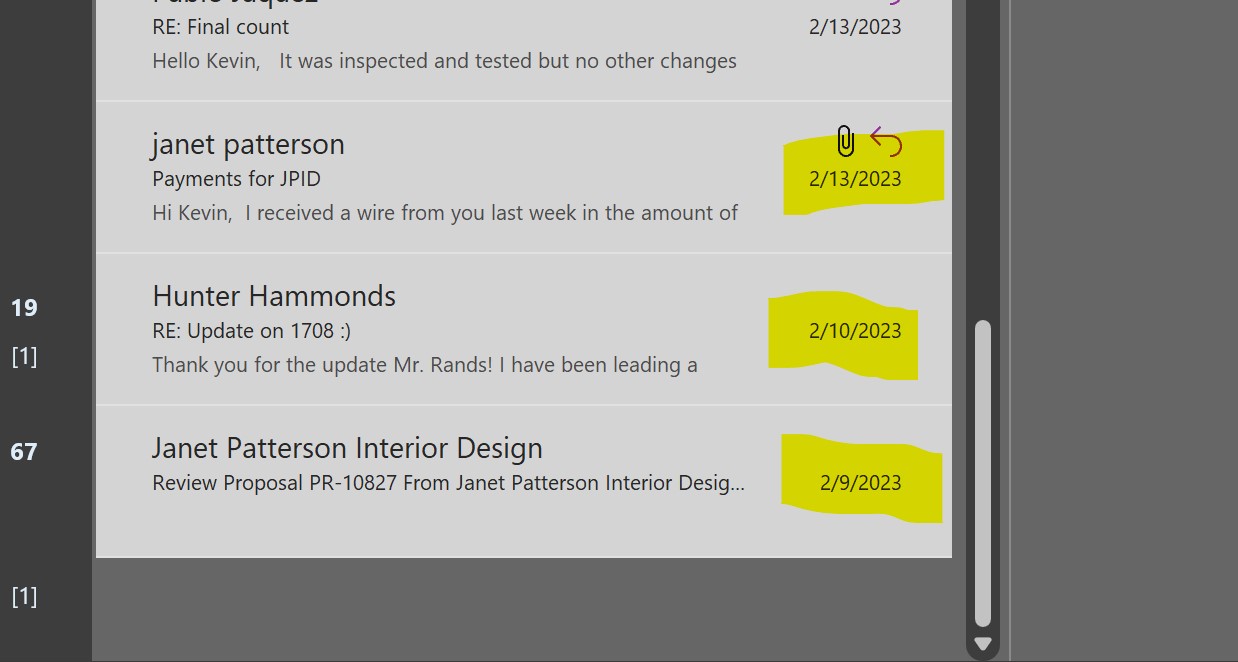
Note that the oldest item in your Deleted Items folder is Febuary 9, 2023
Step 4: Notice the Option to Recover link
At the top of the Deleted Items folder, there's a notification asking if I want to recover items that have been "recently removed". Why was anything recently removed?

Step 5: Click Recover Items Link
Notice that Outlook has apparently AutoArchived everything older than 30 days despite the setting telling it not to.
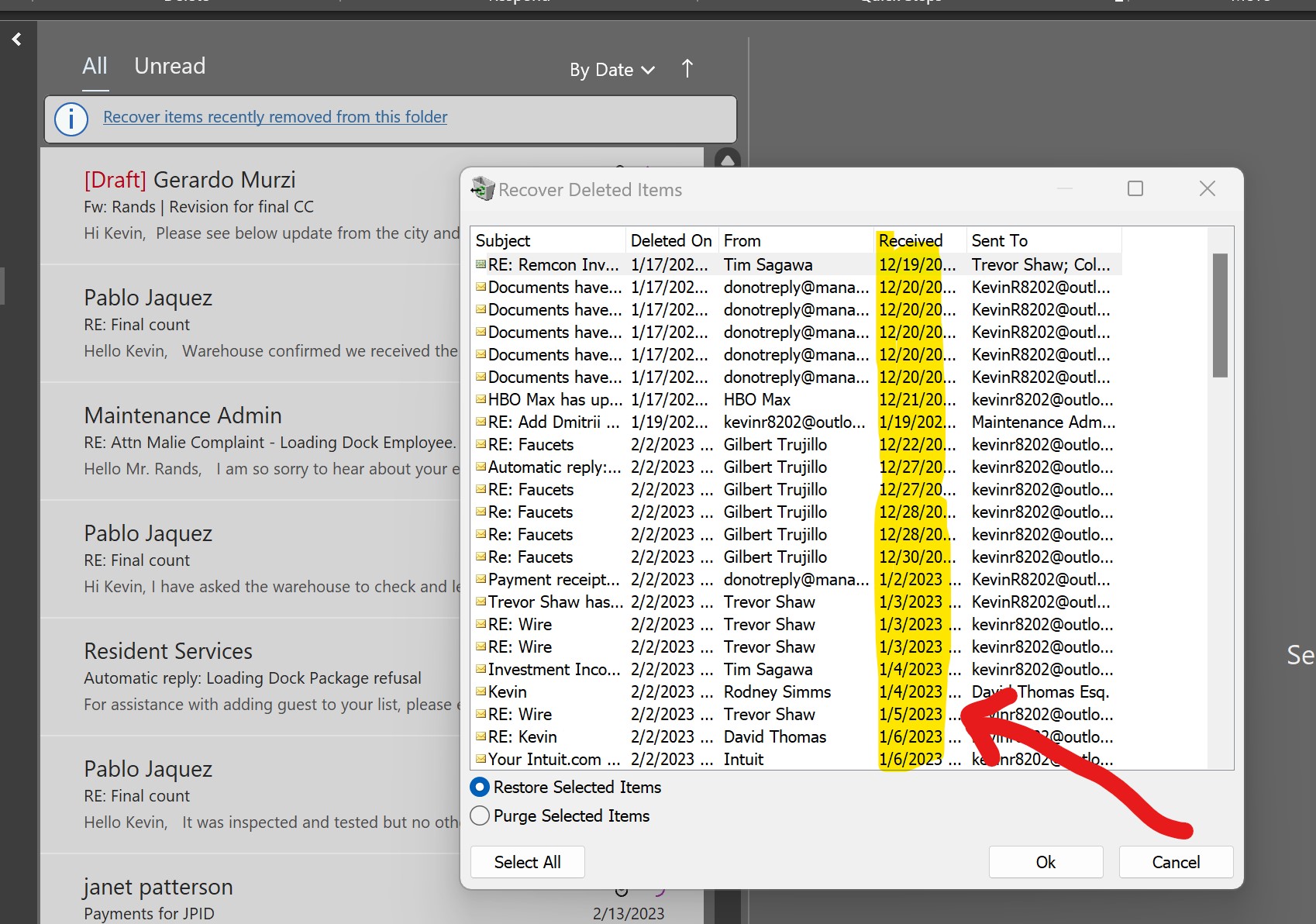
Am I doing something wrong? Is this a bug?
There are several examples of people reporting this in the other forums. Nobody ever seems to know whats wrong or how to fix it. They just keep saying to disable Auto Archive.
Note:
I am not using Outlook at a company. I'm on a personal Microsoft 365 account. I have no external administrator. I'm using an Outlook dot com email address. I'm using MS Outlook Desktop client. Just trying to think of all the responses I've seen to other people that made no difference.
I miss the days when MS Outlook simply created PST files on your hard drive and everything was always visible, in every folder, forever.