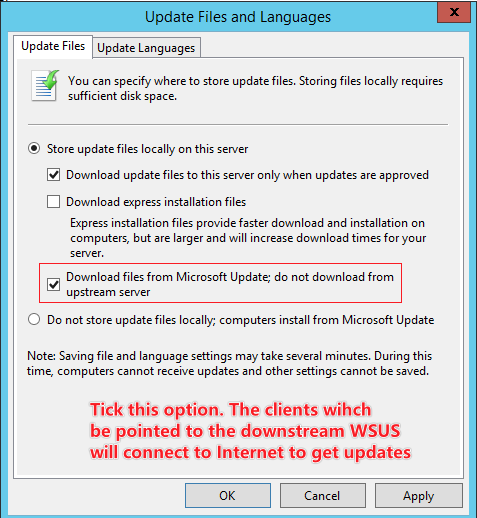You either choose a Downstream Replica, or a Downstream Autonomous server. A replica means that all updates, classifications, approvals, etc are all managed from 1 location. An autonomous grabs all products and classifications and updates from the upstream server, however allows individual management of approvals at this level.
The option to store files locally or download from Microsoft is separate and are radial dots - you can only do 1 or the other. If you select the option to not store updates locally and download from Microsoft, the updates are NOT stored on the WSUS server and each computer will download the updates from Microsoft. If you keep the default option for storing updates locally, the updates will come from the Upstream server.
If you're using a replica system, ensure that 'Reporting Rollup' is enabled. If you are using an Autonomous server, it's up to you whether you want to allow it to rollup reporting or not.